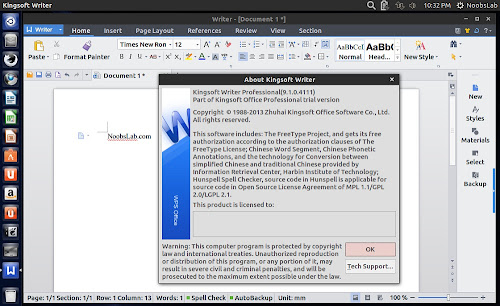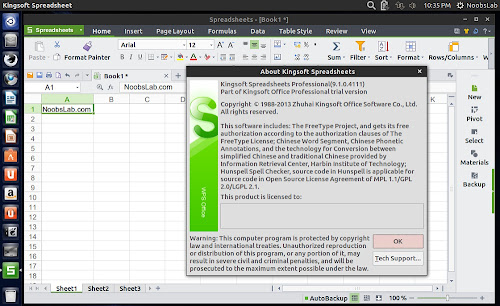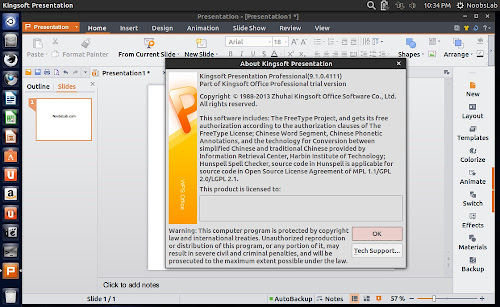I've downloaded several MS Word documents from Microsofts Templates website (http://office.microsoft.com/en-us/templates/) and Libre Office just cannot handle most of them. There are some great designs out there too for free. Certificates, brochures, etc. Even the Excel spreadsheets are nice to use with clean looking invoices, balance sheets, and even a finance portfolio. All of which Libre Office doesnt know what to do with. In comes Kingsoft and using those Microsoft templates becomes a joy to use. There are Writer, Spreadsheet and Presentation programs in the suite.
Below is the Office 2010 User Interface in blue.
Kingsoft Office gives you some variations in User Interface.
Below is the Office 2003 user interface. You can also change the colors.
Below is shown in silver.
I've noticed the Office Suite by Kingsoft is quick to load up and responsive. Even if you dont make this your #1 office suite, its nice to have around for that odd document or spreadsheet that LibreOffice and OO cant open. Since Im not a pro at using office products very much, I cant comment too much on usability, although I do see one glaring omission so far. The lack of a Mail Merge feature, which I think is pretty important for any company.
To install Kingsoft Office Suite, first download the .deb file from the terminal.
The file on the companies website is painfully slow and took well over 4 hours to download. The file size is approx 150mb, but the connection speed from USA to China is like a turtle crawl.
wget -c wdl.cache.ijinshan.com/wps/download/Linux/unstable/wps-office_8.1.0.3724~b1p2_i386.deb
As a service to all of our visitors, I uploaded the file to my server.
It only takes a minute or two to download with a 15Mbps connection. Here
is our link...
wget -c www.iloveubuntu.com/files/wps-office_8.1.0.3724~b1p2_i386.deb
We'll update the link above whenever there is a new version. After you download the DEB file from either site, run this command in the terminal:
sudo dpkg -i wps-office_8.1.0.3724~b1p2_i386.deb
This will install the software, although since it was developed in China, Chinese is the default language. To fix this and put it into English go ahead and run the following code in a terminal window:
cd /opt/kingsoft/wps-office/office6/2052
and this one too...
sudo rm qt.qm wps.qm wpp.qm et.qm
Thats all there is to it and hope it "suites" your needs!
Source: http://www.iheartubuntu.com/2013/03/kingsoft-office-suite.html
=====================
Install Kingsoft Office in Ubuntu 13.04 Raring/13.10 Saucy/12.10 Quantal/12.04 Precise/Linux Mint 15/14/13 and previous Ubuntu/Mint versions
Kingsoft Office is an office suite developed by Zhuhai based Chinese software developer Kingsoft. Components include: Kingsoft Writer, Kingsoft Presentation and Kingsoft Spreadsheet. Kingsoft Office personal version is completely free. With the Kingsoft Office suite, you can view, edit, and send Microsoft Office documents, spreadsheets, and other data on Linux. This offers most of the features and functionality like Microsoft Office.
The Kingsoft Office main interface includes a row of icons similar to what you'd find in your basic word processor or spreadsheet editor. It handles all the latest Microsoft Word, Excel, and PowerPoint file formats as well as text and PDF files. You can create files as well, it could get a bit tedious trying to produce anything too long or complicated. Kingsoft Office works best for making a few changes to an existing file. In our tests, we encountered no problems working with the files we threw its way, and it was a simple process to add or edit text or make other modifications.
Kingsoft Writer
Kingsoft Spreadsheet
Kingsoft Presentation
What's in this release:
- Added: Check Spelling for non-English language.
- Fixed: Cannot use native Open and Save dialog boxes in KDE.
- Fixed: Printer settings do not take effect in Kingsoft Office.
- Fixed: Cannot open PDF file directly after exporting to PDF.
- Fixed: Cannot launch multi-instances of the same component in same user with different X desktops.
- Fixed: Missing File button on the Insert tab.
- Fixed: Incorrect formula result when insert a formula to the table in Kingsoft Writer.
- Added: Supported PivotTable function in Kingsoft Spreatsheets.
- Changed: Unified the templates dir to ~/.kingsoft/templates
- Fixed: The program crashed when change some options in options dialog without open a document.
- Fixed: The program crashed when pass a relative file path to program by command line.
- Fixed: Cannot to match fonts in different locales.
- Fixed: The width of WordArt control adapted to the dialog size.
- Fixed: Cannot storage settings about font and style to normal template in Kingsoft Writer.
- Fixed: Missing option "Auto convert straight quote to curly quote" in Kingsoft Writer.
- Fixed: Cannot hide Grid and Guides in Kingsoft Presentation.
To install Kingsoft Office in Ubuntu/Linux Mint open Terminal (Press Ctrl+Alt+T) and copy the following commands in the Terminal:
>> For 32bit
>> For 64bit
Community site. That's it
Source: wps
The U.S. English site is here: http://wps-community.org/
You might also like:
- Install LibreOffice 3.6 in Ubuntu/Linux Mint (New Release)
- Install LibreOffice 3.5.1 on Ubuntu/Linux Mint (New Release)
- Install LibreOffice 3.5 on Ubuntu/Linux Mint (New Released)
- Install LibreOffice 4.0.1 RC1 in Ubuntu 12.10/12.04/13.04/Linux Mint
- Install LibreOffice 3.6.1 in Ubuntu 12.04/Ubuntu 11.10/Linux Mint
Source: http://www.noobslab.com/2013/05/microsoft-office-alternative-kingsoft.html