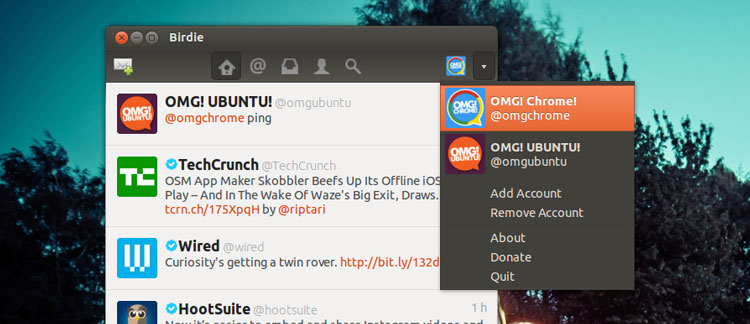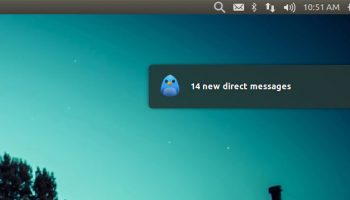Since we last took a look at desktop Twitter app Birdie in March the entire client has come on in leaps and bounds.
The elementary-orientated application has been pushing out new releases regularly. The result is a refined UI, native GTK integration, and support for even more popular Twitter features.
Let’s take a closer look.
Conversations
New in Birdie 0.3 is the ability to view public conversations from within the application itself.
Conversations are exchanges between tweets @ replying each other in response to a specific tweet.
When you see the ‘speech bubble’ icon next to a tweet you can click it to view the entire threaded conversation.
This is handy if, like me, you’re a nosey so-and-so looking to get the full LD on juicy Twitter ping-pong.
I couldn’t seem to find a way to ‘cancel’ the conversation view once open, something to be aware of when viewing an exchange that’s particularly long.
GTK Support
In previous releases Birdie used the ‘Granite’ widget set to draw various elements of its UI.
While Granite allows for some pretty swish-looking interfaces it doesn’t entirely fit in with Ubuntu’s standard GTK desktop environment.
The good news in this release is that Granite is now optional. This dependency drop results in Birdie blending in better on the desktops of more Linux distributions.
Multi-Account Support
Arguably the most important feature to have been added in the last few months is multi-account support. For power tweeters especially it’s a must.
Adding extra accounts is easy, as is switching between them. Click the drop-down arrow next to your Twitter to find account-related options.
One thing I will point out is that the compose window doesn’t allow you to switch accounts (a feature some of you may be used to from other applications). Double-check that you are on the right account before firing off a new tweet.
Other Misc Changes
While not exclusive to this release other notable changes to Birdie since our last review include:
- Option to Delete Tweets
- Media previews
Features Still Missing
Birdie is in ‘active development’. That’s a short way of saying that features are missing, broken or incomplete.
Whether you use Twitter like a ninja, or simply use it stalk celebrities be aware that Birdie may flap rather than fly.
- No built in shortener for URLs
- No username auto-complete
- No “quote tweet” option
- No option to ‘fetch’ older tweets
I also encountered a number of bugs in this release, including:
- Broken messaging menu support
- Inconsistent Unity badge support
- Retweets not working
Catching The Bird
Birdie 0.3 is available to install on Ubuntu 12.04, 13.04 and 13.10 but – and it’s an important but – it’s not feature complete.
Birdie is development software. It will crash, it will have bugs, and it will eat your tweets. You install it at your own risk.
To install Birdie you’ll first need to add the following PPA to your Software Sources. The quickest way to do this in Ubuntu is to open a Terminal and enter the following code:
sudo add-apt-repository ppa:birdie-team/stable
Next run the following command to update your sources and install the app:
sudo apt-get update && sudo apt-get install birdie
Once installation completes you can launch Birdie from the Unity Dash and pin it to the Launcher for quick access.
Source: http://www.omgubuntu.co.uk/2013/07/birdie-twitter-app-updates-with-conversations
Source: http://www.omgubuntu.co.uk/2013/07/birdie-twitter-app-updates-with-conversations