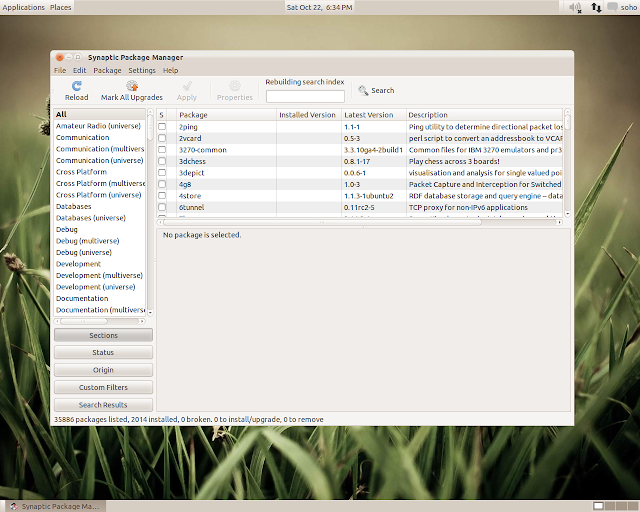I installed Edubuntu 11.10 using the Classic Gnome desktop. I also found that the XFCE desktop manager is also part of the standard DVD install. And you can choose which desktop you want each time you log in. It comes with Firefox v7.01, Banshee media player, Libre Office, and the Thunar file manager by default. There also are a wealth of graphic applications included. Edubuntu with the Gnome desktop seems very restricted. There are only 2 themes included: Ambiance and Radiance. There are less options to move toolbars, add themes, or change the location of the min/max buttons on the title bars. I even had to add Nautilus file manager and the Synaptic Update manager. In time, I'll learn more. I added wood wallpaper and used the Radiance theme.
Below are my Gnome and XFCE desktops. So if you want the Classic Gnome desktop on the latest Ubuntu build, Edubuntu 11.10 fits the bill. My feeling, is that I will stick with Ubuntu 11.04 and upgrade the apps I need, or switch to Xubuntu 11.10.
Below is the Ubuntu Software Center
You have to install the Compiz Setting Manager from the Ubuntu Software Center
Below is the Synaptic Package Manager
Edubuntu allows you to boot to Classic Gnome, Classic Gnome No Effects, and XFCE. Below are 2 screen shots showing the XFCE desktop manager.
October 22, 2011
October 21, 2011
Best Free Software for Linux List by Gizmo 09-2011
Best Free Software for Linux
Updated 19. September 2011 - 6:32 by Jojoyee
Introduction
|
 Linux, occasionally referred to as GNU/Linux, is an open source and free operating system predominantly known for its use in servers, but has increasingly become commonplace in desktop, notebook and netbook computers in recent years after newer and enhanced versions of Linux distributions, Ubuntu or Linux Mint for example, are developed and offered free to users. Linux, occasionally referred to as GNU/Linux, is an open source and free operating system predominantly known for its use in servers, but has increasingly become commonplace in desktop, notebook and netbook computers in recent years after newer and enhanced versions of Linux distributions, Ubuntu or Linux Mint for example, are developed and offered free to users.
While you can get the Linux system and use it for free, you can also run on the system a wide range of free applications such as well-known and commonly-used software including Firefox web browser and the OpenOffice application suite.
Among various free applications, here you might find the best free software for Linux, including those products reviewed and recommended by our editors in the various sections.
Other programs that work as potential alternatives to Windows applications or even perform better than them are also listed here for the benefits of users who migrate from Windows to Linux or run dual systems on their computers.
|
After clicking a link, use your browser's Back icon to return here.
|
|
|
|
|
|
|
|
|
|
|
|
|
|
|
|
|
|
|
|
|
|
|
|
|
|
|
|
|
|
|
|
|
|
|
|
|
|
|
|
|
|
|
|
|
|
|
|
|
|
|
|
|
|
|
|
|
|
|
|
|
|
|
|
|
|
|
|
|
|
|
|
|
|
|
Related Links
|
Subscribe to:
Posts (Atom)