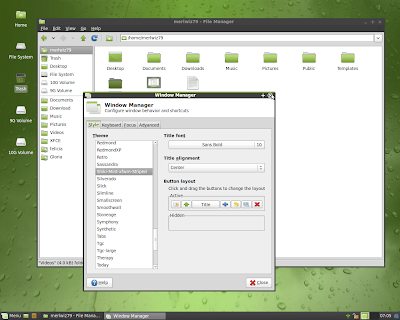I've recently returned back to Linux Mint Xfce Gloria and have been pleasantly surprised. The color theme is similar to my current Shiki Black and Green. Based on Ubuntu v9.04 everything works great right off the Live CD and install. It also has the familiar Synaptic Package Manager and simple menu navigation. Mint improves on the Synaptic Software Manager by including screen-shots of the applications you want to download and install. Very nice indeed. Firefox 3.0 and Thunderbird are included along with all restricted codecs and drivers. Because the Xfce window manager does not use much memory, it is a great distro for older computers. I'm running it on a Compaq Deskpro Pentium-3 733-mhz and it is really fast and responsive, yet have all the features of Ubuntu v9.04. Below is another positive review. You can download the ISO at www.distrowatch.com Enjoy.

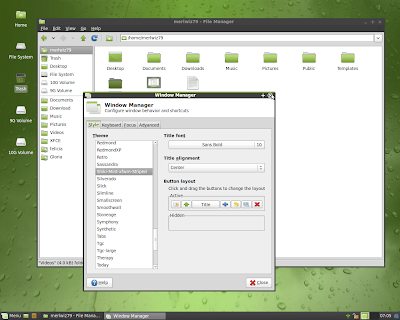
Linux Mint 7 (Gloria) RC: A Review
It’s been a while since I did one of these, for one because they’re time consuming, and also because after you’ve done a couple of reviews, it’s like you have nothing new left to say. These days, it’s rare that a Linux distribution is anything else than a different repackaging of traditional open source software. When Linux Mint first appeared, it seemed that it was nothing more than “Ubuntu with codecs”, but that doesn’t explain it’s popularity (at the moment of this writing, Linux Mint is third in the rankings, after Ubuntu and OpenSuse, but before established distributions like Fedora, Debian and Mandriva).
The new Linux Mint Release Candidate, named Gloria, is based on the fresh Ubuntu 9.04. but why would anyone choose it over it’s “parent”?
Installation
Well, it can’t be the installation, because apart from the theme it’s exactly the same…which is a good thing. Ubuntu’s installer works well, is easy, and fast. In fact, the less said about the installer, the better. These days, installing Linux is as easy as clicking “Next, next, next, done”, and there’s hardly any configuration needed after install. Gone are the days where I had to edit xorg.conf or /etc/fstab to get a system working. You install, you boot into the new OS, and that’s it. Everything’s done for you, and everything works. Let’s move on.
Look and Feel
Probably the most noticable change from Ubuntu is the look of Linux Mint. I can live with the orange and brown, but if you browse certain internet forums (here’s a tip: don’t), it’s obvious that some people don’t, and would rather walk hot coals and drink boiling water than look at a default Ubuntu install.
Apart from the green, minty theme, Mint drops the top panel in favour of a more traditional (read: Windows) layout and menu, which may not be a bad move. After all, it’s what most people are familiar with.
Mint: Menu
Mint: Menu
Looks can be debated, but I believe Mint looks absolutely gorgeous. The combination of black and green works very well, and I love the wallpaper, which features a Mint logo behind a rained-on window. The black menus work well too: they look good without being unreadable. All in all, I can’t find much reason to change the default look, but if you want to, all the other Mint themes are available.
Mint: Theme
Mint: Theme
In fact, the only hiccup here is the OpenOffice theme, which looks very…orange. I don’t know if OOo will still use the Ubuntu theme in the final version of Gloria, or if a true Mint theme will be provided. As it is, it rather stands out, and not in a good way.
Applications
Mint comes with all the Usual Suspects: Firefox, Thunderbird, Rhythmbox, Brasero, Mplayer, Pidgin, Transmission, and a selection of other interesting but not unusual software, like Gnome Do, Tomboy and Giver.
Far more interesting are the applications which are unique to mint. For starters, there’s mintMenu, which to me is the KDE4 menu done right. It offers access to Places, System and Applications without taking up too much space, it has find as you type search (so you never actually have to scroll through menus to find the application you want to start), and it even offers options to install any software you’re looking for but haven’t installed. For example, if I feel like playing Battle for Wesnoth, which isn’t installed by default, I just open the menu, type ‘wesnoth’, and I’m offered with four choices: Search Portal for “wesnoth” (which opens the software portal on the LInux Mint website), Search repositories for ‘wesnoth’ (which does exactly what it says), Show package ‘wesnoth’ (which shows the output of ‘apt search wesnoth’), and Install package ‘wesnoth’ (which is pretty obvious). It all works perfectly, and it’s a very easy way to install new software.
Mint: Looking for Wesnoth?
Mint: Looking for Wesnoth?
Other mintSofware includes mintUpdate, which performs the same function as Ubuntu’s Update Notifier, but gives updates a grade from 1 to 5, with 1 being the most critical/recommended, mintBackup, which lets you take a backup of your home directory, mintNanny, which lets you create a list of blocked websites, mintInstall, which combines every way of installing software on a debian system and combines them in an attractive GUI, and mintDesktop, which provides an easy way to configure your desktop without entering the juggernaut that is gconf-editor. All of these tools are original and provide useful features. For example, mintInstall downloads a screenshot of an application you might want to install, a feature which has since been copied by Synaptic.
Problems
None whatsoever. I’ve been using the RC of Gloria for a couple of days now, and I haven’t encountered a single problem. Everything works out of the box, including Flash, youtube, Apple trailers, mp3 playback, video playback, installing software…everything I tried to do worked as intended. Of course, Ubuntu deserves credit here too, as it’s their solid base which makes this possible.
Conclusion
Even if Linux Mint was nothing else than Ubuntu with a different look, it would have its followers, since it looks just so good. But Linux Mint does more than just provide its own theme, it tries to rethink Ubuntu’s interface, not drastically but subly, which together with added codecs for multimedia layback, should make Mint easier and more logical for new users or Windows converts. As far as I’m concerned, they’ve succeeded. A big thumbs up to everyone who made this wonderful OS possible.
San (http://celettu.wordpress.com/2009/05/11/linux-mint-7-gloria-rc-a-review/)