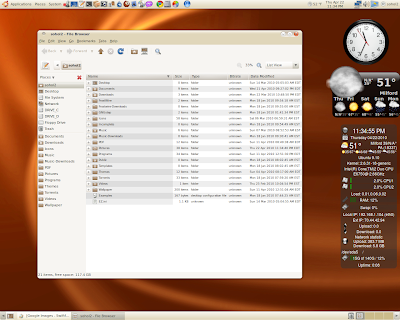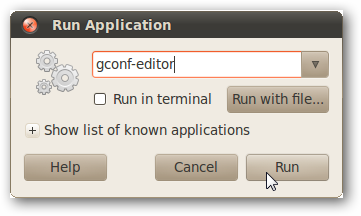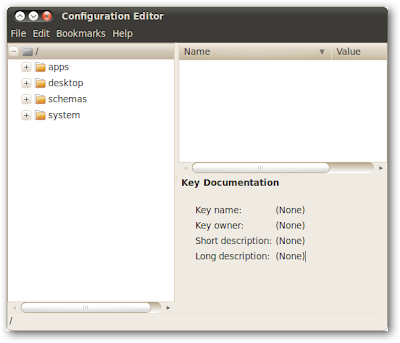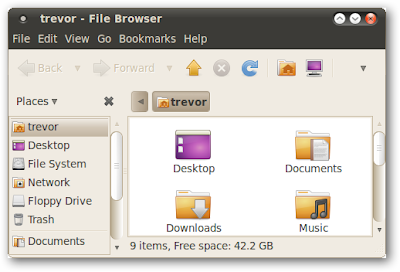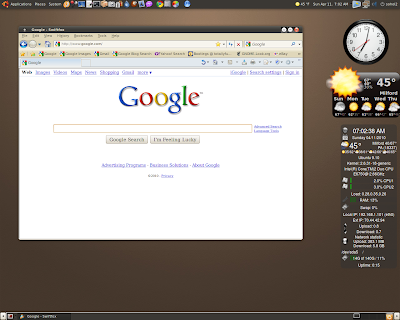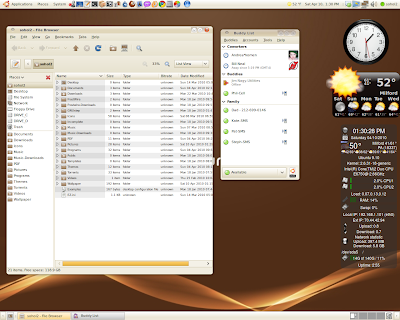Read more: http://www.techdrivein.com/2010/04/install-ubuntu-lucid.html
Posted by rationalbeing on Monday, April 19, 2010 / Labels: Eyecandy, Lucid, Theme
As we have already seen in the post on What's new in Ubuntu 10.04 'Lucid Lynx', the theme change is a among the major updates going to happen in Ubuntu Lucid 10.04. New theme will have new color schemes which is going to set it apart from all other releases of Ubuntu till date. This is because Ubuntu is undergoing a complete branding makeover and new themes should be seen in that light. Here is a step by step howto on installing these new Radiance and Ambiance themes in Ubuntu Karmic, Jaunty.
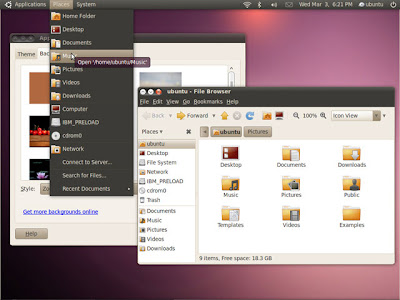
Add Repository First
* Depending on the version of Ubuntu you use, add the following repository.
For Ubuntu Karmic 9.10
* Simply copy-paste the following line into Terminal(applications - Accessories - Terminal)
sudo add-apt-repository ppa:nilarimogard/webupd8
* Done.
For Ubuntu Jaunty 9.04
* There is no one line way to add repository in Ubuntu.
* Goto System - Administration - Software Sources and select Third-Party Softwares tab. Now click the ADD button and copy-paste the following line.
deb http://ppa.launchpad.net/nilarimogard/webupd8/ubuntu jaunty main
* Now do the authentication. Simply copy-paste the following line into Terminal.
sudo apt-key adv --keyserver keyserver.ubuntu.com --recv-keys 4C9D234C
* Done. Now the installation part.
Install Light(Radiance) and Dark(Ambiance) Themes in Ubuntu Karmic, Jaunty
* In order to install these themes, you will need to install the latest murrine engine as well. But's that is included in the PPA above.
* Install latest murrine engine and the new themes with icon sets by a simple copy-paste of the following command into Terminal.
sudo apt-get update && sudo apt-get install gtk2-engines-murrine ubuntu-mono light-themes gtk2-engines-aurora
* Done.
And the wallpaper..

Below are what the new official Radiance Theme will look like: