What’s New in LibreOffice 5.3:
- Many UI/UX improvements and the MUFFIN interfaces (Microsoft Ribbon UI)
- First source release of LibreOffice Online, that offers basic collaborative editing of documents in a browser
- Faster rendering performance
- New text layout engine
- And much more, see the release note.
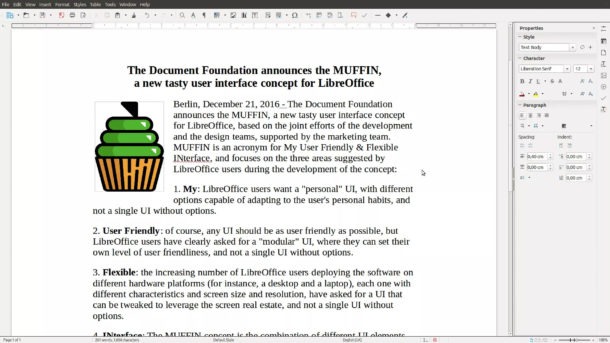
How to Install LibreOffice 5.3 in Ubuntu / Linux Mint
Although LibreOffice website offers official DEB binaries, the best way to install or upgrade to LibreOffice 5.3 in Ubuntu 16.10, Ubuntu 16.04, Ubuntu 14.04, and Linux Mint 17 & 18 is using the LibreOffice Fresh PPA.Once the PPA updated with the new packages, follow the steps below to install it:
1. Open terminal (Ctrl+Alt+T) and run command to add the PPA:
sudo add-apt-repository ppa:libreoffice/ppaType in your password when it prompts and hit Enter.
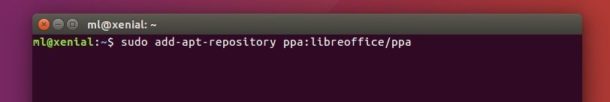
2. After that, launch Software Updater (Update Manager) and after checking for updates you’ll see new release of LibreOffice packages available:
Or also look in Synaptic Manager for the new versions.
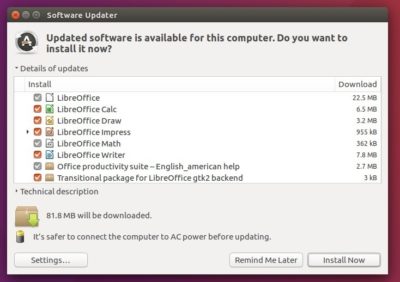
Source: http://tipsonubuntu.com/2017/01/31/install-libreoffice-5-3-ubuntu/