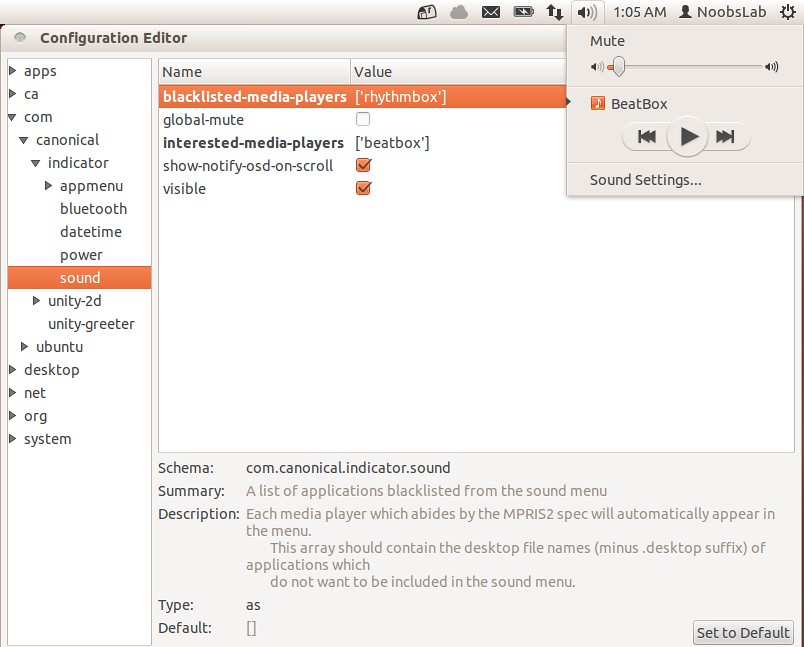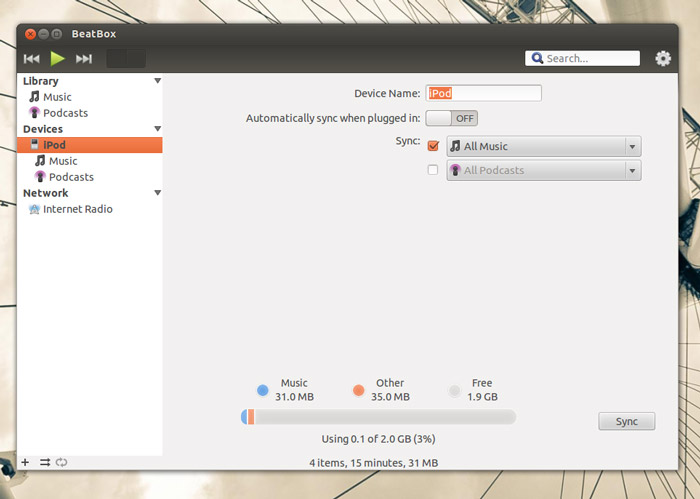I loaded the live version of Pear OS7 and discovered the included On Air music player. Found out it is based on the Noise and BeatBox music players included in the Elementary distro. Below is an article on how to get them. I installed them on Ubuntu 12.10 without any issues. It has a nice clean look and a 10-band equalizer (a must have for me). Below are reviews of the Noise Music Player, and a fork of it called the BeatBox Music player. Since BeatBox is no longer tied to the Elementary project, there seems to be more development going on with it. BeatBox has added Internet Radio and Podcast links, but I was unable to get these working yet. They are very similar and great sounding little music players for linux. Banshee, Rhythmbox, and Audacious have more plugins available and seem more feature rich. Enjoy.
The Noise Music Player-
Elementary official audio player, Noise, released (PPA available)
Noise is fancy music player, branded as Elementary's official audio player, thus it carries various Elementary eyecandy pieces.
The look, similar to Beatbox's, is shaped around the exposed albums in big shadowed previews, previews helped by the right-side info panel, that adds extra informations related to the selected tracks, as well as similarities.
"Navigating" an album is as simple as clicking on it, action that triggers a reduced clickable playlist, from where further tracks from inside the "browsed" album can be selected and played.
The "usual" filters are available in the left panel, such as History, Favorite Songs, Never Played, etc.
The bottom bar houses, via monochrome icons, common actions, such as Add Playlist, Enable Shuffle, Enable Repeat, Hide/Show Info Panel and Equalizer.
The top-right "cog" icon brings easy access to import or rescan music libraries, as various Preferences (at the moment, a "minimalistic" set).
How do we install Noise 0.4?
Add the following official development PPA (Oneiric, Precise)
The BeatBox Music Player-
 Umair
Umair
 10/14/2012
10/14/2012
Install BeatBox Player 0.7 in Ubuntu 12.10 Quantal/Ubuntu 12.04 Precise/Linux Mint 13
BeatBox is a Audio player for the linux operating system that is fast, simple, and beautiful. BeatBox is an easy to use, stable, fast and good looking music library organizer written in vala.
Features include:
To install BeatBox in Ubuntu/Mint open Terminal (Press Ctrl+Alt+T) and copy the following commands in the Terminal:
The look, similar to Beatbox's, is shaped around the exposed albums in big shadowed previews, previews helped by the right-side info panel, that adds extra informations related to the selected tracks, as well as similarities.
"Navigating" an album is as simple as clicking on it, action that triggers a reduced clickable playlist, from where further tracks from inside the "browsed" album can be selected and played.
The "usual" filters are available in the left panel, such as History, Favorite Songs, Never Played, etc.
The bottom bar houses, via monochrome icons, common actions, such as Add Playlist, Enable Shuffle, Enable Repeat, Hide/Show Info Panel and Equalizer.
The top-right "cog" icon brings easy access to import or rescan music libraries, as various Preferences (at the moment, a "minimalistic" set).
How do we install Noise 0.4?
Add the following official development PPA (Oneiric, Precise)
sudo add-apt-repository ppa:nemequ/sqlheavy
sudo add-apt-repository ppa:elementary-os/daily
sudo apt-get update
sudo apt-get install noise
Source: http://www.iloveubuntu.net/elementary-official-audio-player-noise-released-ppa-available
The BeatBox Music Player-
You can also check out other details about BeatBox 0.7 on their Official Announcement Page.
Download Source Tarballs of BeatBox 0.7 for Ubuntu & Debian
BeatBox 0.7 Quantal i386 (32-bit)
BeatBox 0.7 Quantal amd64 (64-bit)
BeatBox 0.7 Precise i386 (32-bit)
BeatBox 0.7 Precise amd64 (64-bit)
Install BeatBox Player 0.7 in Ubuntu 12.10/12.04/Linux Mint (New Release)
 Umair
Umair
 10/14/2012
10/14/2012
BeatBox is a Audio player for the linux operating system that is fast, simple, and beautiful. BeatBox is an easy to use, stable, fast and good looking music library organizer written in vala.
- Sound Menu support
- Two Views – Album art and ‘list’
- CD Playback
- iPod Syncing
- Auto-fetching of missing album art
- Album art renderer in ‘List View’
- Scrobble support
- Equaliser
To install BeatBox in Ubuntu/Mint open Terminal (Press Ctrl+Alt+T) and copy the following commands in the Terminal:
To add BeatBox in sound menu do following, Enter following command to install dconf-tools:
- sudo add-apt-repository ppa:sgringwe/beatbox
- sudo apt-get update
- sudo apt-get install beatbox
Go to Dash open "Dconf-Editor" and see the following picture
- sudo apt-get install dconf-tools
======================
elementary Music Player `Beatbox` 0.3 Released
|
|
Beatbox, the default music player in the upcoming elementary "Luna" release, has reached version 0.3 codename "Acolyte". The new version includes an improved album view, iPod sync, podcast and Internet radio support, among others.
Beatbox features a
clean interface with 3 possible views, including a very cool album view,
smart playlists, MPRIS v2 support (can make use of the Ubuntu sound
menu or various GNOME Shell extensions) Last.fm integration (scrobbling,
similar songs, etc.) and more.
Most important changes in Beatbox 0.3:
- Better album view, shadows for album covers, native gtk, more integrated, new popup view.
- iPod sync using libgpod.
- Speed improvements to list and album view.
- Full podcast support.
- Internet radio support.
- Import/export playlists.
- Cleaner first run experience.
- Now reads album artist, composer, disc number.
- Lyric fetching
From now on, Beatbox will only
get bug fixes and feature improvements (no new features) until it
reaches version 1.0, which should be released in the same time as
elementary OS Luna.
Some more BeatBox 0.3.0 screenshots:
Download BeatBox Music Player
(includes Ubuntu .deb packages and source files) - BeatBox requires
some dependencies which aren't available in the Ubuntu repositories:
SQLHeavy (PPA here) and libranite0 which you can get either from the elementary daily PPA (make sure you read the PPA description before adding it!) or from the Eidete PPA (which should be safer than the elementary daily PPA).
Arch Linux users can install the latest BeatBox from BZR using AUR.
Arch Linux users can install the latest BeatBox from BZR using AUR.
Remember to report any bugs you may find @ Launchpad.
Source: http://www.webupd8.org/2012/02/elementary-music-player-beatbox-03.html
Beatbox Music Player Sees New Release on Ubuntu
Beatbox music player has been updated and made available for Ubuntu 12.04.
The former-elementary application, which hits version 0.4 with this release, gains stability, performance and bug fixes in addition to a number of significant new features.
Basics
As any music app should be Beatbox is simple to get started with, even prompting you on first run to import some music – a super intuitive gesture that will save you staring at a blank screen, or cause you to root through menus.The importing my library was slow, and at times I thought the app had frozen, but in around the same time that it takes to boil an overly-full kettle twice my 15,000 track library was ready and waiting to be played.
Looks
One thing that is clear from the get-go is that the application has been designed solely to complement the elementary GTK theme.For example, there are parts where colour of text used by the app drowns in Ubuntu’s orange highlights; there are no icons on either of the ‘view’ buttons, and the monochromatic symbols for menu unfolding, shuffle, repeat, etc are simplistic but not consistent in style with the rest of the system icon theme.
But if you can overlook the (likely temporary) cosmetic inconsistencies you’ll find some cracking features on offer…
Features
The search needs to be singled out as the standout feature in Beatbox. It suggests artists and albums as you type giving you a super quick way to play what you want with a minimum of fuss.
A sole click on an album cover in the ‘Album View’ presents you with a pop-over track-list from which to choose tracks to play, add to play-lists etc
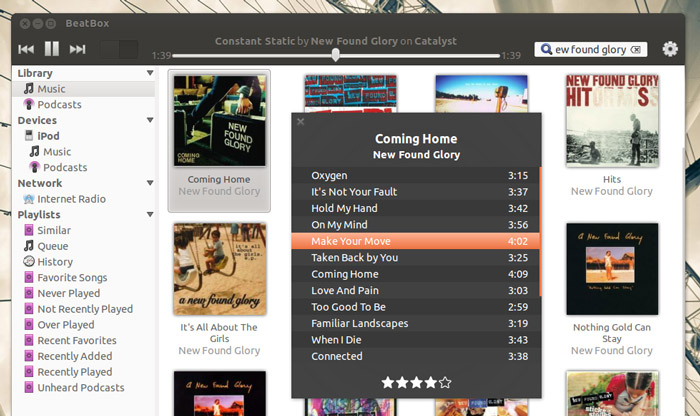
I’ll be blunt: I don’t like the single-click approach. It breaks the expectation the rest of my desktop gives me (double-click to open something). Hopefully an option to set this as a double-click will appear in later versions.
Other features include: -
- Sound Menu support
- Two Views – Album art and ‘list’
- CD Playback
- iPod Syncing
- Auto-fetching of missing album art
- Album art renderer in ‘List View’
- Scrobble support
- Equaliser
Install Beatbox on Ubuntu 12.04
Like a lot of apps at the moment Beatbox is not yet available to install through the Ubuntu Software Center, but it can be installed by adding the official PPA – Personal Package Archive – to your systems’ Software Sources.This can be done quickest by using the Terminal application and running the following commands: -
- sudo add-apt-repository ppa:sgringwe/beatbox
- sudo apt-get update && sudo apt-get install beatbox
If you’re particularly impressed with Beatbox you can ‘Flattr’ the developer @ flattr.com/thing/633135/