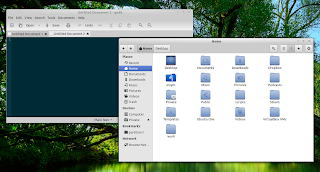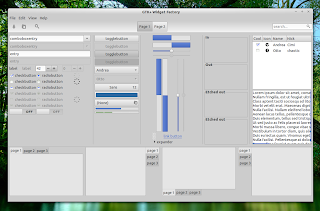Posted: 13 Nov 2012 06:41 AM PST
GTK themes need to be updated to work with each new major GTK version, and because of this, some beautiful themes available for GTK 3.2 or 3.4 like Zukitwo and others, don't work with the latest GTK 3.6 available in Ubuntu 12.10 and other Linux distributions.
There are, however, a few cool themes which work with the latest stable GNOME / GTK (3.6).Below you'll find 8 GTK3.6 compatible themes which are available in PPAs / repositories for Ubuntu 12.10 and work with both GNOME Shell and Unity.
Greybird, the default Xubuntu theme, includes a Xfwm4 obviously, as well as GTK3 and GTK2 themes, so it can be used in Unity or GNOME Shell too and not just in Xfce:
Ubuntu 12.10 users can install Greybird theme from the official Ubuntu repositoriesusing the following command (the package contains some other themes, like Bluebird as well):
For Ubuntu 12.04 (GTK 3.4) and other Linux distributions, see THIS article. Adwaita X Dark is a GTK theme based on Adwaita, which includes GTK2, GTK3, Mutter/Metacity and Xfwm4 themes: Install Adwaita X Dark theme in Ubuntu: Adwaita X Light is a light variant of the Adwaita X Dark theme: Install Adwaita X Light theme in Ubuntu:
For other Linux distributions, Adwaita X Dark/Light can be downloaded via Gnome-Look.
Evolve is a minimal light theme that works with GTK 3.6 and includes a GTK2 theme as well as an Xfwm4 theme:
Install Evolve theme in Ubuntu: For other Linux distributions, Evolve can be downloaded via Gnome-Look.
Gnomish Beige is a beautiful, beige theme based on Adwaita. The pack comes with GTK2/3 (GTK 3.6 compatible) themes as well as a GNOME Shell theme:
To install Gnomish Beige theme in Ubuntu, use the following commands:
For other Linux distributions, Gnomish Beige can be downloaded via Gnome-Look.
Gnomish Dark looks the same as Gnomish Beige theme, except it uses dark colors. The pack, just like Gnomish Beige, comes with GTK2/3 as well as GNOME Shell themes:
To install Gnomish Dark theme in Ubuntu, use the following commands:
For other Linux distributions, Gnomish Dark can be downloaded via Gnome-Look.
Gnomish Grey is yet another theme from the "Gnomish" series, which uses silver gray as the main color:
To install Gnomish Gray theme in Ubuntu, use the following commands:
For other Linux distributions, Gnomish Gray can be downloaded via Gnome-Look.
Faience is a new GTK theme released by the Faenza designer. The pack includes GTK2, GTK3 (compatible with GTK3.6) and GNOME Shell themes:
To install Faience theme in Ubuntu, use the following commands: For other Linux distributions, download Faience theme from Gnome-Look.
To apply any GNOME theme, use GNOME Tweak Tool, Ubuntu Tweak, Unsettingsor other such tools.
And a final, important note: in Ubuntu 12.10, there's an overlay-scrollbar bug which causes some themes to display black widget areas. The only way around this bug so far is to remove the "overlay-scrollbar" package.
Some of the themes in this post are available for GTK 3.4 / Ubuntu 12.04. Originally published at WebUpd8: Daily Ubuntu / Linux news and application reviews. |