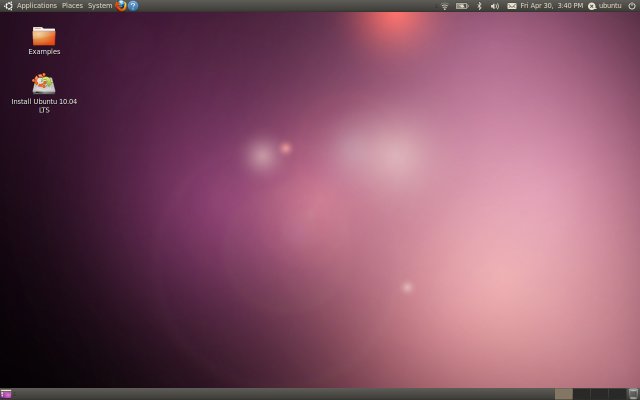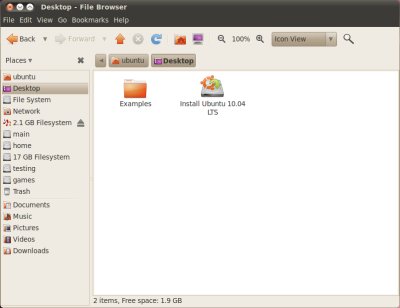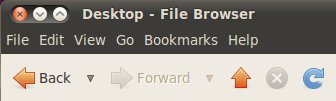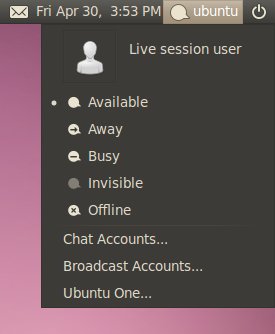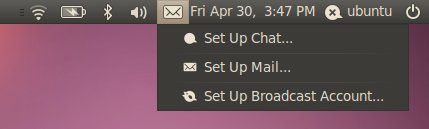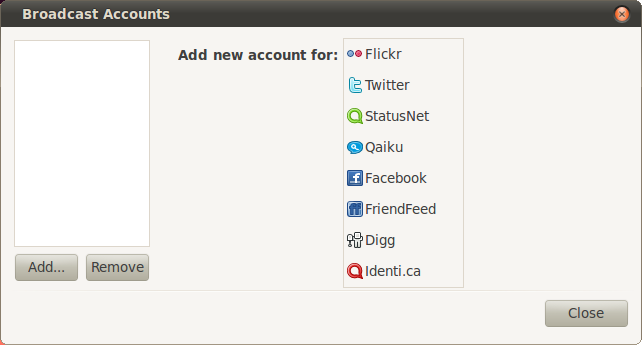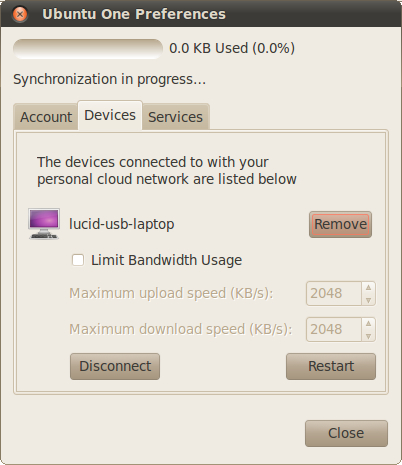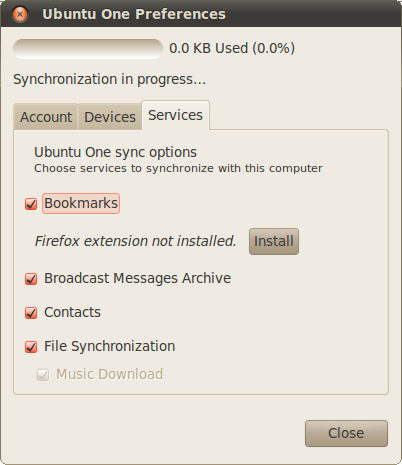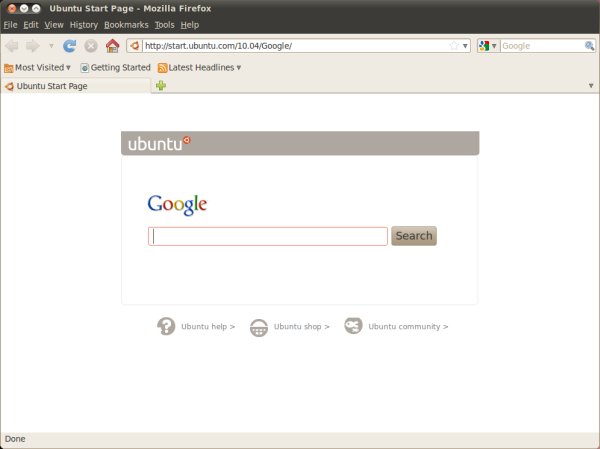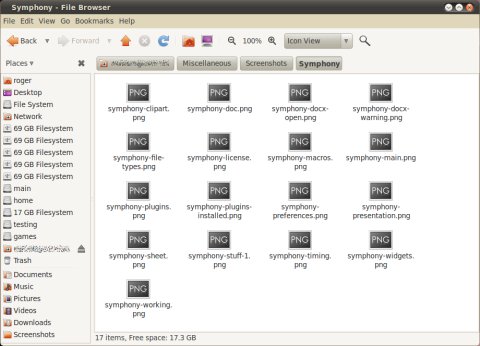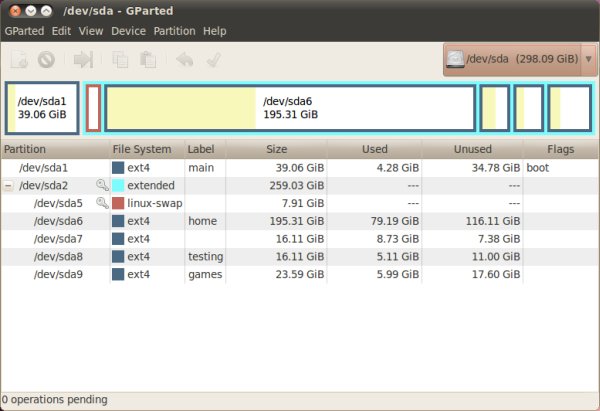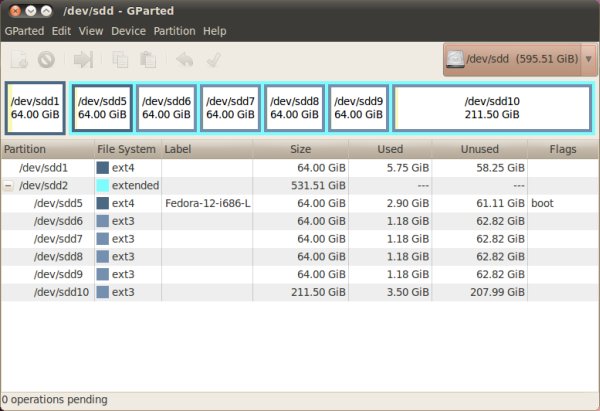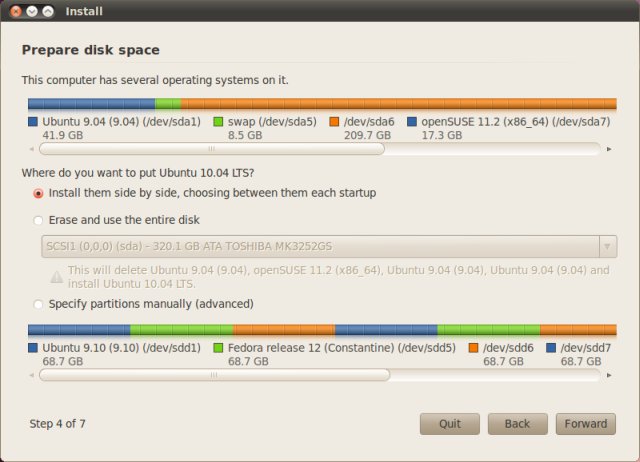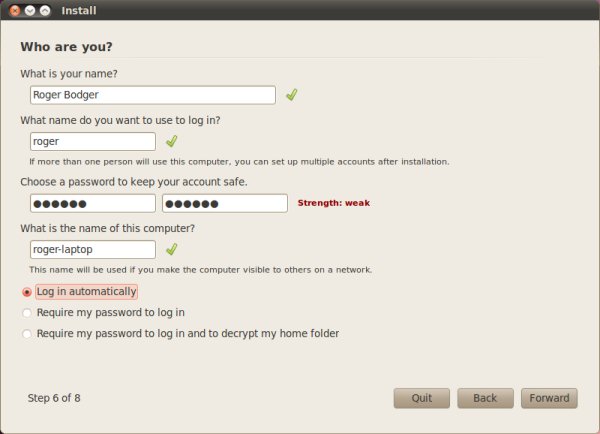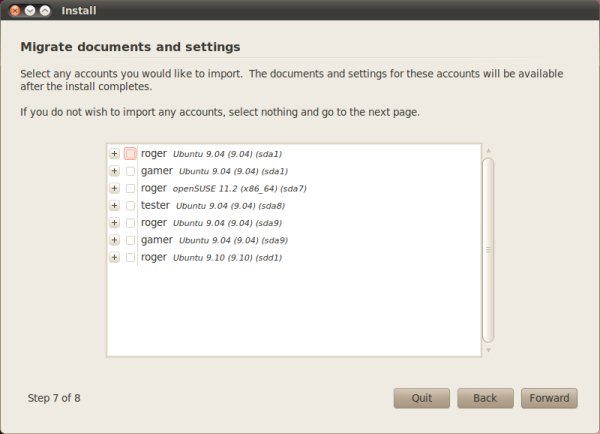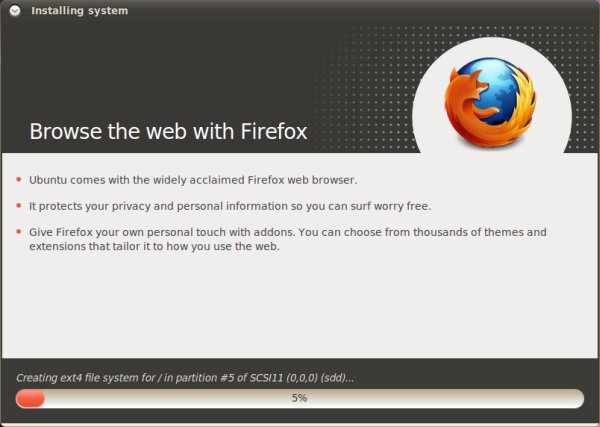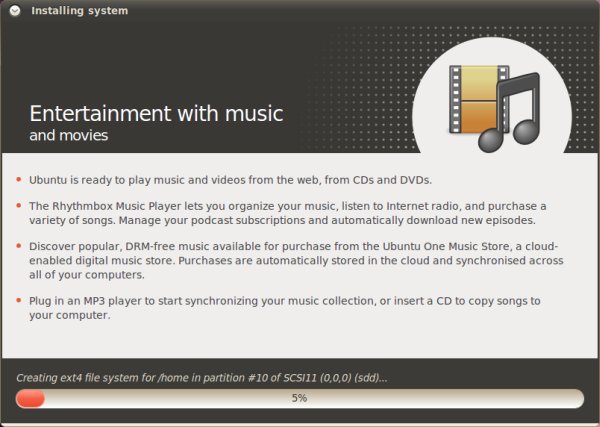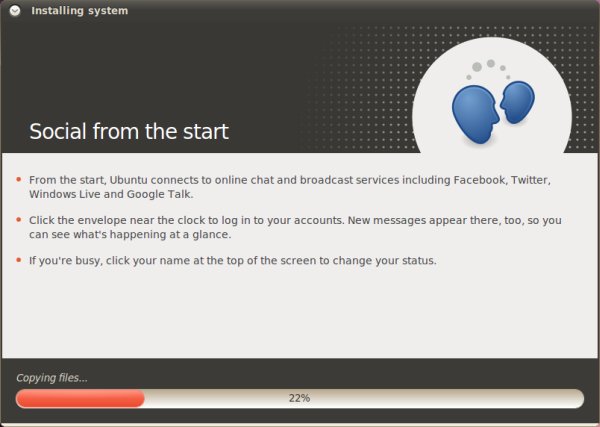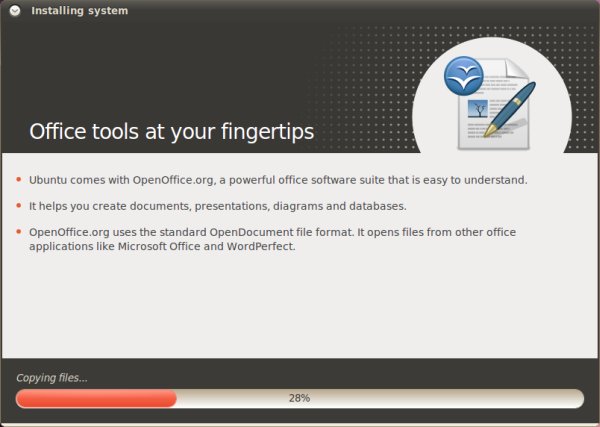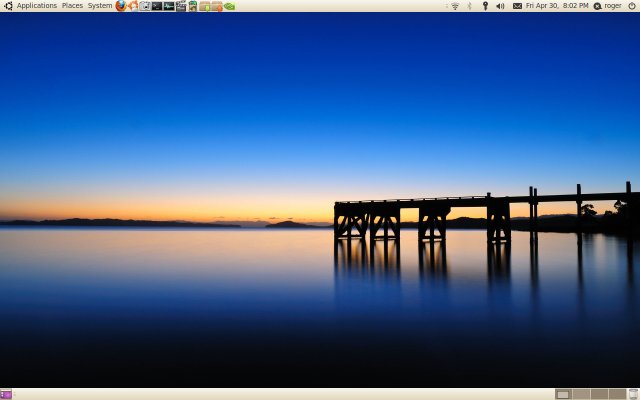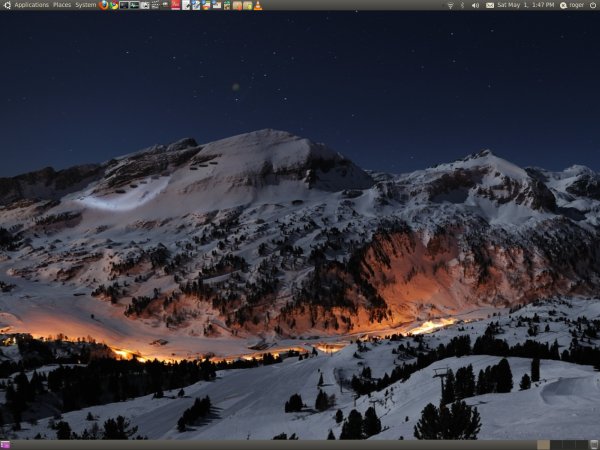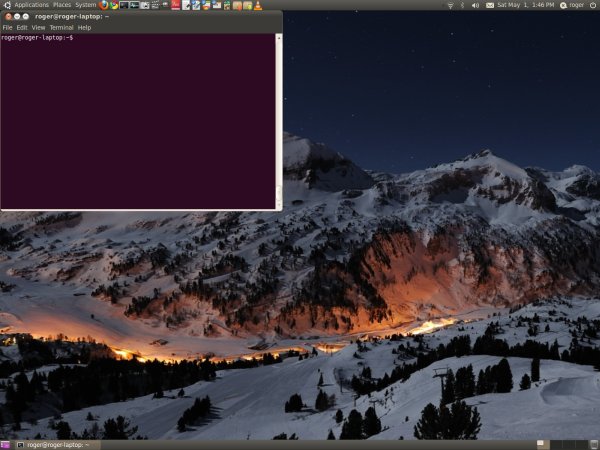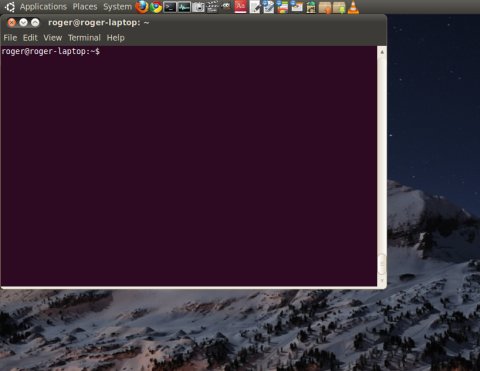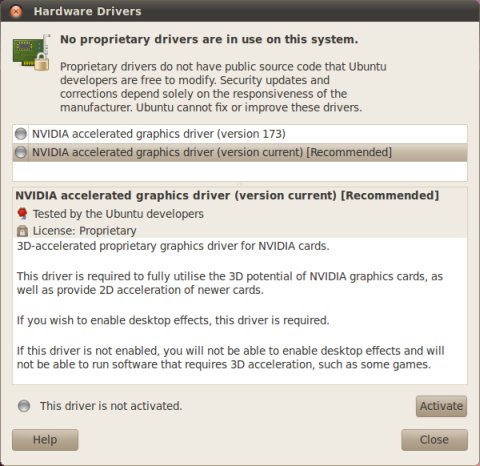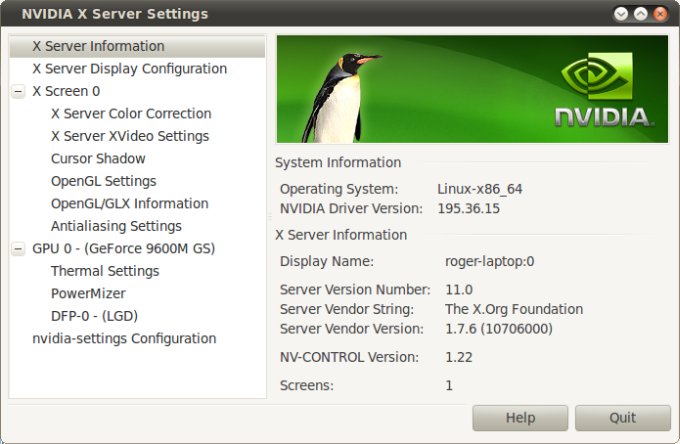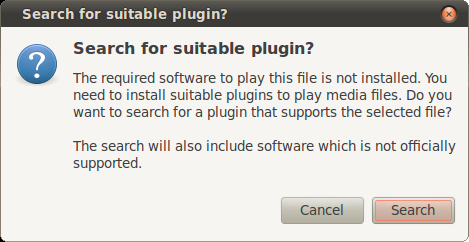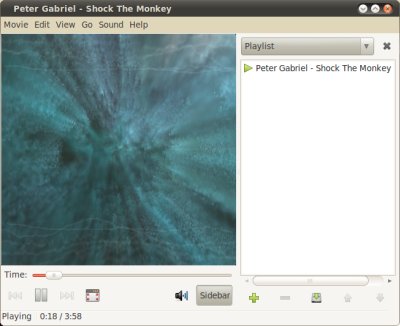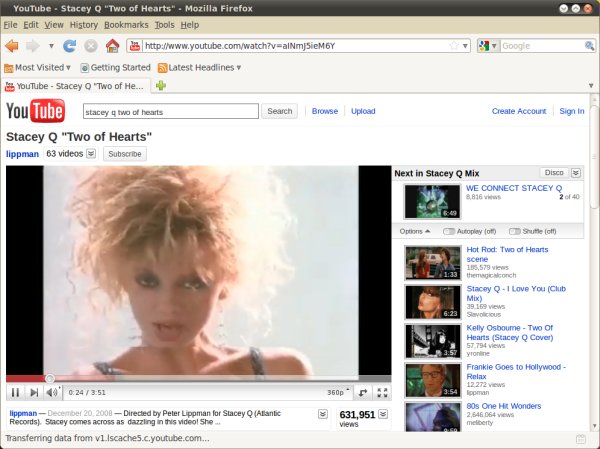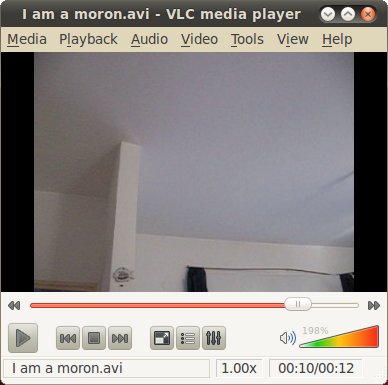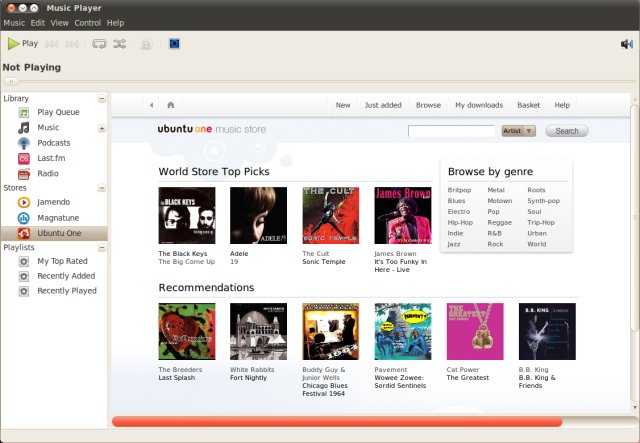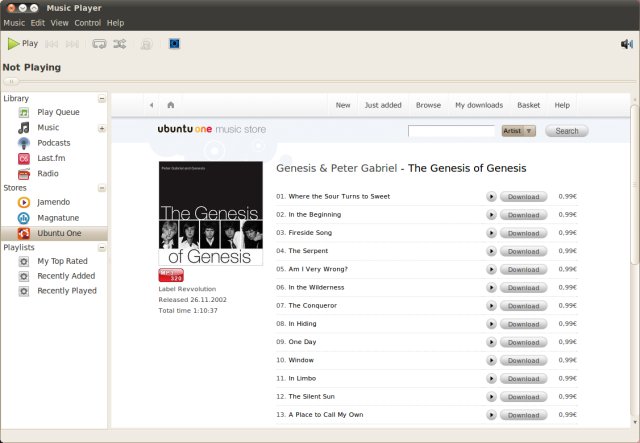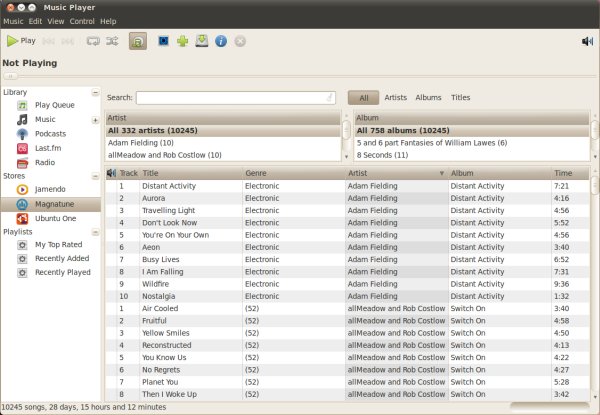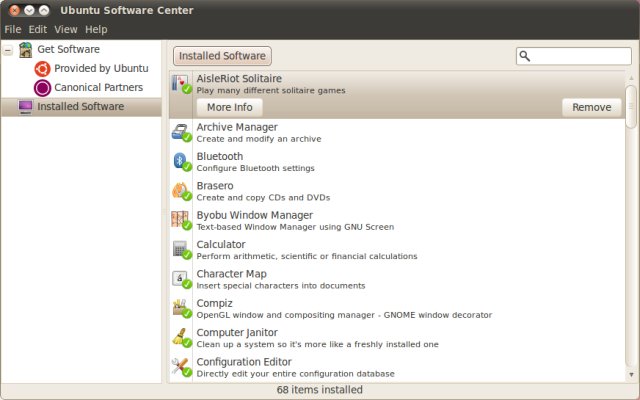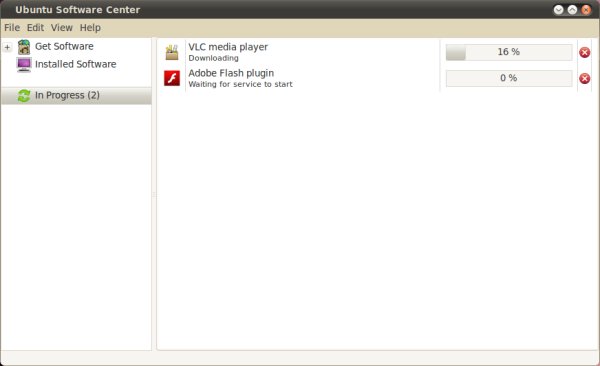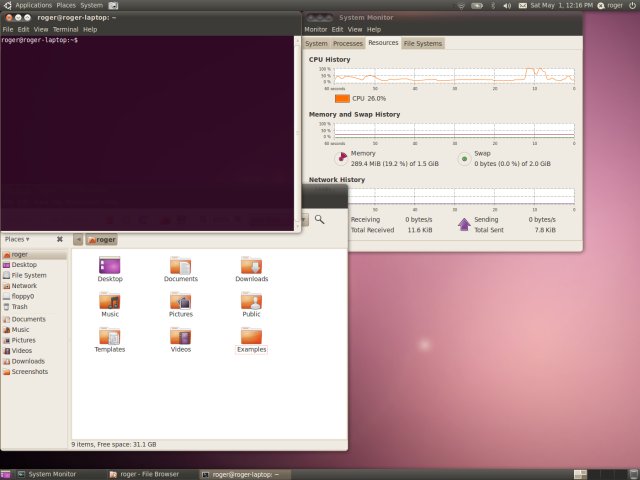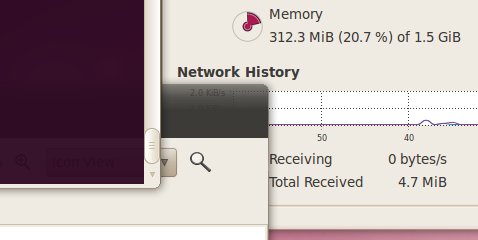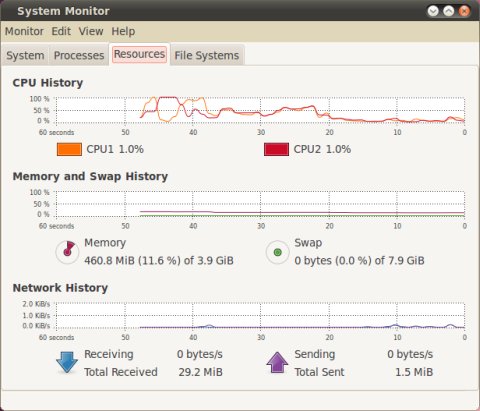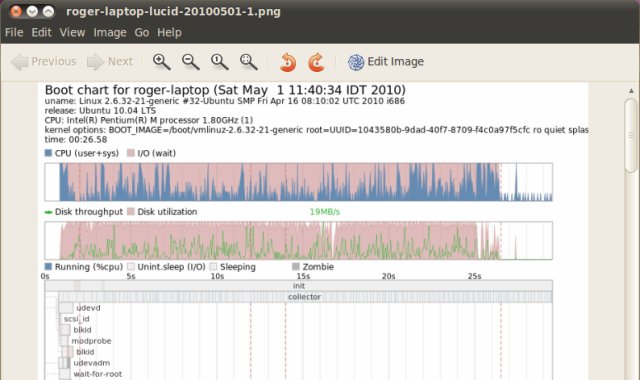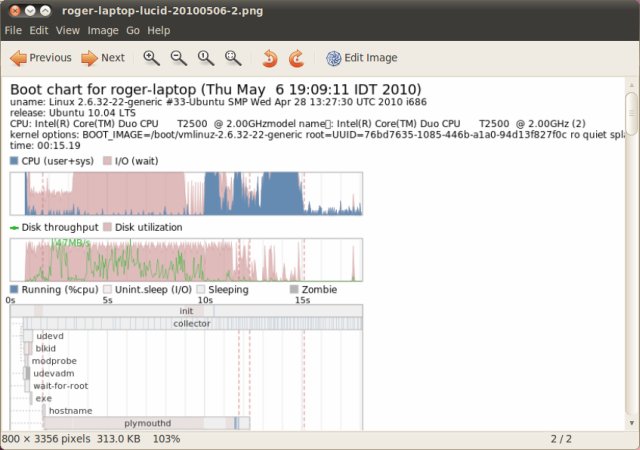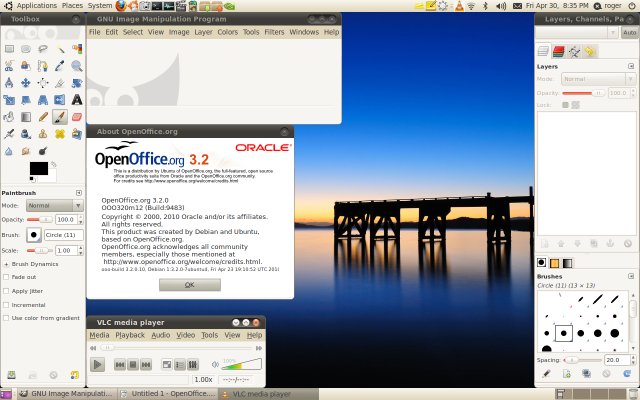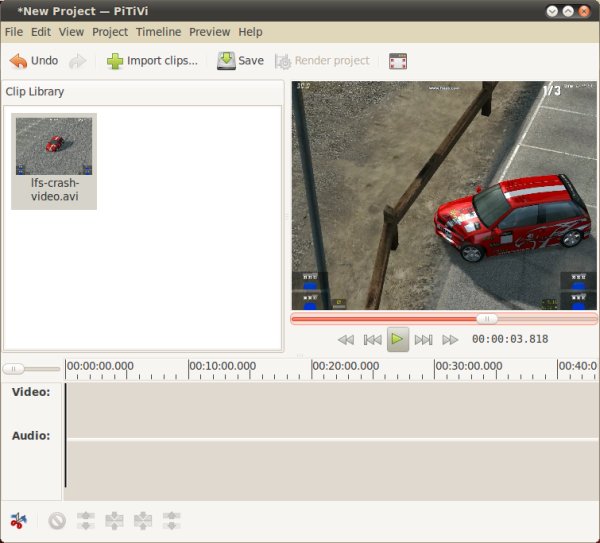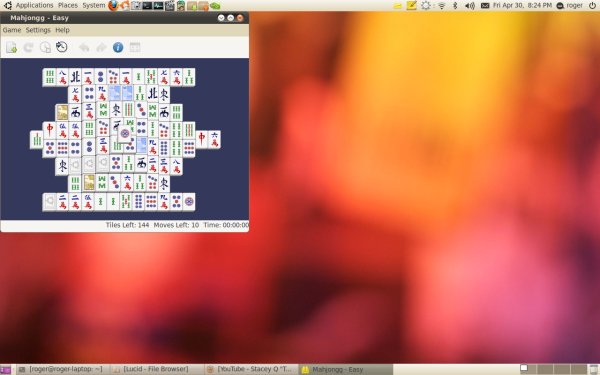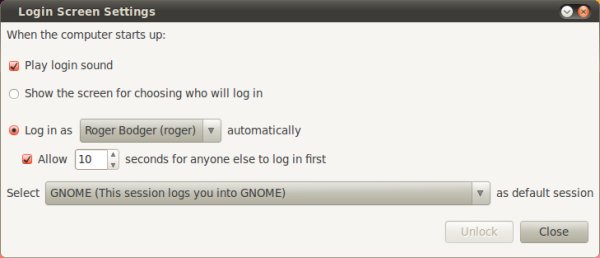Ubuntu 10.04 Lucid Lynx - Job very well done, a wonderful review from
dedoimedo.com
By now, you have read dozens of reviews of Lucid Lynx, mostly praising the latest
Ubuntu release and somewhat recycling the screenshots. So you might be asking, why should you read yet another? Well, you should. First, it's Dedoimedo we're talking here, the most objective and thorough distro reviewer on Planet Earth.
Second, I'll be showing you such a long and detailed review that won't leave you a dot of doubt about what Lucid Lynx can offer. I will show you how the distribution behaves on both 32-bit and 64-bit systems, including very old and very new hardware. I will have Lucid installed three times, once on T42 running with an ATI card and twice on my brand-newish LG RD510 laptop with Nvidia 9600GS 512MB card, once on the internal disk and once on a USB-attached external disk. We'll also take Lucid on a ride on T61 machine with an Intel onboard card. Like I said, no one offer so many goodies as I do.

Of course, I'll show you everything, from Wireless and Bluetooth to Multimedia, Samba sharing, laptop modes (suspend & hibernate), stability, performance, a few words about new themes and styling, dual-boot and complex multi-boot configurations, applications choice, Ubuntu Software Center, Ubuntu One Store, Web camera, third-party and proprietary software, hardware drivers, games, boot times, and much more.
So please, if you're ready, dive in.
A short philosophical introduction
A common commercial stunt is to release a somewhat flawed product once in a while, take flak for it and then shine through with your next one. That's what Microsoft did, although not intentionally, with
Vista. Similarly, this may be also be the case with
Karmic, which was good, but not better than
Jaunty. Which makes Lucid all the more anticipated.
Lucid has so much at stake. It's upping the ante after a relatively disappointing last autumn release. It's being good and stable, since 10.04 is the LTS release that will make or break Ubuntu reputation for the next three years. And there's always Windows and Mac to take into account, the arch-enemies so to speak.
Now that I've teased your mind, let us begin.
Live session experience
Nouveau is ...
An interesting concept, but I'm not sure what to think. I tried Lucid on my three laptops, one after another. On the two non-Nvidia laptops, the new Nouveau driver offered me the Ubuntu splash in high resolution. On RD510 with a proper Nvidia card, the open-source driver would not let me reach the desktop one out of three times. After trying the low-graphics mode, I was able to boot into the live session. My advice to anyone considering Nouveau as a choice on machines with Nvidia cards - don't. You did not waste your money on a proper card to be trying 2D stuff. You want the official, proprietary drivers. We'll talk more about graphics drivers for all three brands later.
Now, the live desktop is ...
Ubuntu 10.04 Lucid Lynx sports the dark Ambiance theme as the default, with aubergine wallpaper. The theme looks somewhat Mac-like, including the top panel icons and the system fonts. But this is far from being a bad thing. In fact, the untrained eye might get confused and believe you're using Mac. Since Apple is the king of visual when it comes to operating systems, this is a great achievement.
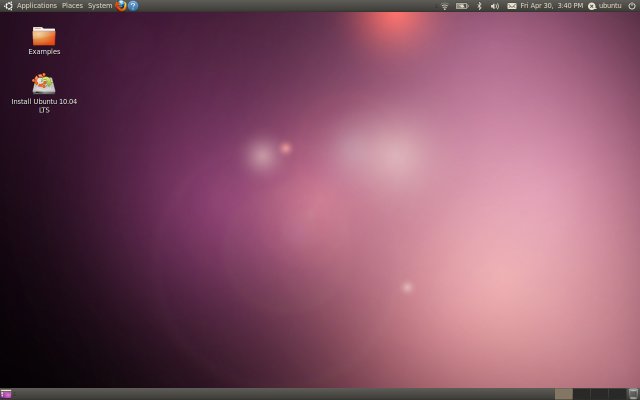
I did talk a bit about the new theme in my
Color of stability article, but since, I've grown really fond of it and even backported the theme to my Jaunty and Karmic installations.
Lucid radiates [sic] a rich, expensive feel and using the live desktop is a pleasure.
In the true spirit of the change, the window buttons are moved to the left, although you can easily change this, as I've shown you in the Color article. In fact, I do prefer the traditional placement of buttons on the right.
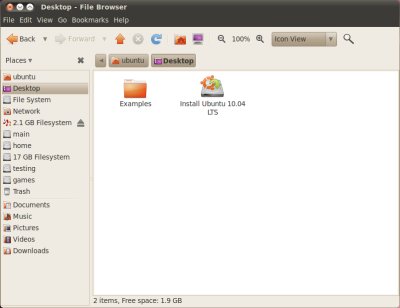
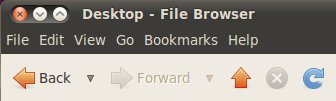
Wireless & Bluetooth
Worked without an issue on all three machines. Really, there's nothing more to add.

Web camera
Worked great, no issues.

Visual style & social impact
Let's talk a little more about the theme changes and the branding. It's obvious that Lucid aims for the consumer market, trying to goad Windows and Mac users into the fold of free software, with just a bit of proprietary stuff. To this end, the desktop has been redesigned, but additional elements have been integrated to make Lucid modern and spicy. In today's world, modern and spicy means you have a Twitter account and you have lots of imaginary friends on Facebook and whatnot.
Pretty much the right third of the top panel is reserved to mail, chat and blogging utilities, all neatly integrated into the system. You can even use a temporary broadcast account to see who's in your e-vicinity.
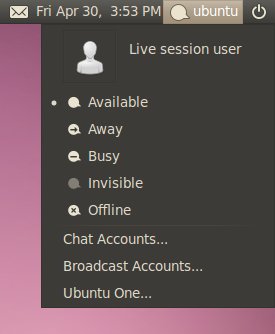
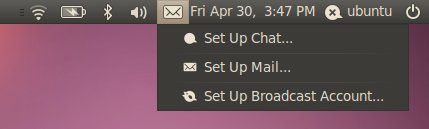
In general, the functionality combines Empathy multi-protocol instant messaging software, Evolution mail client and Gwibber micro-blogging software, blended into the desktop. If you have friends and like to be online, chatting or tweeting, then you have the whole array of tools ready for you. I have no friends, so it's out of the question.
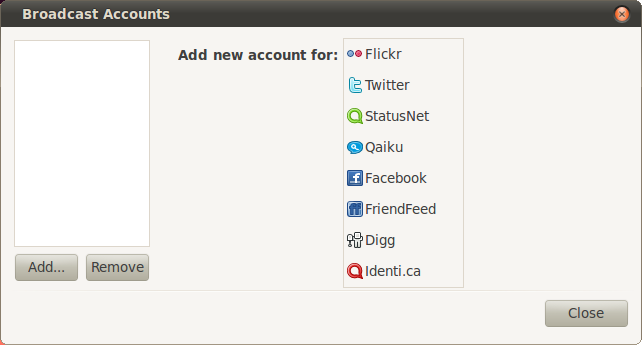
Ubuntu One
You're also entitled to a free 2GB Ubuntu One account, which is similar to Dropbox, as I've shown you in my
PCLinuxOS 2010 review just a week ago. This application will create a folder in your home directory and sync files within with a remote server, offering you with combined backup slash mobility.
There's even a Firefox plugin available.
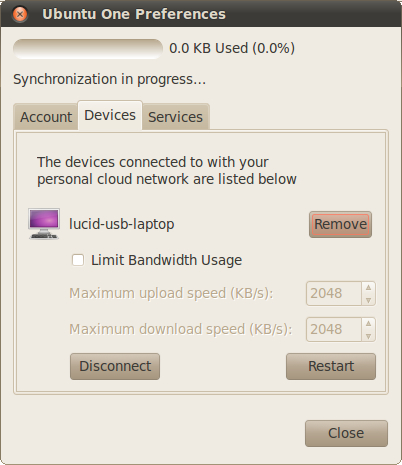
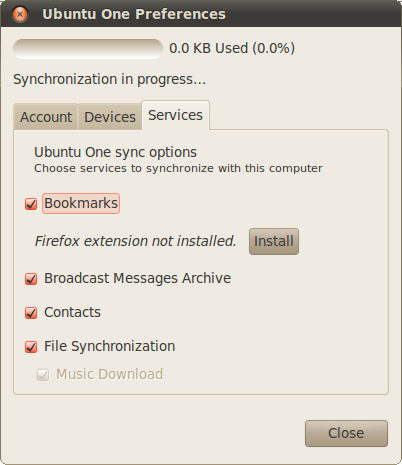
Branding
Applications have been modified to blend better into the overall desktop theme. For example, here's Firefox with the Ubuntu start page. The emphasis is on soft grays with a tad orange. Looks quite decent, somewhat a-la
Moblin scheme.
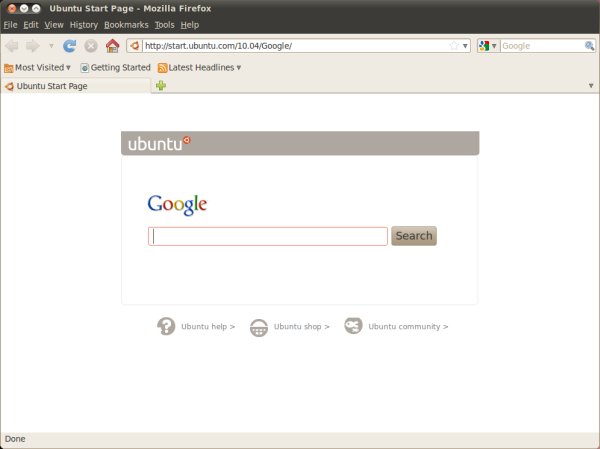
Samba sharing
No issues here, either.
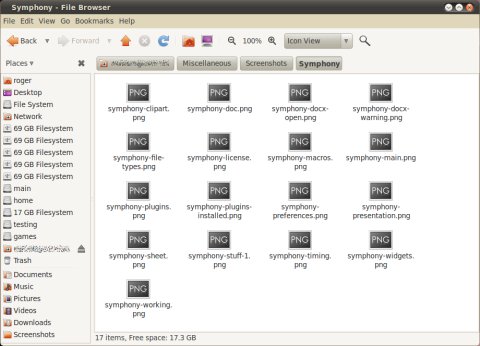
And that's all. I left the exploration of multimedia, laptop modes and the choice of applications for after the installation. But I was seriously pleased.
Bottom line: If not for the Nouveau problem, the live session would have been perfect. Other than that, everything worked on all machines. There were no application crashes or kernel crashes. 9/10.
Time to install the distribution.
Installations
Before I decided I would commit Lucid to internal hard disk on
RD510 I tried installing the distribution to an external disk first. Recently, I bought a 640GB WD Passport and had it partitioned and formatted with GParted, as a part of my grand plan to extend the basic four boots to a total of ten boots! Each disk has its own GRUB, so it's just a matter of setting the right boot priority in BIOS. If the external disk is plugged in, its array of distros will boot; if it's disconnected, we're back to three Jauntys and one
openSUSE on the internal hard disk.
Ah, I'll be telling you my WD Passport and 10-boot saga in a separate story.
Now, I already had Karmic and Fedora installed on the external disk, working well, so I decided to add Lucid to the array. For the first installation, I left the internal disk alone, except the swap.
Here's the armada of disks and partitions at my disposal:
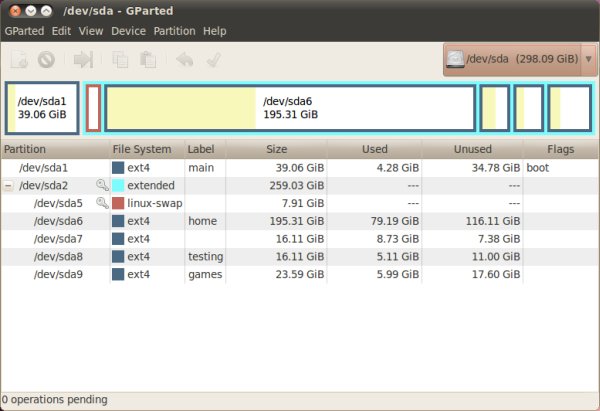
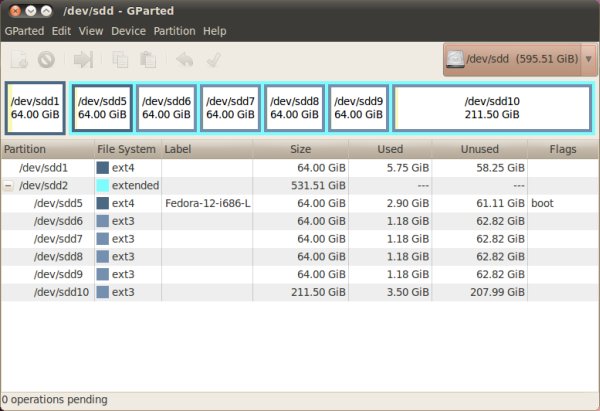
The installation remains simple as always. Little has changed, except some visual polish and branding. In just a few quick steps, you'll be done. While installing, Ubuntu offers a pleasant slideshow that tells you, in a nutshell, what the distribution offers.

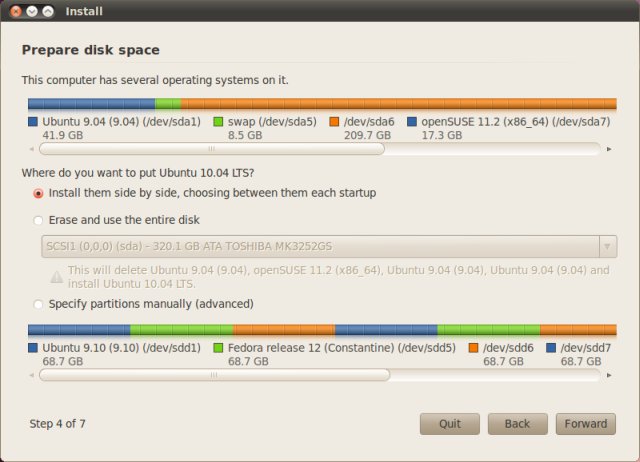
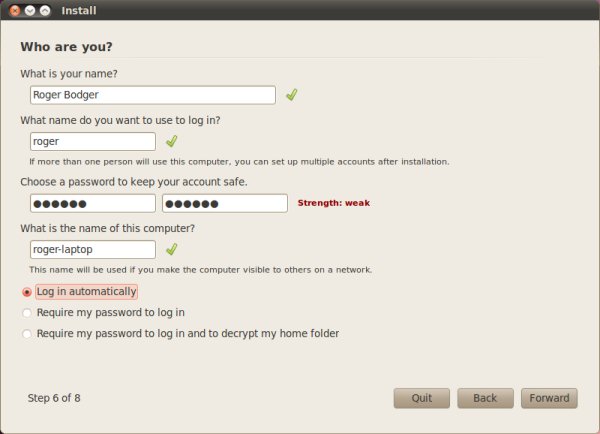
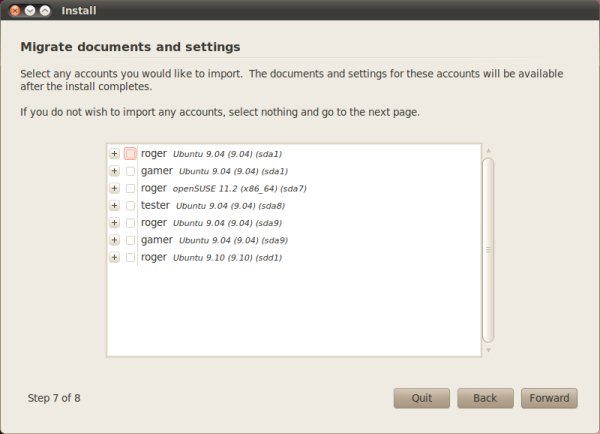
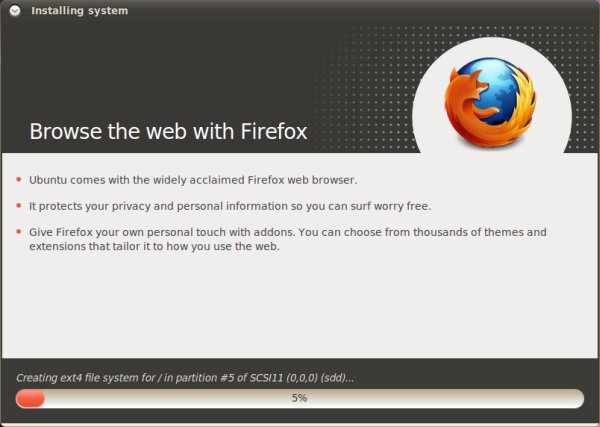
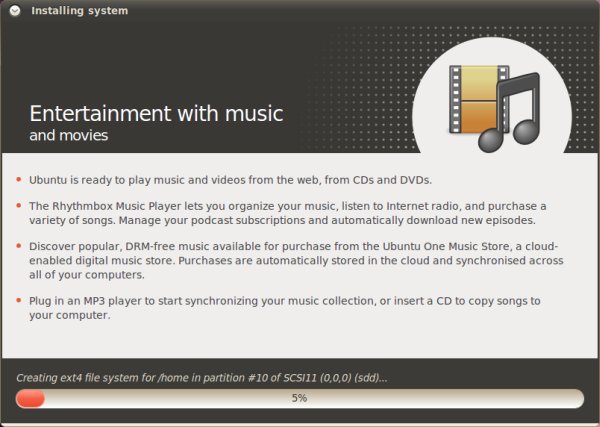
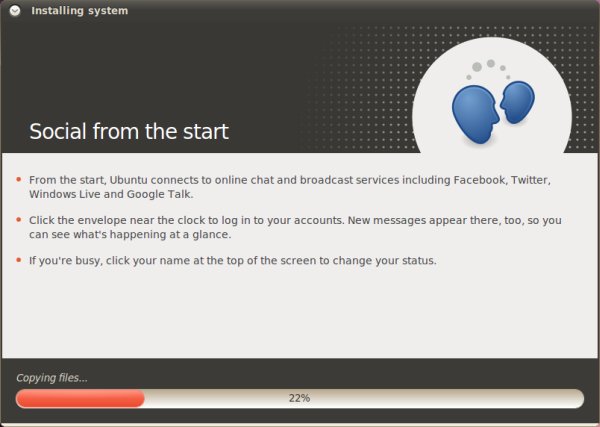
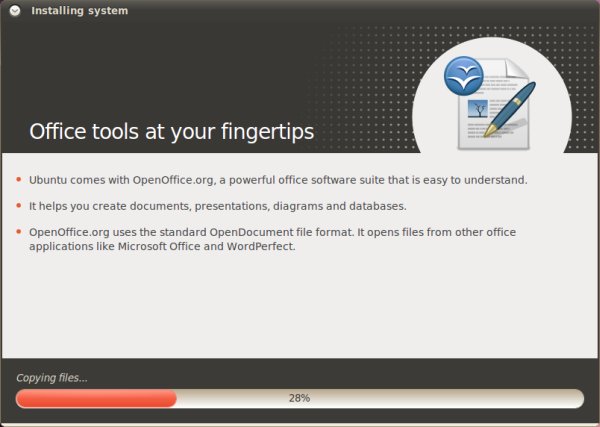
After installing on the external disk and making sure everything worked, I installed locally as well, both on RD510 and T42. Ubuntu 10.04 uses GRUB 2 version 1.98-ubuntu5, so it's no longer beta, plus it has a smarter way of finding and enumerating hard disks. All in all, it worked smoothly.
I also tried the GRUB legacy and GRUB 2 mix, as I've shown in my GRUB 2
tutorial. Again, I'm pleased to report that there were no issues with the setup.
Bottom line: All installations went well, without any problems. Even the non-standard installation to an external disk with its own GRUB while using the local swap. There were no issues whatsoever. 10/10.
Having fun with Lucid
Time to explore the distribution.
Desktop styling and decoration
I spent the first few minutes arranging the buttons and tweaking the looks to my liking. Nothing major, I mainly switched to the light theme, but customized it with the dark windows border, which makes most sense to me.
A few screenshots from several installations:

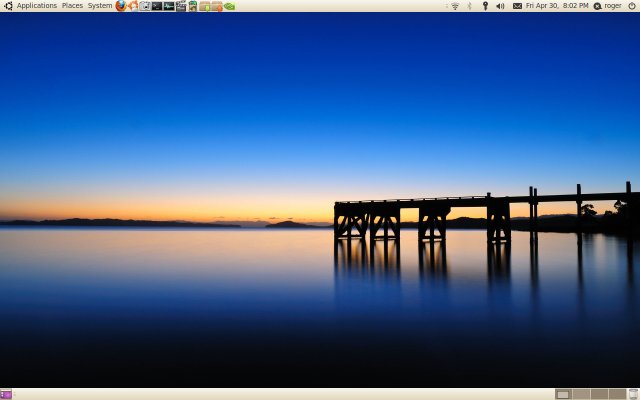
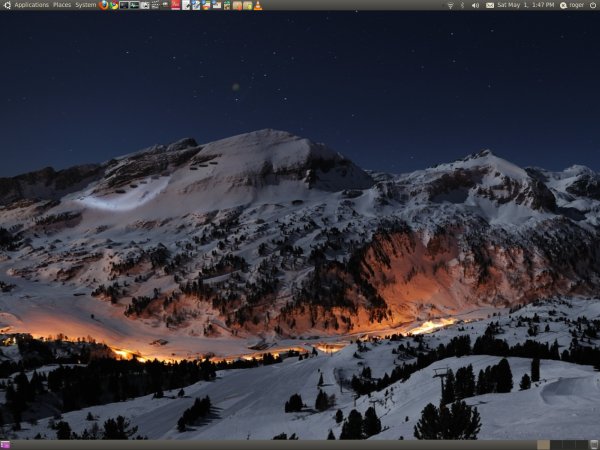
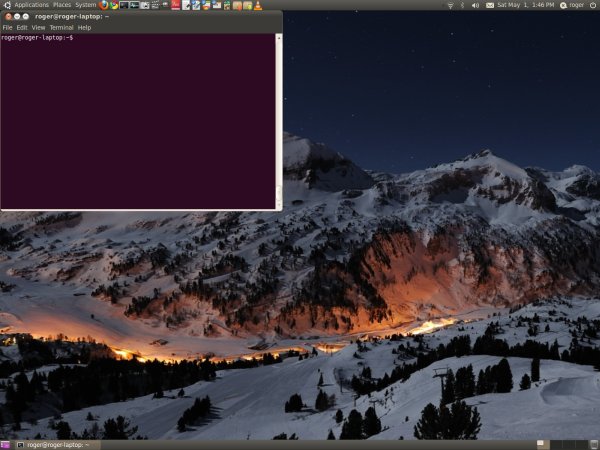
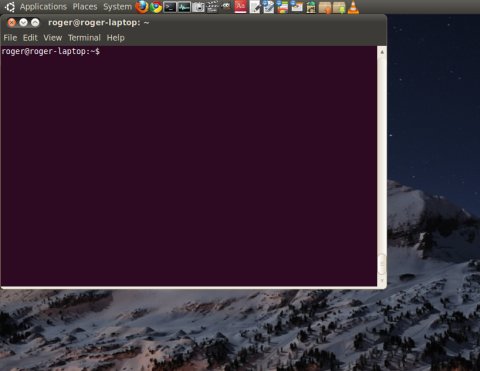
Oh, it's so much Mac!
But there was nothing major to be done. Lucid looks right. The fonts are the right size and shape, the icons are smart and consistent, theme looks good. Lean back and enjoy.
Graphic drivers
Nvidia
For me, this is one of the most important aspects of desktop usage, full 3D hardware acceleration using Nvidia drivers. Like previous versions of Ubuntu, there were no issues. The Restricted Drivers functionality offered the right drivers, even while in the live session, to be honest. I installed and rebooted. Jolly good. The repository offers a fairly new version of the driver, 195.xx version.
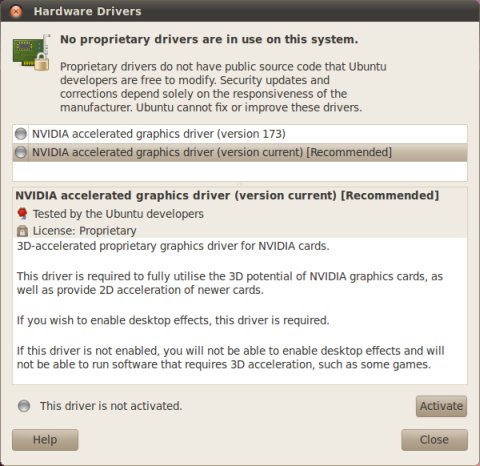
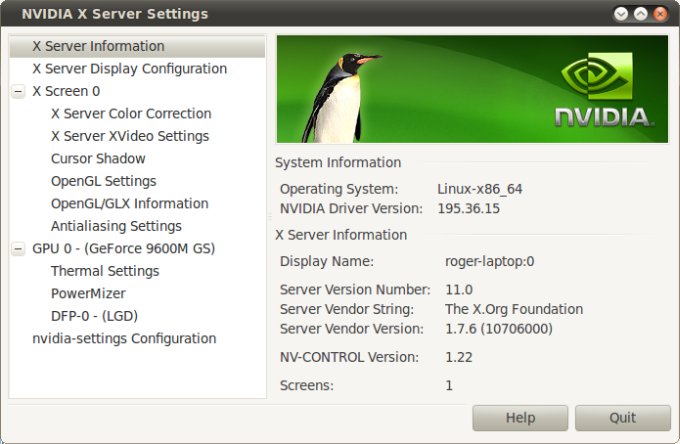
I will show you a proper game demo a little later.
ATI & Intel
On T42, the boot splash was rendered in higher resolution, but that's hardly of any consequence. Into the desktop, the 2D driver offers a decent experience. I will still have to check Compiz and proper 3D stuff on the ATI card, but the sequence to get it done is similar to what I did in
this tutorial.
On T61, Ubuntu froze when booting into the live session, but when I used the nomodeset option, everything worked fine. Overall, things churned rather well, except the 2D graphic drivers built into the kernel are a bit of annoyance. Which is why it's always best to go with Nvidia and use proprietary drivers.
P.S. I'll be having another installation of Lucid on T60p, 32-bit with 2GB RAM and Intel card, so I'll report my findings in a separate article, including additional experience with Intel graphics card, boot performance and whatnot.
Multimedia
Ubuntu does not ship with proprietary software installed, but it is offered for you when you need it. One example is the Restricted Drivers, which we've just seen. Another is the MP3
playback in Totem.
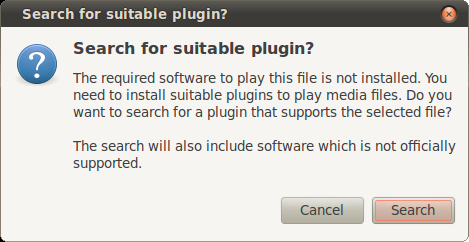
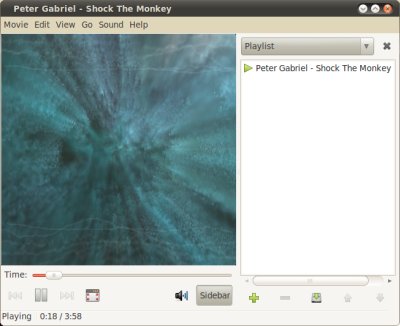
You will also find MP3 codecs and the Flash Player in the repositories, via Ubuntu Software Center, which too has been revamped to look more professional. But more about USC later.


Indeed, the installation of codecs and Flash was flawless, on both 32-bit and 64-bit machines, without enabling any third-party repositories like Medibuntu or any other hacks. This is a neat bonus for people who do not feel like hunting for basics like media codecs.
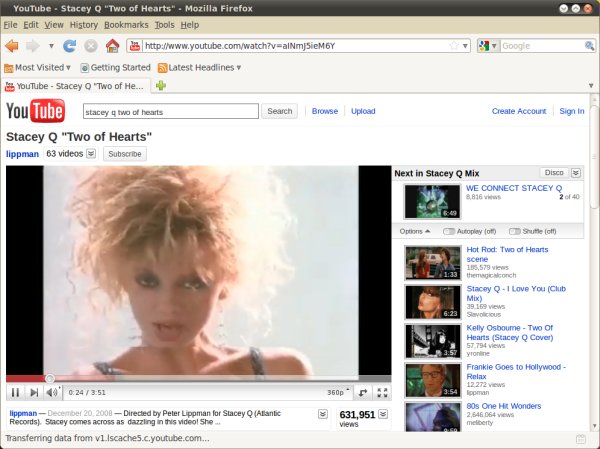
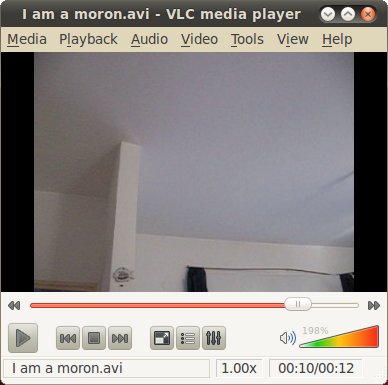
Buy Music
Speaking of multimedia and music in particular, Ubuntu Lucid adds another interesting function to Rhythmbox media player. This is a wise move and could bring music-conscious people to Ubuntu, as well as provide revenue. Furthermore, it seems like a good way of weaning Windows users off iTunes and giving them a decent alternative.
The Ubuntu One Store is available in the Rhythmbox menu. Currently, the collection of available music is not that large, but it's decent and growing by the day. This is somewhat similar to inline shopping in
Songbird. I find this quite useful and convenient.
You can buy entire albums or individual songs, for as little as 99 cents. Very reasonable prices and you don't have to buy entire albums if you fancy only one or two tracks. Furthermore, you have secure shopping function built in your desktop. No need to go anywhere or worry about scams. You use your Ubuntu One account for authentication and checkout. It's a bit like PayPal, inside your music player.
Fast, secure, useful, and well priced.
Music industry, hear, hear, this is how it's done! Not by threatening users; by providing them with instant and cheap gratification for their taste in music.
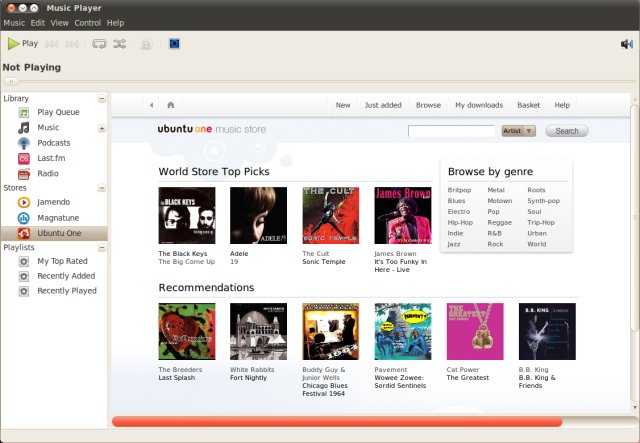
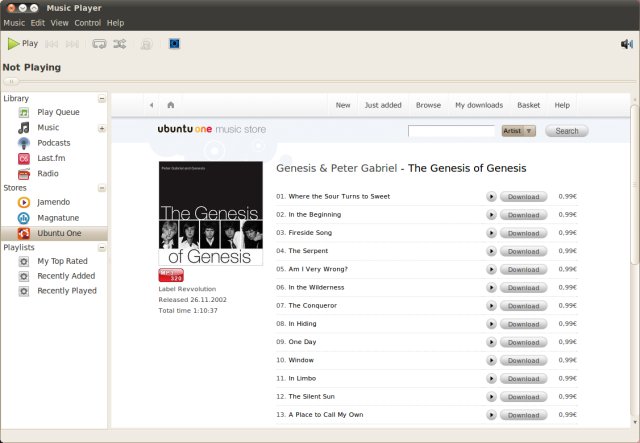
Furthermore, you also have free music alternatives, Magnatune and Jamendo, which offer literally years of free music tracks.
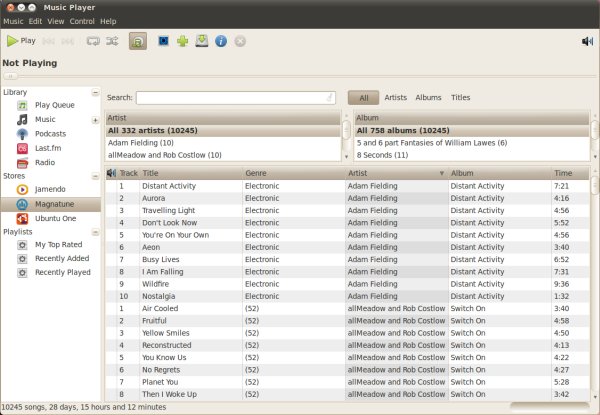

Ubuntu Software Center
As I've mentioned earlier, the Software Center has been improved. It looks better, smarter, more polished, easier to use. USC looks fun to use and you feel like exploring it.

Another change is the separation of software by more classy white-collar terms. Instead of terms free or proprietary, which can confuse most people, you have synergistic use of words like provided by Canonical and provided by Canonical partners, which although artsy-fartsy corporate in nature, they do inspire confidence with normal users.
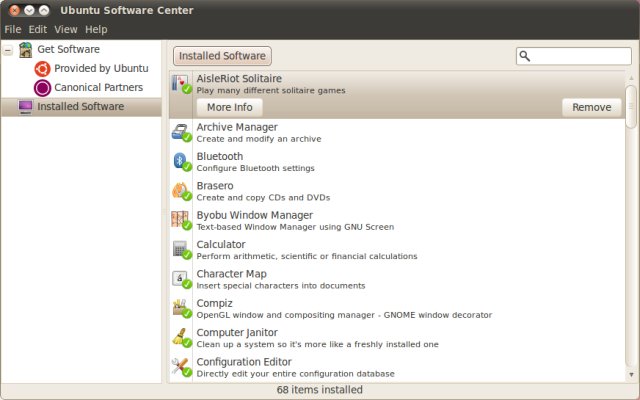
Installations are a one-click deal. You still have the good ole Synaptic, if you want it.
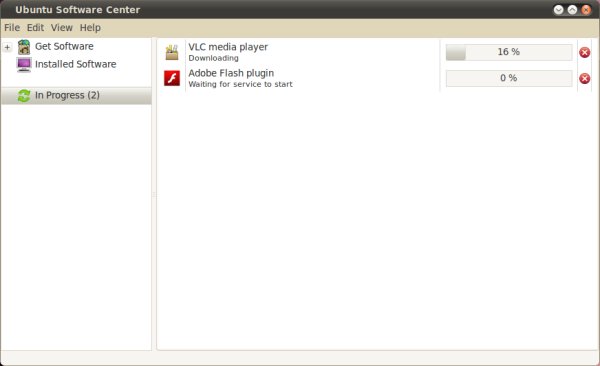
Performance & Stability
Lucid is fast. It's a beautiful surprise. Compared to previous version of Ubuntu, it's snappier. Even the old, aged, abused T42 sprung to life, with applications opening instantly. Adorned with some moderate-level desktop effects, shading and transparency of the 2D driver, Lucid breezed on the five-year-old hardware.
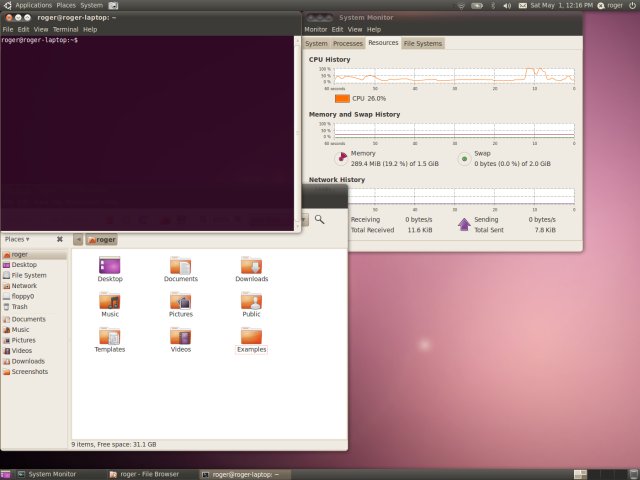
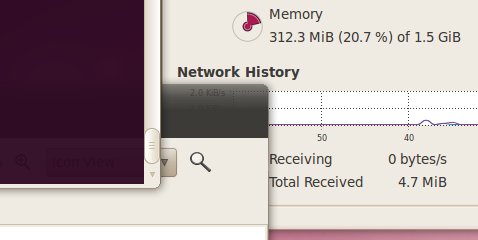
Memory usage goes between 300MB on a 32-bit machine to 400MB on a 64-bit machine, comparable to most modern distributions and way below anything Windows can offer.
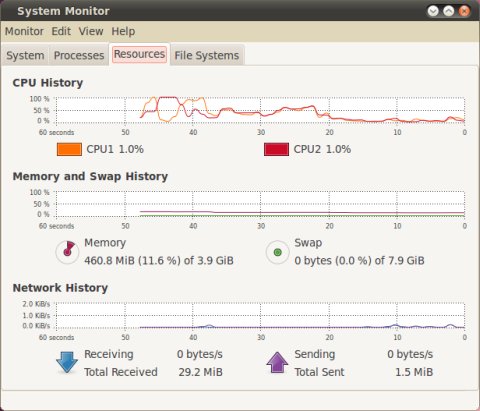
Boot times
I already managed
18 seconds on Jaunty on a 5400rpm disk on the slow end of the disk, so any further boost does not seem important to me. In fact, I still have to do a proper benchmarking on my high-end machines.
But on T42, I already did that and can say that Lucid makes a big change.
This machine, born in 2004 or 2005, with a 1.8GHz single processor, 1.5GB RAM and a very slow disk, boots into desktop in just
27 seconds, this including the meager 19MB/sec I/O operations. This is less than half it used to take previously! And much faster than most other distributions.
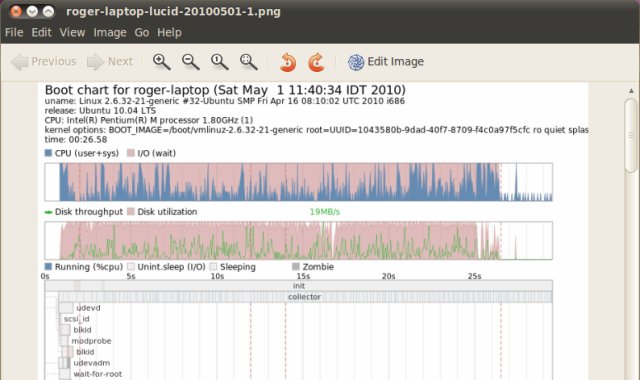
Imagine what happens on a modern machine. I'll report back once I make some additional benchmarks, but I have no doubt I'll beat the 10-second record Ubuntu team set.
I repeat, less than 30 seconds to a fully functional modern desktop on 2004-2005 laptop hardware. This is a really phenomenal achievement. But that's hardly the end of it. Now, a teaser screenshot from another machine. More boot time results:
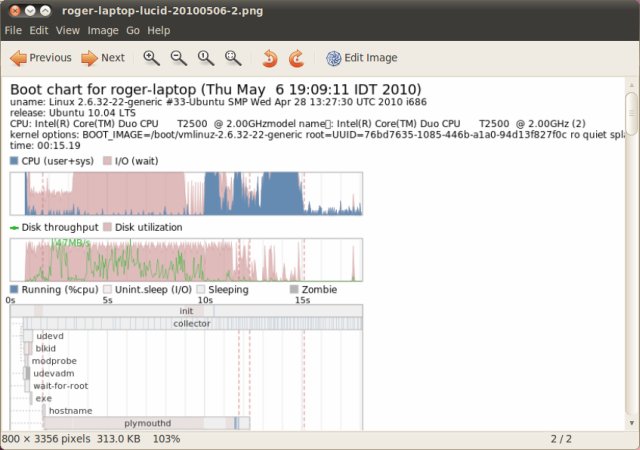
That's
15 seconds in the first image. Nice, eh? Which machine model, you may be asking. Well, you'll see that in a separate article, dedicated to boot times performance with Lucid. For now, just an appetizer.
Laptop modes (sleep & hibernate)
I must say, a perfect 100% compatibility with all my hardware models.
Applications choice
Overall, Lucid has a simple, decent, balanced choice of programs available. The only thing really missing is GIMP, which has been removed from the default collection, but it's available in the repositories. OpenOffice is at version 3.2, rebranded with Oracle stamp.
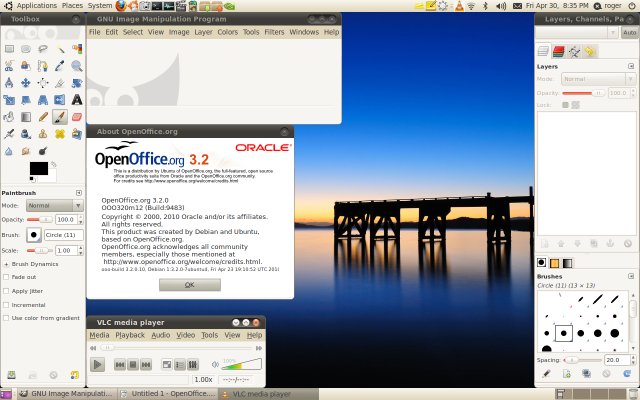
An interesting addition is PiTiVi video editing software.
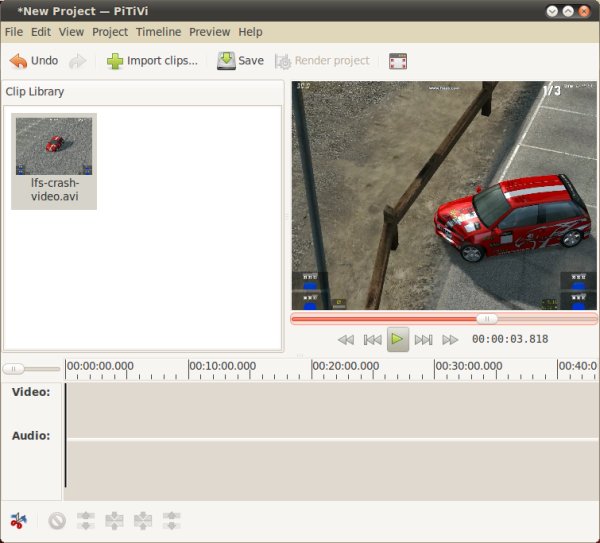
Wondering what that red car thingie is? Wait another week and you'll discover.
Games
There's the usual innocent collection of simple arcade and board games available.
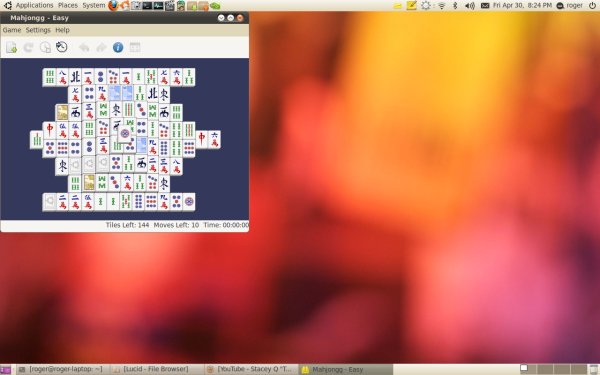
But if you're a hardcore gamer like
myself, then you will want something more serious, perhaps Enemy Territory Quake Wars, a phenomenal and beautiful first person shooter which I
reviewed a few short weeks ago. Nvidia card, full detail, works like magic.

Other stuff
Login screen customization
Lucid lets you configure the login menu easily, using a simple wizard. You can change the time, the re-login delay, as well as additional features.
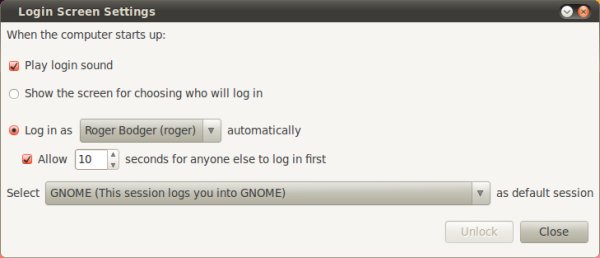
Micro-problems
Just one tiny little issue that I've encountered, hardly a fleck that does not spoil the overall impression or the experience.
Icon selection border
This is a tiny issue that will persist until the first reboot. The last clicked icon will remain marked in a reddish border. This is gone after you restart your machine once or log out of and in to your session.

And that would be all.
Bottom line: Post-install experience, superb. 9.95/10.
Conclusion
I'm utterly pleased with Lucid Lynx. It is a professional, commercial-grade Linux distribution on par with anything Microsoft and Apple can offer, except it comes for free, a huge bonus.
Lucid Lynx has been done with style, grace and care, and it shows in every little detail. Hardware support and compatibility are phenomenal. Performance has been improved compared to previous version and there are no stability issues. Furthermore, Ubuntu 10.04 sports beautiful new looks that make it a daring rival to Mac's poshness and leaves the Windows baby-blue sickness a light year behind.
Lucid Lynx offers three years of support for desktop, which means that you can install now and think about upgrading only in 2013. This is extremely important for more conservative users, like myself.
This is by far the best Ubuntu release since I started taking interest in the distribution, way back with Dapper in June 2006. While you do not get everything out of the box as some other distributions like Mint or PCLinuxOS offer, the overall quality and integration surpasses the slight inconvenience of the extra few minutes of downloads and configurations. And you still have a better, faster, more secure system than other market rivals, for absolute zero cost.
My RD510 laptop currently sports three Jaunty installations. I will soon be phasing them out and have them replaced with Lucid. The long wait for perfect Ubuntu has been worth waiting. Lucid Lynx is that Ubuntu.
Cheers.
Source:
http://www.dedoimedo.com/computers/ubuntu-lucid.html