So, regardless of what distribution being used, there are things that I do after every single install I do, and I thought perhaps I would share some of them with you; perhaps something I do is missing from your setup and you might like to include it!
I am going to leave out the things that you find in every other list...like "Download your favourite music player!" as this is redundant, and pointless to list.
The list includes the following five suggestions: increase audio quality, making sure the firewall is enabled,
1. Increase audio quality

I’m not going to get into the deeper explanation behind audio and its quality; suffice to say I use expensive headphones, speakers, and every possible opportunity I have to enhance the quality of my sound. So, when I install a new OS, one of the first things I do is make sure that my tunes sound good for while I’m following the rest of my setup. To do so, we need to edit a configuration file for PulseAudio.
sudo nano /etc/pulse/daemon.conf
In this, there are three lines we need to find:
; resample-method = speex-float-1
; default-sample-format = s16le
; default-sample-rate = 44100
; default-sample-format = s16le
; default-sample-rate = 44100
The last two lines are above/below eachother, but the first line is a little ways above them in the configuration file. Edit these, to look like this
resample-method = src-sinc-best-quality
default-sample-format = s24le
default-sample-rate = 96000
default-sample-format = s24le
default-sample-rate = 96000
NOTE: You MUST ensure that the ; is removed from all three, for this to work. ; signifies a comment, or in this case, deactivated.
After this is done, save and exit the configuration file, and then we need to restart PulseAudio:
pulseaudio -k
pulseaudio --start
pulseaudio --start
Aaaand voila! Your music will now sound better than it would have previously. You'd be surprised.
2. Make sure firewall is enabled.

Most distributions tend to have UFW installed as the default firewall, but not all of them enable the firewall by default. Always always always, make sure you enable the firewall.
The default 'home' setting is usually fine for most people, just simply turn the firewall on, and you're done. However, if there is no firewall installed, you'll want to install 'gufw' which will also include UFW itself, as well as a graphical tool for it.
3. Disable any unnecessary services
This one varies from distro to distro, on what needs to be disabled or not, but things like printer support are not needed if you don't own a printer, etc.
Typically, GNU/Linux systems do not run a trillion services to shut down like Windows, but always good to look, and see. Most distributions and environments have a services list in the system settings. The Antergos Cinnamon one, looks like the photo above.
4. Install Timeshift
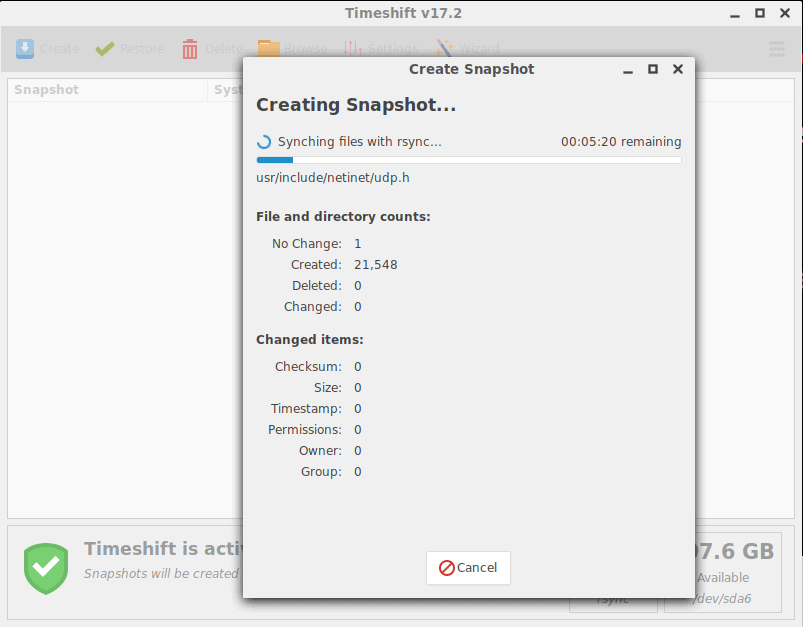
Previously I wrote an article about how to install Timeshift into Linux Mint, but really I would advise installing it into any system you use, if it's not included with the distro. Timeshift is almost crucial for someone like me, who can't run the risk of losing everything in the case of a crash or other mishap. Get it. Use it.
5. Install ClamAV / Clamtk antivirus
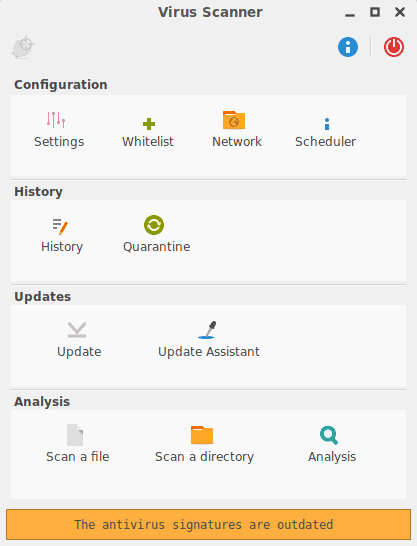
Yes, it's true, a GNU/Linux system is far less likely to be infected by a virus than Windows, but it's not invincible. I wrote an article about how to install the ClamAV antivirus with Clamtk GUI and highly recommend it as well.
Source: https://www.ghacks.net/2017/11/04/5-things-to-do-after-a-fresh-install-of-gnulinux/
Source: https://www.ghacks.net/2017/11/04/5-things-to-do-after-a-fresh-install-of-gnulinux/