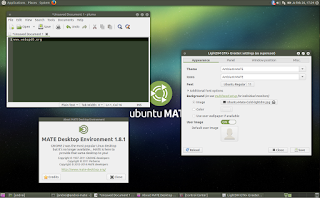|
|
|
Ubuntu MATE 15.04 Vivid Vervet Beta 1 was released today. Let's take a look at what's new since alpha 2.
Unfortunately I didn't have time to
test the other flavors (and for most of them, there's not much to say
anyway), so I'll only cover Ubuntu MATE for this first beta release.
However, I'll add links to the other flavors' release notes (download
links included), below:
- Ubuntu GNOME
- Kubuntu
- Xubuntu
- Lubuntu (download link only; the official release notes are not available yet)
- Ubuntu Kylin
You may also want to read:
- Ubuntu Flavors 15.04 Vivid Vervet Alpha 2 Available For Testing
- Ubuntu MATE 15.04 Vivid Vervet Alpha 2 Released
I should also mention that as usual, Ubuntu (w/ Unity) doesn't take part in alpha and first beta releases.
Now back to Ubuntu MATE 15.04 Vivid
Vervet beta 1. The most important news is that Ubuntu MATE is now an
official member of the Ubuntu family.
The first Ubuntu MATE release was 14.10, followed by 14.04
(that's not a typo, the 14.04 release was after 14.10 because the
Ubuntu MATE devs wanted to provide a LTS, since non-LTS versions are
only supported for 9 months), but both versions were unofficial and used
PPAs to provide the latest MATE Desktop 1.8, which is no longer the
case with Ubuntu MATE 15.04 Vivid Vervet beta 1.
Since Ubuntu MATE is now an
official Ubuntu flavor, all the packages it ships with are now available
in the Ubuntu repositories - that include MATE Menu, MATE Tweak, its
default GTK theme(s) and so on.
Speaking of MATE Tweak, the tool has received a pretty important new feature, which allows switching between different panel layouts,
including: Ubuntu MATE (default), Eleven (with a top panel for the
menu, systray, etc. and Plank at the bottom, as the app
switcher/launcher) and more:
This also means that Plank, the default elementary OS application launcher, is now installed by default in Ubuntu MATE (but it's not used by default).
+Martin Wimpress posted a video which demonstrates this new MATE Tweak feature so check it out HERE.
Note that in the video there are more panel layouts than there are
available in Ubuntu MATE 15.04 Vivid Vervet beta 1 by default, because
it depends on the packages installed on the system and for instance, the
Ubuntu Indicator Applet, which was available in previous Ubuntu MATE
releases, is no longer available in Ubuntu MATE 15.04 Vivid Vervet beta 1.
The reason for this is that the
default Indicator Applet / Ubuntu Indicators don't support GTK2 by
default. For the previous Ubuntu MATE releases, the Indicator Applet was
patched to support MATE and it was available in a PPA, but since Ubuntu
MATE 15.04 is now an official Ubuntu flavor, it can't ship with PPAs
enabled by default and thus, it can't use Ubuntu Indicators out of the
box.
However, you can install the Ubuntu Indicator Applet along with the Sound Indicator package (patched for MATE) in Ubuntu MATE 15.04 by following THESE instructions.
Another change in the latest Ubuntu MATE 15.04 Vivid Vervet beta 1 is the addition of Folder Color by default:
Folder Color is a tool which allows
changing individual folder colors (useful to organize your folders, make
some important folder stand out, etc.) and besides Caja, it supports Nautilus and Nemo.
Other changes include:
- added menu categories to System > Preferences;
- LightDM GTK Greeter Settings was updated to version 1.10;
- updated the default GTK theme (Yuko) with better GTK 3.14 support;
- thanks to a GTK2 bugfix, MATE should have better multi-monitor support;
- MATE Tweak allows switching between Marco and Compiz without requiring a logout/login;
- added PowerPC as an officially supported architecture;
- updated LightDM GTK Greeter to 2.0.0 which now includes a MATE logo in the session switcher;
- merged MATE Compatibility integration into upstream Compiz .
Here are a few more Ubuntu MATE 15.04 Vivid Vervet beta 1 screenshots:
This being a beta, there are a few known issues,
most importantly: MATE 1.8x is not fully compatible with
glibc>=2.43.1 and while this was fixed upstream, it's not available
in 15.04 yet so for now, you'll have to use a PPA to get the fixes.
Other known issues include: the
notification tray crashes on first start and randomly from time to time
(32bit only), live switching between Compiz and Marco is experimental
and may result in missing window decorations on some old GPUs (and in
VirtualBox, at least that was the case in my test) and more.
Default applications/packages
Ubuntu MATE 15.04 Vivid Vervet beta 1
ships with the following applications installed by default: Caja 1.8.2,
Pluma 1.8.1, Firefox 34, Thunderbird 31.4.0, LibreOffice 4.4.0, VLC
2.2.0, Rhythmbox 3.1, Shotwell 0.20.2, Pidgin 2.10.9, HexChat 2.10.1,
Transmission 2.84, Cheese 3.14.1, two terminals - MATE Terminal 1.8.1
and Tilda 1.2.2 (which can be triggered via the F12 key), and Eye of
Mate 1.8.0, on top of MATE Desktop 1.8.1.
Under the hood, the first Ubuntu
MATE Vivid beta ships with the Ubuntu Linux Kernel 3.18.0-13, based on
the upstream 3.18.5 Linux Kernel, Xorg server 1.16.2.901 and Mesa 10.5.0
RC1 (with RC2 available in the Proposed repository).
Download Ubuntu MATE 15.04 Vivid Vervet beta 1
The link above includes the official
release notes so make sure you read them before testing the latest
Ubuntu MATE 15.04 beta 1!
Up next: Ubuntu MATE (and
flavors) 15.04 Vivid Vervet final beta, which should be released on
March 26th. All the Ubuntu flavors as well as Ubuntu (w/ Unity) will
take part in the final beta release.
Source: http://www.webupd8.org/2015/02/ubuntu-mate-1504-vivid-vervet-beta-1.html
Source: http://www.webupd8.org/2015/02/ubuntu-mate-1504-vivid-vervet-beta-1.html