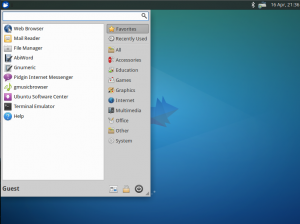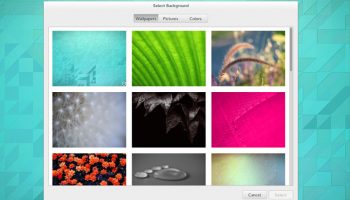Ubuntu 14.04 LTS has been released and so has its family of flavours.
In this post we’ll give you a quick overview of what’s new and improved in each, along with all the info and links you need to get them.
Lubuntu 14.04 LTS
- The Desktop
- Firefox & PCManFM
- The Lubuntu Menu
- New Dual Pane Mode
Based on the lightweight LXDE desktop
environment, Lubuntu 14.04 LTS is a cracking choice for those whose
computers would otherwise creak under the weight of resource intensive
desktops, such as Unity.
This release is the first to be badged ‘Long
Term Support’, which sees a commitment from developers to providing
three years of support and critical security and stability updates.
Those upgrading from earlier versions of
Lubuntu won’t notice too many obvious changes. The emphasis has been on
stabilising and improving what’s already there rather than adding new
features. That’s not to say it’s not worth upgrading to; on the
contrary. The files app now sports a dual-pane mode for advanced file
management, plus a bunch of new folder settings; menu editing tools have
been added, and the latest version of Firefox is included for web browsing. AbiWord and Gnumeric take care of office needs.
Xubuntu 14.04 LTS
Sitting between the lightweight Lubuntu and the more resource heavy Ubuntu is the Xfce-based flavour Xubuntu.The 14.04 release of Xubuntu uses the latest xfdesktop 4.11 and has added a new menu editor and the ‘Mugshot’ app that lets you edit user account details in a fuss-free way.
More notable changes include a brand new application menu for launching and finding your apps and system settings and the introduction of a new lock screen called ‘Light Locker’ that matches the login screen.
Updated artwork, including new wallpapers, are also included.
Ubuntu GNOME 14.04 LTS
- Activities Overlay
- New Apps
- Refined Menu
- Wallpapers
For example, there’s a reworked system status area that combines several applets – like volume, logout, etc. – into one unified menu. There’s also a ‘classic’ session similar in layout to the old GNOME 2 desktop that ships by default — simply select ‘GNOME Classic’ from the session box before logging in.
There are also new applications available to install, including a desktop mapping application, photo manager and elegant (if not fully featured) music player.
To use Ubuntu GNOME you’ll need to be running a PC with a 1GHz or better CPU, have at least 1.5GB RAM and 7GB of HDD space.
Kubuntu 14.04 LTS
Kubuntu 14.04 comes rocking KDE 4.13 and all of the goodness that it brings with it. Expect to see a more stable desktop and the latest core KDE software.Elsewhere, there’s Mozilla Firefox 28, an all new ‘Drivers Manager’ to help get all your hardware set up and running nicely, and the ‘Muon’ software centre has been upgraded to version 2.2
A new network plasmoid makes managing connections easier than before, and new touchpad configuration tools let you tweak your touchpad settings just right.
Source: http://www.omgubuntu.co.uk/2014/04/whats-new-in-lubuntu-kubuntu-14-04?utm_source=feedburner&utm_medium=feed&utm_campaign=Feed%3A+d0od+%28OMG!+Ubuntu!%29