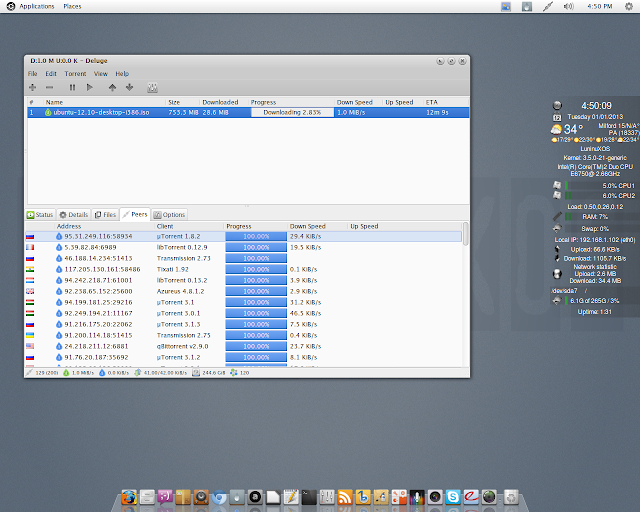I gave the LuninuX 12.10 distro a try and did a full install. I am very impressed with this distro since it is based on Ubuntu 12.10 and features a very clean OSX like theme. It only takes 260MB of memory. It has the Docky launcher, Skype, Banshee, Wine, and Tweak Tool installed by default. The default browser is Opera, but you can download your browser of choice. It has been very stable and solid. It also uses all the great Ubuntu features like the Software Center, and can use the Synaptic package manager if you download it. It reminds me a lot of PinguyOS, but with less bloat. And it already has the Classic Gnome Shell installed. It created a nice GRUB blue-grey background and custom login screen. A very polished distro and I like it a lot. Below are my results, a review, and a link to download it.
Battle of the Linux Mac OS X Clones: Elementary OS 0.2 Vs Pear OS 6 Vs LuninuX 12.10
Mac OS X always deserves a special
mention in the operating system world, for being the most attractive
(arguably) distro around. It is kind of an aspiring product for almost
everyone I know - they want to own a Mac at the end of the day! However,
exorbitant price and seeking value for money at times limit our
aspiration to own a Mac. But, don't worry! Linux can help you create our
own Mac! And those who don't know how to customize Linux, there are
three distros to help you out.
Pear OS, Elementary OS (though beta
stage) and LuninuX OS are closest to Mac OS X from the Linux world.
Incidentally all three are Ubuntu derivatives. Both Elementary OS 0.2
Beta and Pear OS 6 are Ubuntu 12.04.1 LTS derivatives with some original
elements incorporated whereas LuninuX 12.10 is a Ubuntu 12.10
derivative with a vast array of out-of-the-box applications.
I did a short experiment to compare
across the three. I did a live boot followed by installation in my Asus
K54C 2.4 Ghz Core i3, 2 GB RAM laptop with touchpad. A separate 8 GB
drive is reserved for this kind of experiment I conduct.
All three distros are Gnome 3.* based and hence, neither of them support limited resource machines. I chose the 32-bit pae versions as they work on 64 bit machines as well without any issue.
Battle of the Mac OS X Clones: Who leads?
A high level comparison is given below:
| Parameters |
Elementary OS Beta 1 |
Pear OS 6 |
LuninuX 12.10 |
| Size of ISO |
651 MB |
862 MB |
1500 MB |
| Booting time (post installation) |
20-30 sec |
20-30 sec |
20-30 sec |
| Desktop |
Pantheon, Gnome derivative |
Pear Aurora 1.0.5 |
Gnome 3.6 with Docky |
| Linux kernel |
3.2.0 |
3.2.0 |
3.5.0 |
| CPU Usage (post installation) |
1-5% |
1-5% |
1-5% |
| RAM usage (post installation) |
270 MB |
235 MB |
280 MB |
| Installation time (with 1 MBPS connection) |
30 min. |
30 min |
30 min |
| Wifi detection |
Immediate |
Immediate |
Immediate |
| Touchpad detection |
Manual, unable to set |
Automatic |
Manual, unable to set |
| Office |
Document viewer, Geary Mail, Maya Calendar |
Document viewer |
LibreOffice 3.6 suite, Document viewer, Evolution mail & calendar |
| Internet |
Empathy, Midori browser |
Empathy, Firefox 17, Facebook client, Twitter client, G+ clinet |
Opera, Skype 4, Softphone, Empathy, Filezilla, Bit torrent, Feed reader, Gwibber |
| Graphics |
Shotwell Photo Manager, Simple Scan |
|
GIMP 2.8, Pinta image editor, Image viewer, Inkscape vector editor, Diagram editor |
| Sound & Video |
Totem Movie Player 3.0.1, Noise 1.0 Music Player |
|
Gnome
MPlayer, Brasero disc burner, DVD maker, Banshee music player, Cheese
webcam booth, sound converter, Sound Juicer sound extractor, Sound
editor, Sound recorder, Me TV Television, Openshot video editor, PiTiVI
video editor |
| Accessories |
Scratch 1.1.1, Archive Manager, Calculator, Terminal |
Calculator, Gedit, Screenshot, terminal |
Archive manager, calculator, contacts, terminal, Notes, Map viewer, Screenshot |
| Others |
|
|
Games, Wine |
| File Manager |
Pantheon Files 0.1 |
Nautilus 3.4.2 |
Nautilus 3.4.2 |
Both Pear OS 6 and LuninuX
are heavier in size over Elementary, with LununiX having the richest
ensemble of applications. In terms of just volume of applications, LuninuX scores over other two hands down. Unfortunately, LuninuX lacks in terms of originality.
Pear and Elementary brings on the table some degree of uniqueness. Elementary has it's unique home grown design, Pantheon file manager, Pantheon desktop, Geary mail client, Maya calendar, Noise music player, Scratch notepad, etc. I used them for a few days and found them satisfactory. Both LuninuX and Pear use Nautilus as file manager whereas Elementary uses Pantheon, which is not based on Nautilus but written from scratch. Geary supports only one email ID which is a setback. Even Maya is of no use to me as I can't sync it with Gmail or Facebook. Noise is good as a music player, still I prefer Clementine. Like I said, there are better applications available in the Ubuntu stable and they are not the best that I have used, frankly.
Pear has interesting home grown social
network applications like standalone Facebook, Twitter and G+ clients. I
used them extensively and though they are not as versatile as their
Android counterparts at this point but it is an encouraging thing.
Social network integration will be the primary focus in 2013, now that
most of the Linux distros offer good stability and high level of
functionalities. So, Pear scores over the other two in terms of
uniqueness. Settings manager is more or less same in all three leveraging the single window all integrated settings display.
Eye candy quotient is one of the main USPs for any Mac OS X clone. Though Elementary is simple and clean but looks stunning. However, Pear OS looks the most gorgeous of the three -
Starting from boot screen to menu, repository, subtle animations,
everything is well crafted and bear a very positive look. LuninuX looks a
bit bland with least attention to artwork and detail when compared to
the other two and I don't appreciate the two menu options. It is
confusing.
When compared to Pear
OS, Elementary looks equally great (in a different way) but the boot up
screen for Elementary is comparatively bland to Pear.
Out of the box, Pear OS 6 worked
better on my system, even the touchpad was detected automatically.
Otherwise, all three of them boot up fast, work exactly similar with no
lag or stress on the system. Further, they are really smooth to use and highly functional.
Overall
All three are simple, intuitive and feature rich. Just based on looks, Pear OS 6 leads the race at the moment followed by Elementary OS. In terms of by default applications, LuninuX wins the race hands down - the other two don't have even Office installed. But, when there is a Ubuntu Software center, who cares about built in applications?
In terms of originality, it is a tough race between Pear and Elementary. Both bring to table certain unique proposition - Gnome 3 forked desktops, (Elementary) unique file manager, great user experience, original applications, etc. In fact Elementary OS puts more originality elements on the table but given the limitations that Elementary OS has in home grown apps and higher social network integration in Pear OS, I am keeping Pear slightly ahead at this point in time. One thing to note here, Elementary OS is still beta and there might be some incremental changes added by the time the final release comes out.
So, in nutshell, my ranking is like this:
1. Pear OS - closest to Mac OS X experience
2. Elementary OS - a brand new distro showing a lot of originality and promise
3. LuninuX OS - feature rich but lacks looks or original element
I tried to be as objective as possible in my analysis. But, it's human to be subjective and the choice of OS depends a lot on individual's needs and aspirations. Also, Linux is a peculiar world, what works for one may not work for the other. So, please feel free to comment your choice from the Linux Mac OS X clones.