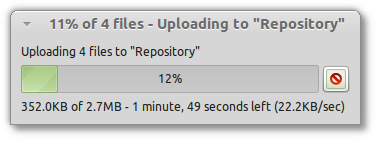New features at a glance:
- Welcome screen
- Install codecs and upgrade to the DVD edition from the welcome screen
- Menu
- Highlights newly installed applications
- Finds and installs software from the repositories
- Search engines
- GTK bookmarks support
- GTK themes support
- Software manager
- Application icons
- Better categorization
- Update manager
- Ignore updates
- Download size
- Upload manager
- UI, speed, ETA
- Connection test
- Cancel / Run in background
- New look and feel
- System improvements
The Welcome Screen
Some people can't use DVDs and some people live in countries where magazines can't safely distribute codecs and patented technologies. It's a pity for a modern operating system such as Linux Mint that so many people just can't enjoy it in all its glory. Well, we've solved that problem and you won't get penalized by this anymore. No matter what media you're installing Linux Mint from, the Welcome Screen will now give you the opportunity to install the missing multimedia codecs and to upgrade to the DVD edition.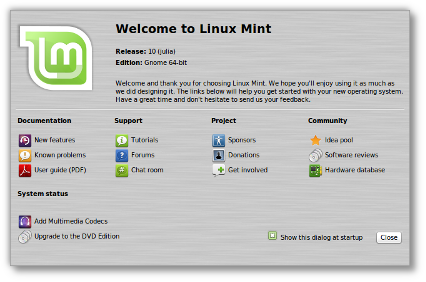
No more 2nd-class experience for people without DVD drives or suffering from bad political decisions: Install missing codecs and upgrade to the DVD edition the minute you first-run Linux Mint.
The Menu
The Linux Mint Menu received new features and usability improvements.Highlighted newly installed applications: The menu highlights your newly installed applications and makes them easier to find.
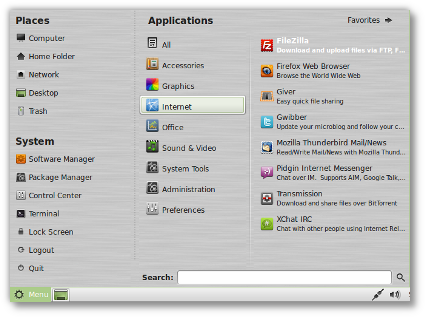
New applications are highlighted in the menu
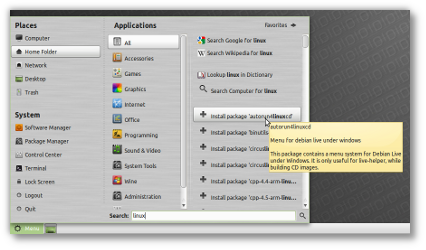
Searching and installing software straight from the menu
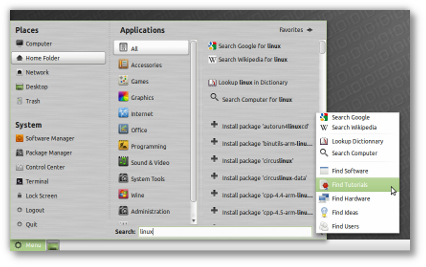
You can find a lot of things, straight from the menu
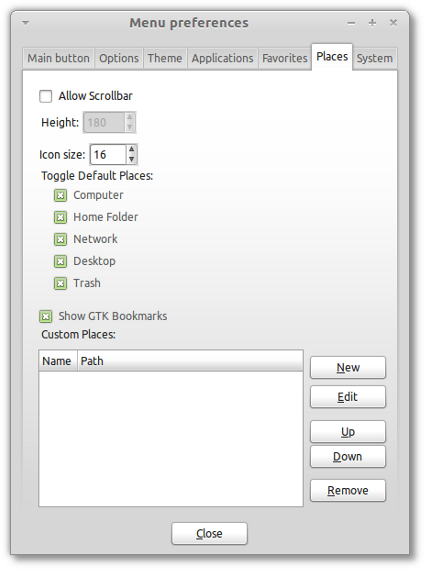
GTK bookmarks are now supported by the menu
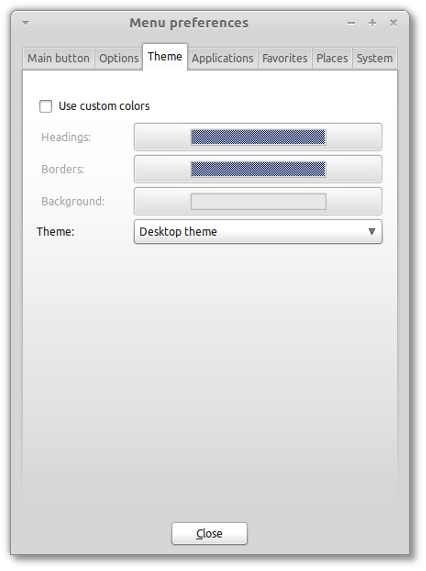
The menu can use a separate theme, to make it look different than the rest of the desktop
- The menu now registers itself as "mintmenu" in regards to GTK themeability. This means that GTK themes can define style sections that are specific to the menu. The default theme in Linux Mint 10 takes advantage of this by applying brushed metal on the menu.
- The icon size for place and system items are now configurable.
- Icon sizes are now expressed in pixels and range from 1 to 128. This makes it easier to customize the menu's appearance.
The Software Manager
The Software Manager gives you a nicer browsing experience, with a better categorization of software and the use of application icons.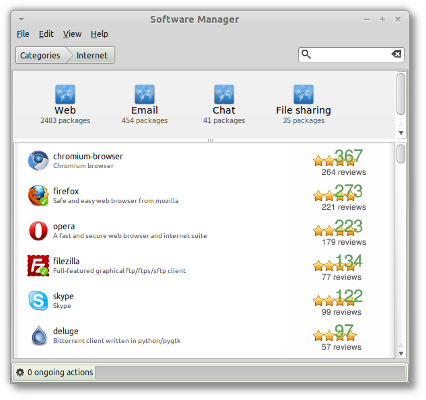
Application icons in the Software Manager
The Update Manager
If you're not interested in receiving updates for a particular package, simply right click on it and tell the Update Manager to ignore updates for this package. The package will then be added to your "ignore" list and you won't receive any updates for it in the future.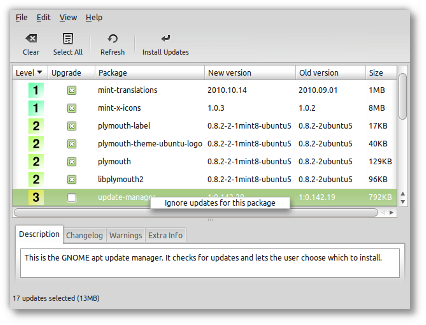
Ignoring updates for a particular package in the Update Manager
The Upload Manager
The Upload Manager isn't for everybody, but it's extremely handy for developers and administrators and it received many improvements in Linux Mint 10.
If services are defined, the system tray icon is now launched automatically at startup by Linux Mint. The "File Uploader" was also merged with the "Upload Manager".
You can now test a connection while defining it by pressing the "Check connection" button.
If services are defined, the system tray icon is now launched automatically at startup by Linux Mint. The "File Uploader" was also merged with the "Upload Manager".
You can now test a connection while defining it by pressing the "Check connection" button.
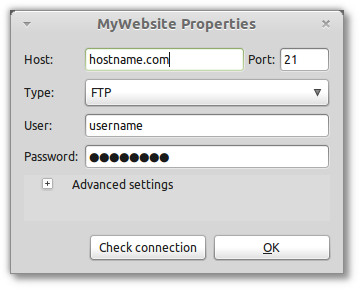
Upload services are easier to setup.
The upload dialogs were improved and now look similar to the Firefox download dialogs. They measure the upload speed and calculate an ETA.
New look and feel
After 3 beautiful green/dark Shiki releases, Linux Mint is going back to its traditional light theme and dark background, but this time, it's giving the illusion of a metallic looking theme. It's called Mint-X and it's based on some of the most beautiful artwork available.Backgrounds: This release comes with quality backgrounds made by the following artists: kampongboy92, treeish, Sssilent and theaeffect. The default background was produced by emvalibe.
Brushed metal: The desktop menu and the welcome screen were given brushed metal, to highlight the artistic direction towards which Mint is going and to underline the metallic aspect of the look and feel without impacting on the performance of the system.
Mint-X theme: Based on Clearlooks Revamp, with modifications made to the menu, rhythmbox and some of the widgets, a lighter metal tint and modified toolbars and menu bars.
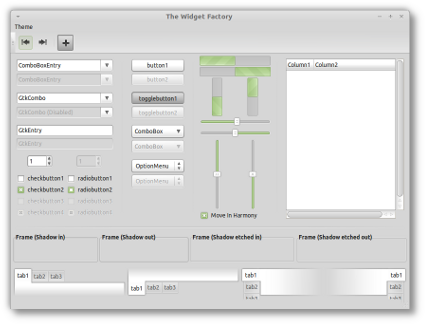
The Mint-X desktop theme
System improvements
Adobe Flash: Linux Mint comes with the latest Adobe Flash "Square", running in full 32-bit or 64-bit (depending on your edition of Linux Mint) native mode. This plugin is faster than its predecessor, especially in full-screen.Oracle Virtualbox: A new metapackage called "virtualbox-nonfree" was introduced. This package points to the non-open-source version of Virtualbox and provides USB support.
Signed repositories: No more warning is given for the usage of signed repositories. Using unsigned repositories no longer issues a warning but a validation question.
Highlight: The "highlight" command, used by "apt" is now faster and more reliable.
Meta packages: Codecs are now tracked by "mint-meta-codecs" and applications included in the DVD edition are tracked by "mint-meta-gnome-dvd".
Adjustment system: The mintsystem adjustment system is now LSB compliant.