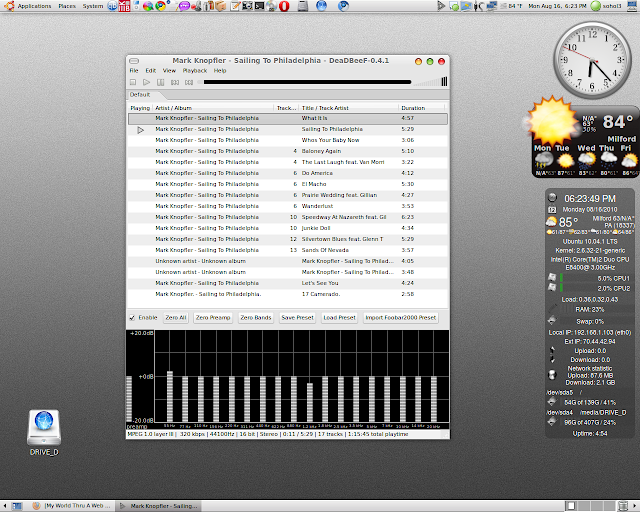One of the oldest Gnome music players Audacious has received an upgrade to v2.4 Beta 2.
Audacious is an advanced audio player. It is free, lightweight, based on GTK2, runs on Linux and many other *nix platforms and is focused on audio quality and supporting a wide range of audio codecs.
Its advanced audio playback engine is considerably more powerful than GStreamer. Audacious is a fork of Beep Media Player (BMP), which itself forked from XMMS. It has a WinAmp interface as well as a new minimal interface called GTK. It looks similar to the DeadBeef player below, which is not a bad thing. However the plug-ins available for Audacious make it very powerful and flexible.
Below are a list of features, a photo, and how to get it.
Features
The following is a list of features in Audacious.
This only covers the default install. Many more features are implemented by third-party plugins.
Codec Support
MP3
AAC, AAC+
Vorbis
FLAC
Wavpack
Musepack
TTA
WMA
ALAC
150 different module formats
Several chiptune formats: AY, GBS, GYM, HES, KSS, NSF, NSFE, SAP, SPC, VGM, VGZ, VTX
Playstation Audio: PSF1, MiniPSF1
Ad-lib chiptunes via AdPlug library
Microsoft ADPCM, RIFF .wav data, 18+ different other WAV formats provided by sndfile plugin.
MIDI via native OS synthesizer control or TiMidity.
CD Audio
Output system support
OSS (most UNIXes, Linux)
ALSA (Linux)
4.2BSD/SunOS audio system (Solaris)
CoreAudio (MacOS)
RoarAudio support
PulseAudio support
JACK support
Transcoding support
WAV
FLAC
Vorbis
MP3
Effect Processing
Can function as a LADSPA host (as far as we know, we're the only player that can do this out of the box)
Audio Compression plugin (AudioCompressor AGC) to keep volume normalized at a specific level
Echo enhancing plugin
Stereo separation plugin
Voice Removal plugin
Sound stretching plugin
Visualization
Paranormal Visualization Studio -- a plugin like AVS
ProjectM -- a plugin like Milkdrop
Blur Scope
Spectrum Analyzer
RockLight -- a stroboscope for Thinkpad and Macintosh lights
Extra Plugins
Scrobbler Plugin -- a plugin that enables you to listen to Last.FM streams and submit tracks to Last.FM
Song Change -- a plugin that executes scripts at the beginning, end of songs and the end of a playlist
EvDev-Plug -- a plugin that allows you to control Audacious with a gamepad or joystick
Status Icon -- a plugin that allows you to shrink Audacious down to the system tray
Audacious OSD -- a plugin that announces songs for you
Alarm -- a plugin that can schedule playback at a given time each day (like an Alarm Clock)
Streaming support
MP3, Vorbis, FLAC, AAC, AAC+ via IceCast/ShoutCast
Any format supported via normal HTTP
Audacious2 2.4 Beta 2 was released to Ubuntu 10.10 Maverick Meerkat last night so we've uploaded it to our Unstable PPA. This version comes with bug-fixes only.
Install Audacious2 2.4 Beta 2 in Ubuntu 9.10 Karmic Koala and 10.04 Lucid Lynx using the following commands:
From Terminal:
sudo add-apt-repository ppa:webupd8team/unstable
sudo apt-get update
sudo apt-get install audacious audacious-plugins
Source: http://www.webupd8.org/2010/08/webupd8-ppa-updates-gthumb-2116.html
DeadBeef Music Player
DeadBeef is a fully-featured music player which uses very few system resources (around 9 mb of RAM on my system) and comes with an user interface great for netbooks: minimalistic and with tabs support.
Below are features, a screen shot, and where to get it.
DeaDBeeF (as in 0xDEADBEEF) is an audio player for GNU/Linux systems with X11 (though now it also runs in plain console without X, in FreeBSD, and in OpenSolaris).
Main features (the list is most likely far from complete):* mp3, ogg vorbis, flac, ape, wv, wav, m4a, mpc, cd audio (and many more)
* sid, nsf and lots of other popular chiptune formats
* ID3v1, ID3v2.2, ID3v2.3, ID3v2.4, APEv2, xing/info tags support
* character set detection for non-unicode id3 tags - supports cp1251 and iso8859-1
* unicode tags are fully supported as well (both utf8 and ucs2)
* cuesheet (.cue files) support, with charset detection (utf8/cp1251/iso8859-1)
* tracker modules like mod, s3m, it, xm, etc
* HVSC song length database support for sid
* gtk2 interface with efficient custom widgets
* no GNOME or KDE dependencies
* minimize to tray, with scrollwheel volume control
* drag and drop, both inside of playlist, and from filemanagers and such
* control playback from command line
* global hotkeys
* multiple playlists
* album artwork display
* 18-band graphical equalizer
* metadata editor
* user-customizable groups in playlists
* user-customizable columns with flexible title formatting
* radio and podcast support for ogg vorbis, mp3 and aac streams
* gapless playback
* plugin support; bundled with lots of plugins, such as global hotkeys and last.fm scrobbler; sdk is included
* duration calculation is as precise as possible for vbr mp3 files (with and without xing/info tags)
* was tested and works on x86, x86_64 and ppc64 architectures. should work on most modern platforms
* ID3v1, ID3v2.2, ID3v2.3, ID3v2.4, APEv2, xing/info tags support
* character set detection for non-unicode id3 tags - supports cp1251 and iso8859-1
* unicode tags are fully supported as well (both utf8 and ucs2)
* cuesheet (.cue files) support, with charset detection (utf8/cp1251/iso8859-1)
* tracker modules like mod, s3m, it, xm, etc
* HVSC song length database support for sid
* gtk2 interface with efficient custom widgets
* no GNOME or KDE dependencies
* minimize to tray, with scrollwheel volume control
* drag and drop, both inside of playlist, and from filemanagers and such
* control playback from command line
* global hotkeys
* multiple playlists
* album artwork display
* 18-band graphical equalizer
* metadata editor
* user-customizable groups in playlists
* user-customizable columns with flexible title formatting
* radio and podcast support for ogg vorbis, mp3 and aac streams
* gapless playback
* plugin support; bundled with lots of plugins, such as global hotkeys and last.fm scrobbler; sdk is included
* duration calculation is as precise as possible for vbr mp3 files (with and without xing/info tags)
* was tested and works on x86, x86_64 and ppc64 architectures. should work on most modern platforms
Install DeaDBeeF in ubuntu 10.04/9.10
Open the terminal and run the following commands
sudo add-apt-repository ppa:alexey-smirnov/deadbeef
sudo apt-get update
sudo apt-get install deadbeef
Source: http://www.webupd8.org/2010/06/how-to-get-most-out-of-ubuntu-netbook.html