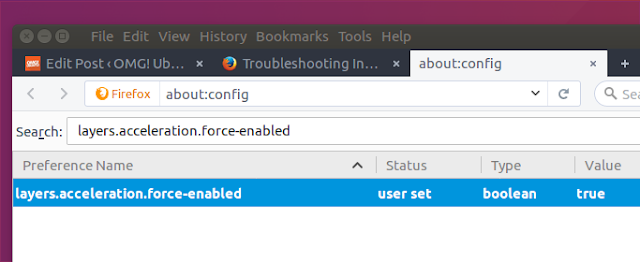The latest version available is HandBrake 1.0.3, which brings only bug-fixes and stability improvements.
All platforms:
Video:
- Fixed H.264 decoding using Libav where the initial GOP was dropped
- Fixed 2-pass x265 encoding where the source header incorrectly specifies frame rate
- Fixed 2-pass encoding with bob deinterlace and constant frame rate
- Fixed a seek issue in Libav while reading MKV sources with embedded subtitles
- Fixed multiple issues preventing Libav from opening WMV sources properly
- Fixed miscellaneous issues in Libav
- Fixed memory leaks in OpenCL
- Improved sync for streams delayed by a large amount
- Fixed a Libav crash encoding AAC at very high bitrates
- Fixed a potential hang in Libav while decoding AAC
- Improved Libav audio sync with MP4 sources containing edit lists
- Improved mapping of single channel layouts to single channel layouts
- Fixed a potential crash when selecting video encoders
- Fixed various controls not applying values properly
Installation instructions:
Up to date handbrake packages are available via some third party PPA, so installing the software and keeping it up to date on Ubuntu 16.10, Ubuntu 16.04, Ubuntu 14.04, Linux Mint 18.x, Linux Mint 17.x and derivative systems is easy. Just add the PPA to your system, update the local repository index and install the handbrake-gtk or handbrake-cli packages, depending on what you need to install:$ sudo add-apt-repository ppa:stebbins/handbrake-releases
$ sudo apt-get update
$ sudo apt-get install handbrake-gtkOr, to install only the command-line tool, do:
$ sudo apt-get install handbrake-cliOptional, to remove handbrake, do:
$ sudo apt-get remove handbrake*
Source: http://linuxg.net/install-handbrake-on-ubuntu/