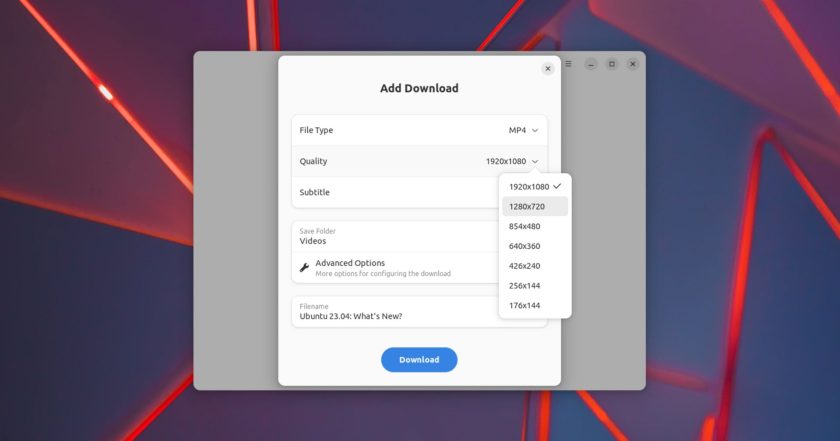A major update to Tube Converter is now available.
If you’re not familiar with this GTK4/libadwaita app, it’s a GUI tool that makes it easy to download videos from YouTube (assuming you have permission, etc) and a number of other popular video streaming sites.
Tube Converter is powered by the popular yt-dlp engine, providing a sleek, user-friendly front-end to many of that tool’s features. It lets you download multiple videos at a time in a variety of formats, including MP4 and WEBM, and audio-only MP3, FLAC, and WAV.
Latest Tube Converter Features
There have been a couple of sizeable updates to Tube Converter of late (including a C# rewrite) and that trend continues. Tube Converter v2023.5.0 gets a brand new backend that, the developer of the app says, greatly improves its stability — and we all appreciate that.
Additionally, the app now provides options to stop all downloads; retry all failed downloads; and clear all queued downloads. These are useful on their own, but combined with the pre-existing queue features, make managing all downloads, active, failed, and completed, easier.
If you’re keen to download videos at a specific resolution you’ll appreciate that Tube Converter now lets you pick specific resolutions for video downloads instead of giving you transcribed qualities of Best, Good, Worst, etc.
Want to take Tube Converter for a ride?
The recommended way to get the app is to install Tube Converter from Flathub
as this supports pretty much every modern Linux distro out there,
though if you’re on a Linux distro that supports it you can also get it from the AUR, and a Tube Converter snap is available from Canonical’s Snap Store.
Source: https://www.omgubuntu.co.uk/2023/05/tube-converter-linux-app-new-features