How to theme the Grub menu
For compatibility reasons, some releases sometimes ship without a Grub theme:
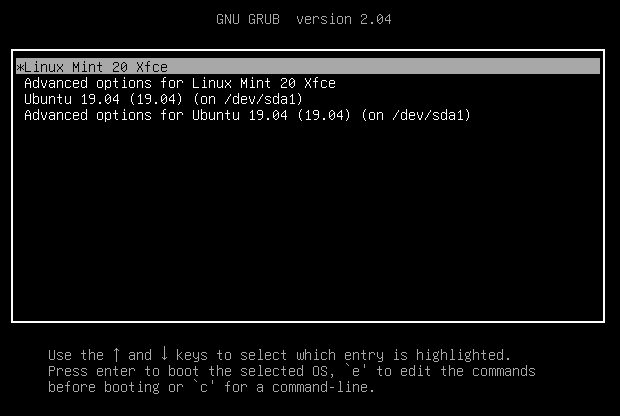
You can make it look like this:
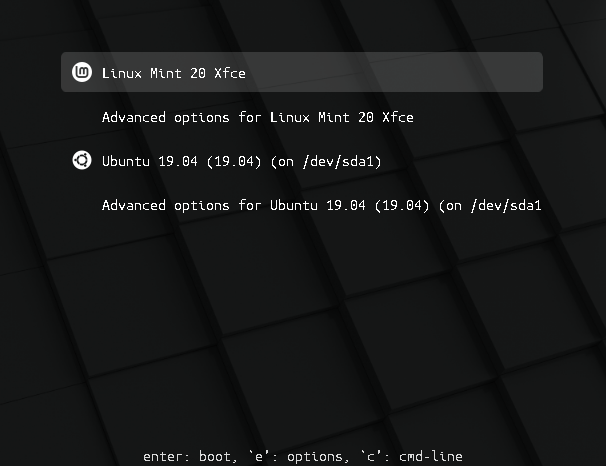
To do so, open a terminal and type:
apt install --reinstall -o Dpkg::Options::="--force-confmiss" grub2-theme-mint
Or if you have a HiDPI screen, type this instead:
apt install --reinstall -o Dpkg::Options::="--force-confmiss" grub2-theme-mint-2k
Source: https://linuxmint-user-guide.readthedocs.io/en/latest/grub.html