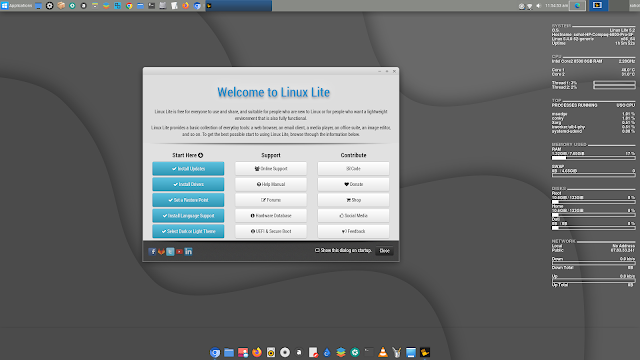I got to try the recently released Linux Lite 5.2 based on Ubuntu 20.04. It uses an XFCE desktop and has a great set of themes, wallpapers, LibreOffice suite, and new user add-ins. The developers succeeded in making it look a lot different than the standard XFCE desktop. It reminds me of the Budgie desktop in some ways. It features a Welcome screen with shortcuts to update and add software. It also has the Synaptic package manager, LibreOffice, Gimp, VLC, firewall, and conky installed out of the box. It also features a Help File for new users. To the standard build, I added OnlyOffice office suite, Audacious and Rhythmbox music players, Deluge torrent client, Nemo and Caja file managers, and Chrome and Edge web browsers. Because it is uses the XFCE desktop, it only uses only 577 MB memory. Below is the release announcement from www.DistroWatch.com, and a link where you can get it. This is a great distro to enjoy on any PC. Enjoy.
Jerry Bezencon has announced the release of Linux Lite 5.2. The project's latest release is based on Ubuntu 20.04.1 and introduces a number of small changes and improvements. The firewall can now be managed through a module in the settings panel, old GTK2 software and themes have been removed, Adobe Flash is no longer included in the distribution, and new packages have been added to the Lite Software package manager. The distribution also includes some package updates: "Details: kernel: 5.4.0-52 ( custom kernels also available via our Repository for versions 3.13 - 5.9); Firefox: 82.0; Thunderbird: 68.10.0; LibreOffice: 6.4.6.2; VLC: 3.0.9.2; GIMP: 2.10.18; Base: 20.04.1. Known Issues: No prompt to eject Media at the end of the Legacy install, prompt is available at the end of the UEFI install. Release Notes - not working on first installer slide. Desktop icons - English support only. GRUB - holding shift down whilst booting in UEFI mode does not bring up the GRUB menu (works in Legacy mode), waiting for Ubuntu fix. GRUB menu shows Linux Lite as 'Ubuntu'. After you install Linux Lite, you can change GRUB to show 'Linux Lite'." Further information and screenshots can be found in the project's release
You can download Linux Lite 5.2 here:
https://www.linuxliteos.com/download.php