Linux is everywhere these days. For the ultimate proof, look no further than Windows. With the release of the Windows Subsystem for Linux 2, Microsoft is shipping a Linux kernel with its operating system. Not that long ago, that would have seemed like an April Fools’ joke.
While Linux may provide the backbone for a large part of the internet, it wasn’t created from nothing. Before Linux, there was Unix, and the newer operating system owes much of the credit for its current popularity to ideas born in the 1970s and even the 1960s.
What Is Unix?
While Unix itself strives for simplicity, describing exactly what it is isn’t easy. The original Unix was an operating system from AT&T, but these days, the UNIX trademark belongs to the Open Group. Unix is also used as a category to describe an entire family of operating systems.
Then there is the Unix philosophy. This serves as a general guideline for Unix programs to follow, with the core being that each program should do one thing well. Instead of aiming to pack in every feature imaginable, a Unix tool should simply do its job, ideally producing output that can feed directly into the input of another program.
These days, there are many Unix variants available, in both free and commercial varieties.
What Is Linux?
Linux is another term that is more difficult to describe than you may imagine. Technically, a complete Linux distribution is a “Unix-like” operating system, but this is just the beginning.
Many people use Linux as a shorthand term for what would be more accurately described as GNU/Linux. Linux itself is just the kernel, the part of the operating system that does the core computing and interfaces with the hardware. The core utilities that run on top of this kernel are just as important.

GNU is a recursive acronym that stands for “GNU’s Not Unix.” The GNU project doesn’t contain any original Unix code, but provides all the utilities you would expect to find in a Unix operating system. This is a key difference between Unix and Linux.
Unix vs. Linux: A Brief History
Even the creators of Unix didn’t create it whole cloth. Instead, Ken Thompson and Dennis Ritchie took inspiration from an earlier operating system, Multics. At Bell Labs, these two took concepts from that operating system and rewrote their own in C, which Ritchie designed and helped develop.
Unix was not open-source software. Instead AT&T sold commercial licenses, but it wasn’t the only company working on Unix. Academics at Berkeley initially developed an add-on called the Berkeley Software Distribution, or BSD. Eventually BSD became its own complete Unix.
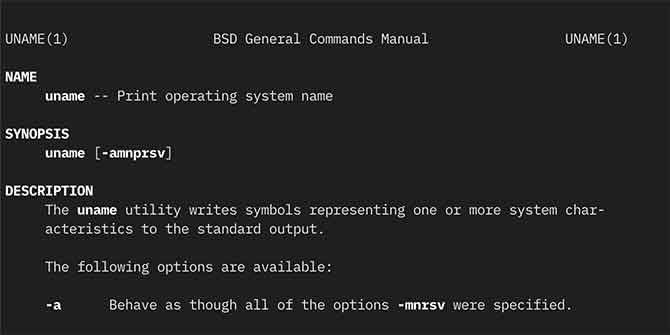
In 1980s and into the 1990s, various companies began selling their own Unix offerings. These included IBM’s AIX, Sun’s Solaris, and Xenix, which later became SCO UNIX.
Linux Takes the World by Storm
In addition to the various Unix offerings, several Unix-like variants were available too. One of these was MINIX, which was intended for academic use. A software developer from Helsinki named Linus Torvalds was frustrated with the limitations of MINIX and aimed to create a similar kernel that could take advantage of the new PC he had bought.
At the same time, Richard Stallman was searching for a kernel. He had begun the GNU project in 1983, building free drop-in replacements for various Unix utilities. What he didn’t have at the time was a free, open-source kernel. Torvalds was already using GNU utilities with his kernel, and eventually so were others.
Linux quickly saw widespread interest. By the mid 1990s, the project had exploded in popularity due to the free-by-design nature of both the kernel and GNU toolset. Even as various other free Unix operating systems became available, the commercial nature of the first 20 years of Unix loomed over them. This still affects the Unix vs. Linux battle to this day.
How and Where Is Unix Used These Days?
Right now, popularity might be the main difference between Linux and Unix. That said, there are freely available Unix distributions that run many of the same software as Linux. The two most popular are FreeBSD and OpenBSD, both BSD variants, as the names imply.
Then, of course, there is Apple. Any Apple device you buy these days, be it a MacBook, iPhone, or even Apple Watch is running a Unix-like operating system. On an iPhone or Apple Watch, you would never know this from using them. That isn’t the case on a Mac computer though.
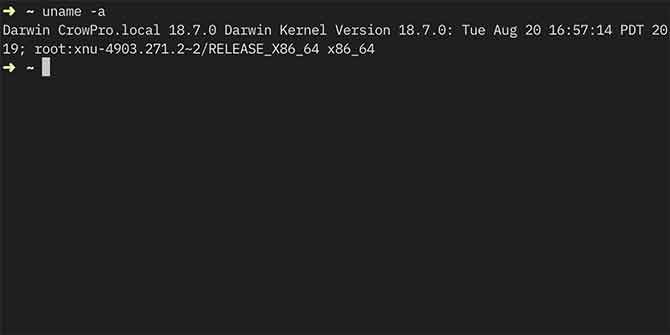
Simply launch the Mac Terminal app, and you’ll have access to standard Unix utilities like ls, pwd, and even editors like vim. These tools can be quite powerful. For an introduction, see our beginner’s guide to the Mac terminal.
Linux Is Everywhere
Linux might be everywhere, but that doesn’t mean you see it. Android, the most popular mobile operating system in the world, is a fork of Linux. You wouldn’t know that from running it, but behind the scenes is a version of the Linux kernel modified for use in mobile devices.
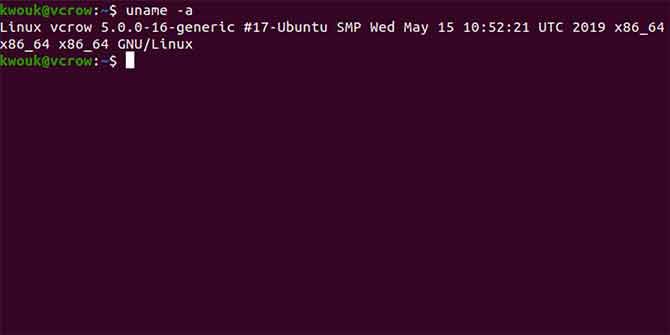
Much of the internet runs on Linux. While Windows and Unix variants power some servers, the vast majority of servers run a Linux distribution. Much of this has to do with the free nature of the operating system, but also how robust it is, which means less downtime. Unix isn’t less robust by any means, but the popularity of Linux means that most people will choose it in a Unix vs. Linux shootout.
One of the most high-profile appearances of Linux in the past few years is the Windows Subsystem for Linux. This lets you run Linux utilities on Windows, which is a major boon for web developers and software engineers. We have a guide on how to get started with the Windows Subsystem for Linux.
Are You New to Unix or Linux?
Running a computer with either Unix or Linux is easier than ever before. Windows doesn’t run Linux at its core, but it’s still possible to at least run Linux on top of Windows. Any Apple device you buy has a variant of Unix at its core as well.
If you’re looking to run a “true” Linux on your computer, that’s easy as well. You could always install one of the countless Linux distributions on your computer yourself. Would you prefer a computer with Linux pre-installed? Look no further than our list of awesome Linux laptops.
Source: https://www.makeuseof.com/tag/linux-vs-unix-crucial-differences-matter-linux-professionals/