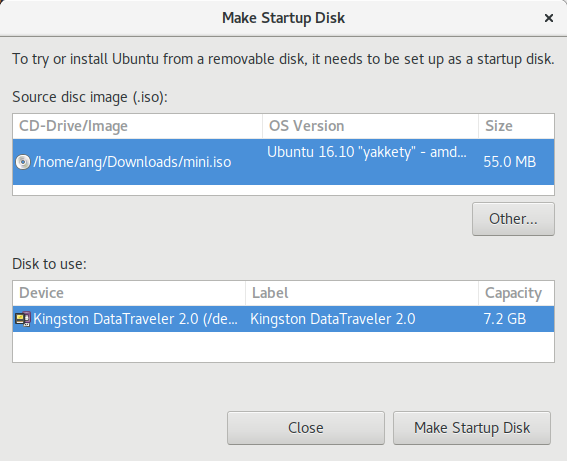Linux includes the Startup Disk Creator. Burning DVDs can be time consuming and get expensive if you routinely try various Linux distributions and new releases (like I do). I found the boot up process works much faster than DVDs also. And if you have an aging PC that has a slow DVD drive, using a USB stick is a great option.
1- Start Startup Disc Creator
2- Insert a USB storage stick (use a 4 GB or greater capacity drive)
3- Select the Linux Distro ISO file from your hard drive
4- Select Make Startup Disk
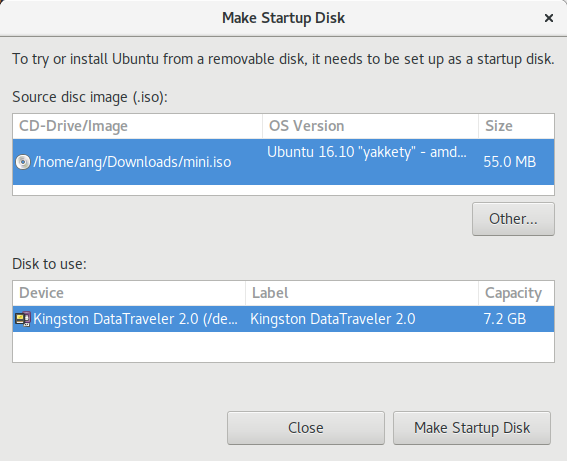
If you need to install it, you can open a Terminal and install it:
sudo apt-get install usb-creator-gtk