Want to make Firefox faster on Linux? There’s apparently an easy way to do just that.
Forcing Firefox to use hardware acceleration on Linux results in a noticeable boost in the application’s overall responsiveness, according to a recent post on Reddit.
I can’t say I’ve ever noticed Firefox to be particularly unresponsive on my system, but then I probably don’t use it enough to be able to tell.
Naturally this fix is not going to improve a flaky internet connection, but it might result in an appreciable boost in interaction and general responsiveness.
Enable Hardware Acceleration in Firefox
Firefox comes with hardware acceleration disabled on all Linux distributions (alright, citation needed, but anecdotally this does seems to be the case).
Firefox 57 will apparently be the first release to enable hardware acceleration in Firefox on Linux out of the box — but as Firefox 53 has only recently popped out of the release hatch, that’s still some way off.
So, to enable hardware acceleration in Firefox on Linux, right this flame-tailed second (but first be aware that WebGL has security risks or something).
Pop open your browser, type
about:confg in the address bar, and hit enter/return.
Using the search box to find the
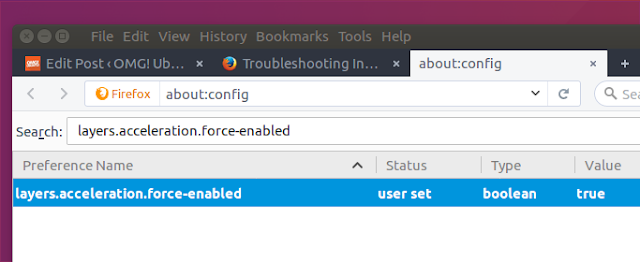
layers.acceleration.force-enabled setting. Double-click on the ‘false’ listed under the ‘value’ column to set it to ‘true’.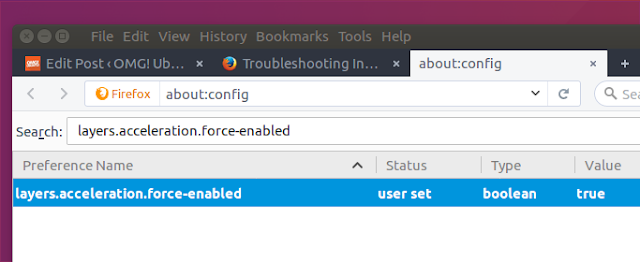
Be sure to quit the browser completely before relaunching it.
Now, with layer acceleration turned, carry on your web browsing as normal. Do things feel fractionally faster? Is switching between multiple tabs more fluid?
I’m interested to know, so share your experiences in the comments.
PS. If things go wonky after enabling this (e.g., screen blanks, unresponsiveness, high CPU usage, etc) just repeat the steps above, this time changing the ‘value’ setting from ‘true’ to ‘false’.
Source: http://www.omgubuntu.co.uk/2017/04/small-tweak-makes-firefox-linux-run-much-faster?
Source: http://www.omgubuntu.co.uk/2017/04/small-tweak-makes-firefox-linux-run-much-faster?