Can you believe that it’s been over 2 years since the last stable release of Clementine?
It’s also been over 4 years since we last mentioned the popular open-source music player on this site!
New Features in Clementine 1.3
Ripened for release this weekend, Clementine 1.3 brings a punnet’s worth of improvements, features and bug fixes to the cross-platform Qt-based music player.
It is also the first release of the app to formally support Ubuntu 16.04 LTS, which is due for release next week.
More than 150 changes are present in all, with some of the more notable being:
- Support for Vk.com
- Seafile support (server >= 4.4.1)
- Ampache compatibility (via Subsonic service)
- New “Rainbow Dash” analyser
- “Psychedelic Colour” mode added to all analysers
- Various now playing widget tweaks, including option to hide song details
- New & improved icons in various menus/dialogs
- Option to remove missing/unavailable tracks from playlist
- Various improvements to Spotify integration
- Faster startup
- Additional sources for lyrics
Podcast management also sees a selection of improvements:
- Option to set podcast as listened sending to a device.
- Order podcasts by age
- Support for multiple podcast downloads
- Cancel active podcast download
- Option to hide listened podcast episodes
The app has also been updated to support GStreamer 1.0 and version 1.10.0 of the Taglib meta-data editor.
But it’s not all spit and polish. Some features are removed as part of the update, including integration with Canonical’s defunct Ubuntu One service and the recently retired Grooveshark music streaming service. Online music database Discogs is no longer used to fetch missing album artwork.
The full change-log for this release is available view on GitHub and gives a thorough overview of all the changes to ship in this update.
Download Clementine 1.3
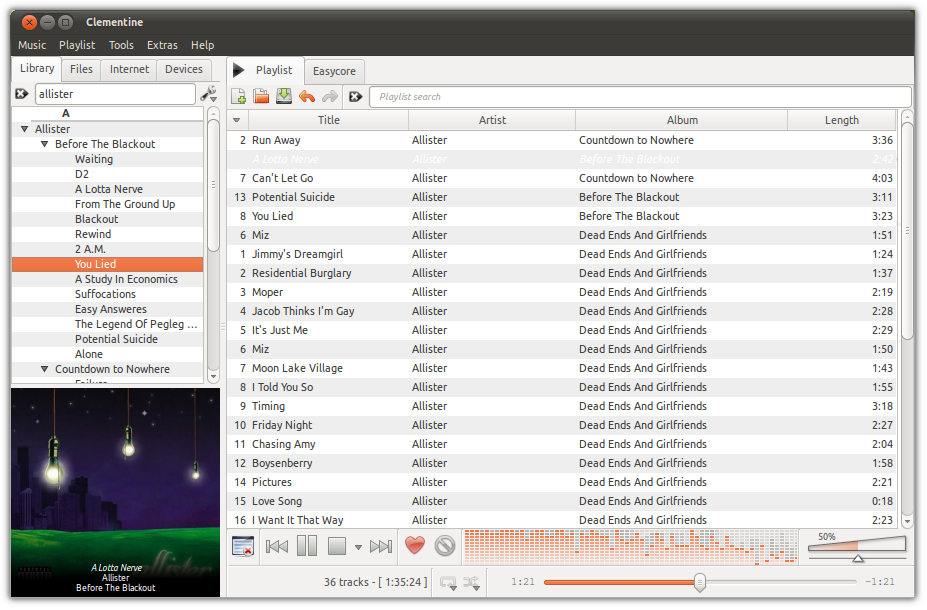
The official Clementine website hosts installer downloads for a number of Linux distributions, including .deb packages for Ubuntu 14.04 LTS and up.
As a cross-platform app you can also download a Windows installers (including a portable version) and a Mac OS X disk image.
Clementine PPA for Ubuntu Users
Prepare to use PPAs?
Add the official Clementine PPA to get this latest version, plus automatically receive any subsequent releases as and when they’re made.
To add install Clementine from PPA run the following commands in a new terminal window:
sudo add-apt-repository ppa:me-davidsansome/clementine
sudo apt-get update && sudo apt-get install clementine
Once install has completed you will be able to open Clementine from the Unity Dash (or an equivalent app launcher).
Source: http://www.omgubuntu.co.uk/2016/04/clementine-1-3-new-features-ubuntu-ppa
Source: http://www.omgubuntu.co.uk/2016/04/clementine-1-3-new-features-ubuntu-ppa