Steven J. Vaughan-Nichols, Cyber Cynic, ComputerWorld
The first thing you'll notice with Google's new beta of its Chrome Web browser is that it's faster -- much faster -- than the last version. You don't need any fancy tests to see that. All you have to do is use it, and you'll see that it blows other browsers away.
But if numbers are what you want, here's what I found using the SunSpider JavaScript benchmarks. I ran these tests on a pair of Dell 530S desktop PCs. These older computers are powered by a 2.2GHz Intel Pentium E2200 dual-core processor with an 800MHz front-side bus. Each has 4GB of RAM, a 500GB SATA (Serial ATA) drive, and an Integrated Intel 3100 GMA (Graphics Media Accelerator) chipset. One was loaded with Windows XP SP3 and the other used MEPIS 8.0 desktop Linux. First, I ran the benchmarks with an old copy of Chrome 4, which I installed just for these tests, and then with Chrome 5.0.375.29, the latest beta. The average result was 660.4ms for Chrome 4 and 380.0 for Chrome 5.
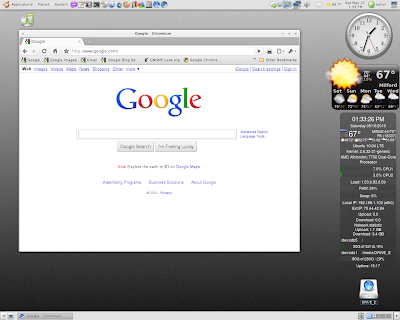
Other Chrome tests haven't shown such significant improvements, but the bottom line is that the new Chrome is visibly faster than most other browsers. While it's true that Opera Software's Opera 10.53 is faster still, it's also true that Opera has been plagued with numerous serious security problems. For the best combination of speed and security you can't currently beat Chrome.
For sheer silliness, and to get an idea of just how fast Chrome really is in a very visual way, check out Google's Chrome video of Chrome pages loading with potato guns firing and Tesla coils blasting model pirate ships in the foreground.
The new Chrome has more than just speed and security going for it though. It also includes several new features. The one I like the most is expanding Chrome's bookmark sync, from just letting you keep your bookmarks in sync with multiple computers to letting you sync browser preferences such as themes, homepage and startup settings, and Web content settings across PCs. If you're like me and you use several computers this is one handy feature.
It also includes several HTML5 features such as Geolocation APIs (application programming interfaces), App Cache -- HTML5's answer to the old Google Gears for offline Web applications -- and file drag-and-drop capabilities.
This is also the first version of Chrome where, as promised, Adobe Flash Player is built-in. While Flash has recently had more than its fair share of serious security problems, bundling them together is probably a good thing since Chrome quietly and automatically updates itself, and now Flash, as soon as fixes are available. Considering how many security holes are exploited simply because users can't be bothered to update their software, I like Google's automatic update model.
What it all comes down to me is that Chrome is continuing to become my favorite Web browser. I still have lingering fondness for Firefox, but Chrome, which also runs on Linux, Macs, and Windows is moving into first place in the browser races.
http://www.google.com/chrome