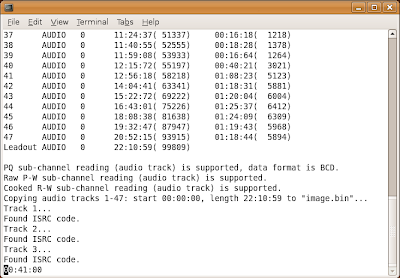FF-Multi-Converter uses FFmpeg for audio/video files conversion, unoconv for documents coversion and ImageMagick utility for image conversion. The main goal of this application is to offer most popular multimedia types in one application and provide different conversion options for them easily through a fairly easy to use graphical interface, you will find this application very handy and useful. It is written using Python3 and PyQt5, released under GNU General Public License (GPL V3).
Features:
- Conversions for several file formats.
- Very easy to use interface.
- Access to common conversion options.
- Audio/video ffmpeg-presets management.
- Options for saving and naming files.
- Multilingual - over 20 languages.
Supported formats:
- Audio/Video formats:
- aac, ac3, afc, aiff, amr, asf, au, avi, dvd, flac, flv, mka, mkv, mmf, mov, mp3, mp4, mpg, ogg, ogv, psp, rm, spx, vob, wav, webm, wma, wmv
- Image formats:
- bmp, cgm, dpx, emf, eps, fpx, gif, jbig, jng, jpeg, mrsid, p7, pdf, picon, png, ppm, psd, rad, tga, tif, webp, xpm
- Document file formats:
- doc -> odt, pdf
- html -> odt
- odp -> pdf, ppt
- ods -> pdf
- odt -> doc, html, pdf, rtf, sxw, txt, xml
- ppt -> odp
- rtf -> odt
- sdw -> odt
- sxw -> odt
- txt -> odt
- xls -> ods
- xml -> doc, odt, pdf
Available for Ubuntu 18.04 Bionic/18.10/16.04 Xenial/14.04 Trusty/Linux Mint 19/18/17/other Ubuntu derivatives
To install FFMultiConverter in Ubuntu/Linux Mint open Terminal (Press Ctrl+Alt+T) and copy the following commands in the Terminal:
Terminal Commands:
sudo add-apt-repository ppa:noobslab/apps
sudo apt-get update
sudo apt-get install ffmulticonverter
To install in any Linux distribution, download latest FF-Multi-Converter and extract it. You need to install these dependencies (python3, pyqt5, ffmpeg, imagemagick, unoconv). Then use following command to install it from extracted folder.
Terminal Commands:
python3 setup.py install
That's it
Source: https://www.noobslab.com/2018/09/ff-multi-converter-great-application.html