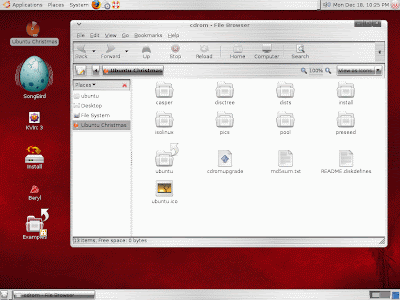In many Linux users' search of a distro that has ease of use, hardware compatibility, and multimedia add-ins preloaded, Kiwi Linux 7.1 fills the need. Built on Ubuntu 7.1 it has all the codecs, flash plugin, and MS True Type fonts included. It also adds the great multimedia player Audacious..(Xmms clone?). This distro only includes 3 languages, English, Romanian, and Hungarian. Below is the description from this week's DistroWatch...

Jani Monoses has announced the final release of
Kiwi Linux 7.10, an Ubuntu-based distribution optimised for Romanian and Hungarian users and enhanced with multimedia codecs and other desktop conveniences: "The Kiwi 7.10 live CD for i386, based on Ubuntu 7.10, is available. Modifications to Ubuntu 7.10 include: Romanian and Hungarian localization and language support packages; removed Evolution, Rhythmbox, Ekiga, Asian fonts, and languages other than en, hu, ro; removed Windows applications from the live CD; added Audacious audio player, Inkscape, Thunderbird, Vim, Midnight Commander; replaced Totem GStreamer with Totem xine, added ffmpeg and libdvdcss2; included Firefox plugins for Java, Flash and MPlayer; improved networking support by enabling the pppoeconf GUI, adding firmware for the SpeedTouch USB modem...." Here is the brief
release announcement.
Download:
kiwi-7.10.iso (702MB,
MD5,
torrent).Details on Kiwi Linux 7.1 from Softpedia.com....
Kiwi description
DownloadKiwi is a free
operating system based on Ubuntu Linux primarily targeted at users in Romania. The project comes on a single CD that can be used both as a live CD and for installing on the
hard drive.Here are some key features of "Kiwi":·
-Localization and spell-checkers for Romanian and Hungarian·
-Better support for connecting to local ADSL providers (Romtelecom and RDS)
-NTFS write support via ntfs-3g on both the liveCD and on the installed
system-Adobe Flash 9 web-plugin
-Support for proprietary audio and video codecs
-Support for
DVD playback using totem-xine (including encrypted DVDs)
-Miscellaneous apps (Inkscape for vector drawing, mc, vim)
-Customized artwork based on the original Ubuntu one
-
Windows applications and language packs for languages not mentioned above were removed to make space
Why include proprietary software and non-open multimedia codecs?
We believe that while free data formats and free
software are preferable to closed ones, compromises are acceptable when the alternative means even less freedom. We'd rather have our users run a combination of free operating system and proprietary codecs than only proprietary
operating systems and software.
What is the relation to Ubuntu?
We plan on releasing versions keeping up with the latest Ubuntu. Features that are deemed appropriate for Ubuntu will be proposed for inclusion as we try to keep the differences contained to the packages that for various reasons are not included in Ubuntu. Who develops Kiwi?Most of the development work on Kiwi is supported by Startx SRL. Obviously the vast majority of what is on the
CD is the work of the
free software community of volunteers and paid developers who make Ubuntu, Debian, GNOME, Xorg, GNU/Linux and the rest of the free software ecosystem. The translations are the work of the Romanian and Hungarian free software localization teams and individual translators.
What's New in This Release:
· The Kiwi 7.10 live CD for i386, based on Ubuntu 7.10, is available. Modifications to Ubuntu 7.10 include: Romanian and Hungarian localization and language support packages; removed Evolution, Rhythmbox, Ekiga, Asian fonts, and languages other than en, hu, ro; removed Windows applications from the live CD; added Audacious audio player, Inkscape,
Thunderbird, Vim, Midnight Commander; replaced Totem GStreamer with Totem xine, added ffmpeg and libdvdcss2; included Firefox plugins for Java, Flash and MPlayer; improved
networking support by enabling the pppoeconf GUI, adding firmware for the SpeedTouch USB modem....
Below is a first-look from Softpedia.com ...
First Look: Kiwi Linux
- Yet another Ubuntu based Linux distribution!By: Marius Nestor, Linux Editor
Enlarge pictureKiwi is a Linux
operating system based on the latest version of the popular Ubuntu Linux, Feisty Fawn. This distribution was created especially for the Romanian and Hungarian people, but it can also be used by all the English speakers out there. Probably you're wondering what else is special about this Linux distribution; well, let me tell you that in this OS you will find proprietary
software and non-free codecs and the Adobe Flash plugin, because the developers think it's better for their users to run a combination of free operating system and proprietary codecs than only proprietary operating systems (like Windows) with free software.
The
CD includes all the standard Ubuntu applications for your daily usage, like Firefox (with Romanian translation), Evolution, OpenOffice.org suite, but it also includes some cool packages like the Microsoft
TrueType fonts, Compiz and the Audacious music player. On the other hand, they have removed the Spanish, German and French translations and the xmoto package, because of lack of space. The Romanian language is set by default when the CD boots, but you can easily change it to English or Hungarian just by pressing the F2 key.Highlights:• Localization and spell-checkers for Romanian and Hungarian• Support for proprietary audio and video codecs• Support for
DVD playback using totem-xine (including encrypted
DVDs)• Better support to connect to local
ADSL providers (via Speedtouch
USB modem)• NTFS write support via ntfs-3g on both the liveCD and on the installed system• Adobe Flash 9 web-plugin• Customized artwork based on the original Ubuntu one •
Windows applications and language packs for languages not mentioned above were removed to make space• Miscellaneous
apps (Inkscape for vector drawing, mc, vim)In conclusion, if you are a Romanian or Hungarian
Linux user, then this CD is perfect for your needs, as it's based on Ubuntu and ships with
proprietary software and codecs.Please enjoy some
screenshots of Kiwi Linux:
You can download Kiwi Linux now from
Softpedia.

The Audacious media player....includes codecs for mp3, flac, ogg, wmp, and wav, among others.....

Includes the MPlayer video player....to handle all video formats you can throw at it.....