The Best Free Desktop Linux . . . and how to make it betterby Michael C. Barnes
For nearly three years, I have been documenting my quest to find the ultimate desktop operating system for x86 platforms. Early on, I realized that there would be no "silver bullet." There are many reasons why a "one-size-fits-all" approach will not work. The general public has many perceptions about Linux. Some of these are true and some of these are not. Some were true and are no longer true. Most people believe the following:
Linux is more secure than Microsoft Windows.
Linux is immune or at least less prone to becoming infected with viruses than Microsoft Windows.
Linux supports less hardware than Microsoft Windows.
Linux supports fewer applications than Microsoft Windows.
Linux is harder to support.
Linux is less friendly.
It is harder to install software on Linux than on Microsoft Windows.
There is a major transition effort required to move from Microsoft Windows to Linux.To some degree, the above statements at one time were true and to some extent, these statements are still true about many Linux distributions. One of the most challenging aspects of dealing with Linux is that there are hundreds of different Linux distributions and this is overwhelming and confusing to most people trying to learn about Linux. In reality, deciding on what Linux to use is not really a critical issue. It is generally very easy to install Linux; and data from one distribution is easily moved to a new distribution without any problems. Aside from the windowing system, from a user's standpoint, there are few differences between one Linux distribution and another. The standard application offerings are pretty much the same from one Linux to another. What makes one Linux different from another has more to do with the ease of initial installation, and the difficulty of installing additional software than it does any other factor. Microsoft has made installing applications on Microsoft Windows about as easy as it gets. The user simply clicks on a single executable and the application pretty much installs itself. While it is true that some Linux applications are installed from shell scripts that are as easy to install as Microsoft applications, most Linux applications are distributed to a specific packaging system. Red Hat uses a packaging system that uses files called RPMs. These files can be as easy to install as Microsoft -- providing that all the libraries are present. However, if there are any missing libraries, installing software can be a research and development project.MEPIS is based on
Debian. Debian is a free Linux distribution that focuses more on stability than being "state-of-the-art." One of the things that distinguishes Debian is that it has a packaging system called apt-get. This system is a very powerful way for users to install applications from repositories. What makes it so ideal is that apt-get will install any libraries or other files needed. Apt-get also makes it easy to keep your own distribution up-to-date.
InstallingIn general, I find installing Linux easier than installing Windows. The reason is that most Linux distributions install the user software along with the OS. Depending on the distribution, it is possible to have a fully operating system in anywhere from ten minutes to two hours.Some Linux distributions are a bit cryptic and ask too many questions. To install some Linux systems, you need to know what graphics card you are using, what kernel version you are using what your Ethernet card is and what sound card you are using. If Microsoft Windows is the model for "plug and play," how does SimplyMEPIS Linux compare? Quite well. SimplyMEPISrecognizes most hardware during the first boot and automatically installs most drivers.SimplyMEPIS is distributed as a single CD. I have not been impressed with most single CD distributions. Most of them leave too many things off. SimplyMEPIS has everything that I would expect and some applications I wouldn't expect. SimplyMEPIS is a live CD. This means that a user can boot and run off the CD without installing the OS on their hard disk. This invites comparison with the highly regarded
Knoppix.Knoppix is an excellent distribution, but Knoppix is not designed to be installed on a hard disk. Knoppix is designed as a standalone system that fits on a single CD and will boot into a complete system. Knoppix raised the bar for Linux systems for hardware plug and play. While SimplyMEPIS can operate as a standalone CD, SimplyMEPIS provides the option to quickly install Linux onto your hard disk. SimplyMEPIS includes a utility called QTparted that provides the same functionality as a commercial disk partitioning program like Partition Magic. It takes 10 to 15 minutes to do a complete install of SimplyMEPIS onto a hard disk. The resulting install is complete, attractive, and includes a complete selection of applications.
SimplyMEPIS desktop environment(Click image to enlarge)MultimediaThe screen shot above shows the default configuration and screen of the SimplyMEPIS desktop. Mozilla is the default browser. It is a pleasure to find that Macromedia Flash, Real Player, MPlayer and Java are all set up to work automatically. I spend a lot of time in front of my computer. I am a big fan of streaming audio. I used to use Real Player to listen to radio. A few years ago, streaming radio almost disappeared because of copyright restrictions placed on local advertisements. Fortunately, services appeared which would remove local advertisements and insert new advertisements targeting Internet listeners. The bad news was that almost all of these services adopted Microsoft Media Player as the default player. I purchased a copy of
CodeWeavers CrossOver Office to allow me to install Microsoft Media Player on Linux. This solution works very well. With SimplyMEPIS, this is not necessary. SimplyMEPIS comes with MPlayer, the appropriate codecs and MPlayer plug-in installed. Most stations streaming work without adding any additional software.
Streaming audio running on SimplyMEPIS(Click image to enlarge)The screen shot above shows three different types of streaming audio being supported by SimplyMEPIS. SHOUTcast broadcasts (mp3) use XMMS by default. Real Player streams automatically bring up Real Player. Microsoft Media streams are played with MPlayer.As good as SimplyMEPIS is right after the first boot, SimplyMEPIS can be made even better. The first step to improve SimplyMEPIS is to use the apt-get tool to do an update. You will need to enter superuser mode first. SimplyMEPIS includes xine which can play DVDs, but because it doesn't come with
libdvdcss,
xine cannot play copy protected disks. It is possible to install libdvdcss. Simply type apt-get install libdvdcss.I like the xine front end
Kaffeine. Some users report that Kaffeine uses a lot of resources. You can test it yourself by typing apt-get install kaffeine. If you don't like it, no problem, just type apt-get remove kaffeine.While we are on the subject of playing DVDs, you might want to also install VideoLAN. VideoLAN will allow you to stream both audio and video over a network. VideoLAN supports many different operating systems. It is also possible to download a VideoLAN client on a Microsoft Windows computer. You can install VideoLAN onto SimplyMEPIS by typing apt-get install vlc.
Kaffeine playing VCD(Click image to enlarge)
VLC playing VCD(Click image to enlarge)
xine playing VCD(Click image to enlarge)
Voice Over IP (VOIP)SkypeSimplyMEPIS comes with a program called Skype. Skype is from the inventors of KaZaA.
Skype is free to use and is available for Microsoft Windows, Macintosh, Pocket PC, and Linux. What makes Skype attractive is that there are so many adopters of the technology. Skype uses point to point (p2p) technology to eliminate the high cost of creating a telecommunications network.Once you create a Skype account, you can log in to Skype from any device that supports Skype and then reach any user logged in to Skype for free.Some people who have used Yahoo or MSN with voice might not think that what Skype offers is anything special. The fact is, Skype is currently the easiest to use client based VOIP program there is. There are other solutions, but none of them are as easy to use or as easy to set up. This is particularly true for Linux users.Skype offers a service called SkypeOut. SkypeOut allows you to use Skype to dial standard phones at reduced rates. While there are other programs that allow you to do this, Skype offers the ability to recognize users as they log on from different computers so you can use Skype from any computer or device that supports Skype. Skype also supports integrated messenger and file transfer. Some Linux purists will point out that Skype is a proprietary protocol that is not supported by anybody else. They will also point out that the code is not OpenSource. I find that Skype is a very worthwhile tool that should be on everyone's desktop.Free World Dialup Another worthwhile service to have on your desktop is
Free World Dialup (FWD). FWD also allows free PC to PC calling. FWD has some additional features that make it worthwhile. FWD has gateways that allow users to dial to toll free numbers in several countries, to include, the United States, Japan, the Netherlands, the United Kingdom and more.FWD also has gateways so that you can contact other services such as Vonage, CallUK, Earthlink, SIPphone and iConnectHere. FWD allows you to create a conference call. It is easier to register yourself on FWD using a Windows-based pc. Therefore, it is better to register on
http://www.freeworlddialup.com/ while running Microsoft Windows and then transfer the information to your Linux desktop.After getting your FWD number, you can now register to get a free Washington state phone number. You can then hand out that phone number to anyone who wants to call you on your computer. This is an excellent way to set up a phone number in the United States. IPKall's website is
http://www.ipkall.com/.
LibreTel offers a service that allows you to buy a phone number in cities in the US, Great Britain, and Israel that will route to your Free World Dialup enabled phone.I tested several Linux SIP enabled clients and believe the easiest to use with Free World Dialup is KPhone. Open up a terminal window and become a superuser. Type apt-get install kphone. In a few minutes, KPhone will install itself. You can activate it using the terminal window and typing Kphone &.Go to the Identity Editor. Where it asks for User Part of SIP URL, put in your FWD number. Key in fwd.pulver.com for your Host Part of SIP URL. Your Username is your FWD number. Check Auto Register. Outbound Proxy is fwdnat.pulver.com:5082.You can test your connection by dialing 613. This will echo back anything you say into the microphone. Outbound Calling FWD to Toll-Free (Free-Phone) Calls OnlyJapan *81 0120 ... Netherlands *31 800 ... United Kingdom *44 800, or *44 500 or *44 808 United States *1 8xx xxx xxxx GnomeMeeting
GnomeMeeting is a comprehensive video conferencing package that is compatible with the now abandoned Microsoft NetMeeting. GnomeMeeting continues to add features. GnomeMeeting will soon be able to support SIP phones. To install GnomeMeeting on your system, simply type apt-get install gnomemeeting. The installed application can be found on the menu under Internet-->More Programs.GnomeMeeting includes the iLBC codec that Skype uses. GnomeMeeting can offer very good voice quality depending on the bandwidth. GnomeMeeting is probably the best choice for internal meetings or corporate communications while Skype and KPhone are better for communicating with outside companies. Skype is more flexible for users who are on the go and KPhone is a better tool for establishing a permanent and dedicated point of contact.
Skype, KPhone and GnomeMeeting (Click to enlarge)
OfficeSimplyMEPIS installs OpenOffice by default.
OpenOffice is the Open Source project derived from StarOffice. OpenOffice is one of the most successful Open Source projects available. OpenOffice replicates most of the functionality of Microsoft Office and includes many features that are not included in Microsoft Office. One of the best features of OpenOffice is that the file format creates smaller documents than Microsoft Office. OpenOffice can save files in Microsoft Office format. I personally only use OpenOffice and have never had a serious formatting problem. Because OpenOffice is so compatible, it might be worthwhile to keep a copy of SimplyMEPIS with you at all times as a rescue disk. It is possible to boot from CDROM and edit and print files on a computer that might not be able to boot. SimplyMEPIS puts the Printer Administration link on the menu bar. You can set up OpenOffice to print directly to FAX with this tool.A good place to start getting additional information on OpenOffice is
available here. This website will lead to lots of templates and add-ons to make OpenOffice an even better tool.While OpenOffice is an ideal "workhorse" suite, some people might not need the sophistication of a complete office suite. There are lighter weight programs you can install. For word processing, there is
AbiWord. AbiWord is a Microsoft Word clone. To install, type apt-get install abiword. Some people believe that
Gnumeric is a better spreadsheet than OpenOffice Calc. If you are a heavy spreadsheet user, it would be worthwhile to download Gnumeric and test it out. To download, simply type apt-get install gnumeric.So far, we have been adding applications using apt-get. There is another way to do this. That is to use a graphic interface called Synaptic. To install Synaptic, type apt-get install synaptic. Using Synaptic, you can now install KOffice. All the applications described in this article can be installed either by typing apt-get install or using Synaptic.The graphics below shows
KWord directly loading in a PDF created with OpenOffice. The document can now be easily edited. Given that documents can then be saved as .html files, KWrite should not be dismissed.
KWord loading a PDF file(Click to enlarge)Speaking of PDF, OpenOffice will allow you to create PDF files and even send them as attachments in e-mail. All applications running on SimplyMEPIS allow you to print to PDF, e-mail to PDF and print to FAX. It is possible to download Adobe Reader 5.0 for Linux from Adobe's website. I personally feel that this is not necessary as the native PFD viewer works very well. Some users might feel more comfortable using Adobe's ownSpeaking of PDF, OpenOffice will allow you to create PDF files and even send them as attachments in e-mail. All applications running on SimplyMEPIS allow you to print to PDF, e-mail to PDF and print to FAX. It is possible to download Adobe Reader 5.0 for Linux from Adobe's website. I personally feel that this is not necessary as the native PFD viewer works very well. Some users might feel more comfortable using Adobe's own reader.
Integrated PDF viewer(Click to enlarge)One of the most important tools I have is my Palm PDA. I use my Palm PDA for everything most people would use a laptop for. My Palm is a Tungsten T3. In order to sync data with SimplyMEPIS, I use J-Pilot. J-Pilot defaults to support older RS232 based Palm PDAs. For the T3, I need to set the serial port under Preferences --> Settings -->Serial Port to /dev/ttyUSB1. If that doesn't work for you, try /dev/ttyUSB01.SimplyMEPIS comes with with a project management package called
Imendio Planner. Online documentation for this application can be found
here. My company,
NorhTec uses an Open Source package to to implement all our projects called FreeMind.
FreeMind is a mind-mapping software package that allows you to link applications, graphics and files together in a free form way. You can also automatically create a web page for each project automatically. A good example of this can be found
here (Java required).FreeMind is also available for Windows. In order to download and install FreeMind, go
here and choose the Debian option. Download the file into a directory of your choice – remember where that is. To install, click the Home ICON at the bottom panel. Navigate to the directory where you downloaded the file. Double click on the file you downloaded. This will bring up KPackager which will install the FreeMind.
FreeMind is a OpenSource Mind-Mapping Software(Click to enlarge)Look for the big green N that is followed by FreeMind. Click on FreeMind and then click on Install. Follow the instructions to install FreeMind. You can start FreeMind and opening up a terminal and typing freemind.
Added to SimplyMEPIS -- KWrite, FreeMind and Gnumeric(Click to enlarge)SimplyMEPIS also includes
Scribus. Scribus is a dedicated desktop publishing program similar to Adobe PageMaker. Scribus is professional quality and suitable for newsletters, magazines and flyers. Additionally, Scribus is a complete PDF editor. You can create PDF forms and even use digital signatures. Probably the greatest thing about Scribus is that it is community supported and not likely to go away. I have used many professional quality desktop publishing packages – some of which I had to personally purchase. My previous employers paid thousands of dollars for me to use Interleaf. Prior to that, I used Ventura Publisher. After that, they upgraded to FileMaker. My wife used to use PageMaker and my daughter InDesign. There was a point when I used Microsoft Publisher. Commercial desktop publishing programs come and go but community supported projects just get better and better. Scribus has great online documentation.
(Part 5)GraphicsI have been through many generations of digital cameras. About eight years ago, I paid $800.00 for a Casio camera that captured images at 320 x 240 resolution. Everyone I showed the camera to was impressed. Many people asked me to print out images but I told them that there simply wasn't enough resolution to get a good print. Later I bought a Sony Mavica that raised the bar to 640 x 480. I honestly believed that this was high quality and I used this camera to put photos on my website. One of my biggest regrets is I took this camera to Paris with my wife and we captured many of our memories on 3.5-inch floppies. The idea of getting a camera that supported floppies seemed like a great idea at the time. It was the easiest way to load images into the computer. Despite the limited resolution, it was fun being able to send e-mail with photos from France to our friends. A year later I got a new Sony Mavica with 1.2 Megapixels. I went through a succession of digital cameras and now I have a Nikon D70. The Nikon D70 is a great camera. Using a PC, you have to load drivers and software for each camera that you own. The alternative is to get a flash card adapter. Linux has a program called Digikam that will let you transfer and capture files from just about any camera.
DigiKam with my Nikon D70(Click to enlarge)I hooked up my D70 to see if I could get it to work with DigiKam. At first I couldn't make it work so I rebooted my system with the camera connected. DigiKam will automatically recognize many cameras or you can select your camera from a list. The Nikon D70 wasn't on the list. When I rebooted SimplyMEPIS, it recognized the D70 as a SDA drive. Under Settings --> Configure DigiKam. Under Cameras, I selected USB mass storage. I selected Camera Port Type as USB and I put my camera mount point as mnt/sda1/dcim/100___/. I saved all my photos out of the D70 into my ~/Pictures directory. SimplyMEPIS comes with a viewer that is KDE's default viewer, KwickShow. While there is nothing wrong with KwickShow, in my opinion
GQview is a better viewer. GQview is a graphics viewer similar to the commercial program ACDSee. You can easily download and install GQview using either apt-get or Synaptic.
GQView added to SimplyMEPIS(Click to enlarge)Once you install GQview, you now have to set up SimplyMEPIS so that each time you click on a photo, it opens in GQview. The way to do this is to open up your Pictures directory. Right Click on an image file. Move your cursor down to Open With. In the text block on the top, type in cqview. You can try this out before you check the box that does this every time you click on this file format.Using Synaptic or apt-get you can also add or update
GIMP as well as XPaint. Both of these graphic editors integrate directly into GQview.GIMP is an Open Source program that provides similar functionality to Adobe Photo Shop. A very comprehensive book on GIMP,
Grokking the GIMP details the program. For a very quick primer on how to use GIMP, go
hereGIMP graphics editor brings Photo Shop capabilities to SimplyMEPIS(Click to enlarge)OpenOffice includes its own graphics editor. You can click on the graphics image. A series of tools to lighten and adjust the image will appear. You can export the graphics image from one format to another.If you downloaded KOffice, KPaint is included. KPaint is quite crude compared to OpenOffice Draw or GIMP.
(Part 6)InternetSimplyMEPIS' default browser is
Mozilla. I experimented replacing Mozilla with FireFox. I decided to continue to use Mozilla. The reason is that a lot of work has been done integrating everything into Mozilla and switching to FireFox means that you have to do all that work yourself. Using apt-get, it is always easy to update your version of Mozilla. Mozilla is not only a great browser, it also has a great e-mail program. Some people will prefer Evolution because it is very similar to Outlook. Evolution has a more sophisticated editor. To download Evolution, simply type apt-get install evolution or you can use Synaptic. SimplyMEPIS provides Kopete as the standard messenger. Kopete is a very good messenger but many people prefer Gaim. You can download and install Gaim using apt-get or Synaptic. If you decide to make Evolution your standard e-mail package, you can modify the bottom panel accordingly. You can remove the Mozilla Mail Button. In its place, you can insert the Evolution button. To do this, right click on the panel, Add --> Office --> Evolution. If you would like to replace Kopete with Gaim, you can remove the Kopete button and then insert Gaim onto the panel by right clicking on the panel, Add --> Internet --> Gaim. To remove the application Kopete from the system, type apt-get remove kopete.
Mozilla, Gaim, and Evolution running on SimplyMEPIS(Click to enlarge)EmulationIt is possible to add emulation to SimplyMEPIS to allow SimplyMEPIS to support more than just Linux applications. It is possible to download emulators for classic computers such as the Atari 800 or the Commodore 64. There are emulators for game counsels such as the Sony Play Station 1, Atari 2600 or ZNES. By typing apt-get install dosbox, you can install an emulator that supports legacy MS DOS applications. There are many legacy applications such as accounting, embedded and point of sale that still run on MS DOS.
Wine is a project that allows many Microsoft Windows applications to run under X Windows. Wine is not an emulator. It is a Windows compatible API for X Windows. Applications that run with Wine run at their native speed. When Corel released Word Perfect for Linux, they did so by using Wine to migrate the Microsoft Windows version to Linux.This article has focused on non-commercial programs as the quality of Open Source is equal to and in some cases better than many commercial applications. There are some applications that are simply not available in Open Source and if the applications are already paid for, why not use them if you can?
CodeWeavers produces a commercial product called CrossOver Office. CrossOver Office will support several popular Microsoft applications on top of Linux. CodeWeavers uses Wine as their foundation but they have made the process of installing software much easier and they have tweaked Crossover Office to provide direct support for several applications to include Visio, Internet Explorer 6.1, Microsoft Office 97/2000/XP, Quicken, Photoshop 7.0, DreamWeaver and Media Player 6.4. For anyone who already owns Windows 98 and Microsoft Office, CodeWeavers Crossover Office provides a painless way to continue to use these applications on Linux.If you only need to support one or two programs or simply want to experiment with Wine, you can use Synaptic or apt-get to download wine, winesetuptk, and wine-utils. Once these applications are downloaded, you can begin to install Windows applications.I use a great service called
Jfax. Jfax allows you to receive faxes from a dedicated phone number. Faxes are routed via e-mail. In order to view the faxes, a compatible viewer is required. I downloaded Jfax's messenger and installed it on my computer using Wine. The first time you run Wine, it will create the fake_windows file system. The default location is ~/.wine/fake_windows. To find your programs, change to ~/.wine/fake_windows/Programs*Files/.A very good website with information on how to use Wine to get popular Windows applications to work is
Frank's Corner. Wine should not be used to support critical applications -- other than using CodeWeavers CrossOver Office. Many applications that work with Wine are simply not needed as Open Source alternatives are already included.
Part 7)SimplyMEPIS MakeoverSimplyMEPIS is a very good looking Linux. Some dedicated SimplyMEPIS users have set up a website to support the
MEPIS Beautification Project. As attractive as SimplyMEPIS is, it is easy to change the style. By default, SimplyMEPIS uses KDE. KDE is a great windowing system for modern computers with a fair amount of RAM. Using Synaptic, it is possible to add alternate window managers. MEPIS used to include
IceWM. IceWM is a Windows 98 like manager that is lightweight and easy to theme. IceWM should work with MEPIS on older computers with less than 128 MB RAM. Older computers that run sluggish with KDE should run faster with IceWM.
IceWM with XP theme(Click to enlarge)Another very good window manager for SimplyMEPIS is FluxBox. FluxBox works great with SimplyMEPIS and it is the smallest and fastest windowing system that I have tested that is still functional. FluxBox feels familiar to anyone who has ever worked with CDE that is still popular on some Unix workstations. Everything seems faster using FluxBox. FluxBox picks up all the applications installed under KDE.
FluxBox is a very high performance, lightweight window manager(Click to enlarge)The default window manager for SimplyMEPIS is
KDE. KDE is very easy to retheme. You can change the background, color scheme, sound, window decorations, icons and themes. There is a website,
kde-look that provides everything you need to create a custom 'look and feel' for your KDE based Linux. SimplyMEPIS is based on Debian so the easiest themes and window decorations are the ones based on Debian. Debian files have the extension .deb. The easiest way to install these files is to click on the files. This should bring up the default SimplyMEPIS packaging program. You can then follow the instructions to install the software or theme.Once you have downloaded the backgrounds, icons, styles, and window decorations that you want, install them by opening the control panel and then selecting the heading 'Appearance and Themes'. For more advanced options, you can download the program Super Karamba. To download Super Karamba, simply type apt-get install superkaramba. For more information on Super Karamba, check out
this site.
Author's SimplyMEPIS Makeover(Click to enlarge)It is also possible to change the look of some of the applications that come with SimplyMEPIS. Many of these applications have their own themes or skins. XMMS (the included MP3 player), can be decorated with new skins. There are even tools that allow you to use skins from the popular WinAmp for Microsoft Windows and use them with XMMS. As much as I like Mozilla, I think that the standard theme is quite drab looking. It is easy to dress up Mozilla. Go to View --> Use Themes --> Get New Themes. I used
Cat's mostly Crystal themes to give my Mozilla a more modern (pun intended) look.
Mozilla makeover (Click to enlarge)
(Conclusion)ConclusionAlmost three years ago, I wrote for the first time that the existing crop of Linux distributions could not compete with Microsoft Windows XP but many of them were superior to Windows 98. I received a lot of negative e-mail from Linux users. Most of the people who wrote talked about reliability and security, the two hallmarks of Linux over Microsoft Windows. These users had taken the time to learn how to master Linux and for them, Linux offered an opportunity to do more with their PCs than they could do or afford to do legally with Microsoft Windows. During my
last look at desktop Linux distributions. I was more discouraged than encouraged. The problem is that the companies selling commercial Linux distributions were locking users into subscriptions in order to upgrade applications. If I buy Microsoft Windows XP, I might pay a higher price. However, I am free to load any software that I want. I can upgrade software and despite what is often written, I do not have to go to Microsoft to buy my applications if I choose not to.I have given some desktop Linux distributions bad reviews because the default installations were too sparse. I have received harsh e-mails from the distributors of these distributions explaining that their target customer is the novice user and not the Linux Geek like myself. These companies don't get it. The typical desktop user doesn't want to become a computer expert to do their work. They do not want to learn a new operating system to get their work done. They want an easy way to access the tools they need to get their job done and they need a robust and reliable environment to run their applications.SimplyMEPIS is the absolute masterpiece of desktop Linux distributions. SimplyMEPIS is usable immediately. It is easier to install than Microsoft Windows. This article shows how to add applications mastering a couple of commands. Using these commands, it is easy to keep SimplyMEPIS up-to-date. SimplyMEPIS is ready for prime time. Consider the value proposition for organizations. If a user's disk crashes, so long as the data in the home directory is backed up, the users can be up and running again on a new disk in less than 20 minutes. This is simply not possible with Microsoft Windows. Even in the case of a catastrophic hard disk failure, the user should be able to access and edit their data by booting directly off the SimplyMEPIS CD.A person who has a good knowledge of how Linux works can build a usable system from Slackware, Debian, Fedora, Gentoo or Linux from scratch. The resulting distribution will be fine tuned and specifically tailored to that person's needs. For that individual, their personalized distribution will always be the best for them. However, most people who use computers do so with some trepidation and some reluctance. These are the users who will find SimplyMEPIS the ideal desktop Linux distribution. I believe that SimplyMEPIS rates an 8.5 against a 9.0 for Microsoft XP without any modifications. However, after modification, I believe that SimplyMEPIS rates 9.5. Some readers who use Debian might say that I am over rating SimplyMEPIS because they can build the exact same configurations as I did using generic Debian. It isn't that SimplyMEPIS is superior to other Linux distributions but rather it puts the right tools in the right places and makes no assumptions about the users' knowledge of Linux.
Also by Michael C. Barnes:
My Desktop Linux Odyssey 2004Desktop Linux Computing Solutions for the HomeDesktop ChoicesAlternative Computing in EducationLink to this article:
http://www.desktoplinux.com/articles/AT3135712364.html
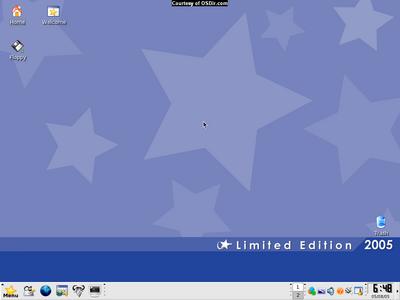 Mandriva logo
Mandriva logo Mandriva Linux is geared to use KDE or GNOME as the standard desktops, but includes others such as IceWM, Blackbox, Window Maker and Twm. A unique theme known as "Mandrakegalaxy" provides consistency between applications and desktop environments. Mandrakegalaxy debuted in version 9.1 and Mandrakegalaxy II appeared in 10.0. A variant of Mandrakegalaxy is "Mandrakegalaxy Squared", which uses square window buttons rather than round ones.
Mandriva Linux is geared to use KDE or GNOME as the standard desktops, but includes others such as IceWM, Blackbox, Window Maker and Twm. A unique theme known as "Mandrakegalaxy" provides consistency between applications and desktop environments. Mandrakegalaxy debuted in version 9.1 and Mandrakegalaxy II appeared in 10.0. A variant of Mandrakegalaxy is "Mandrakegalaxy Squared", which uses square window buttons rather than round ones.